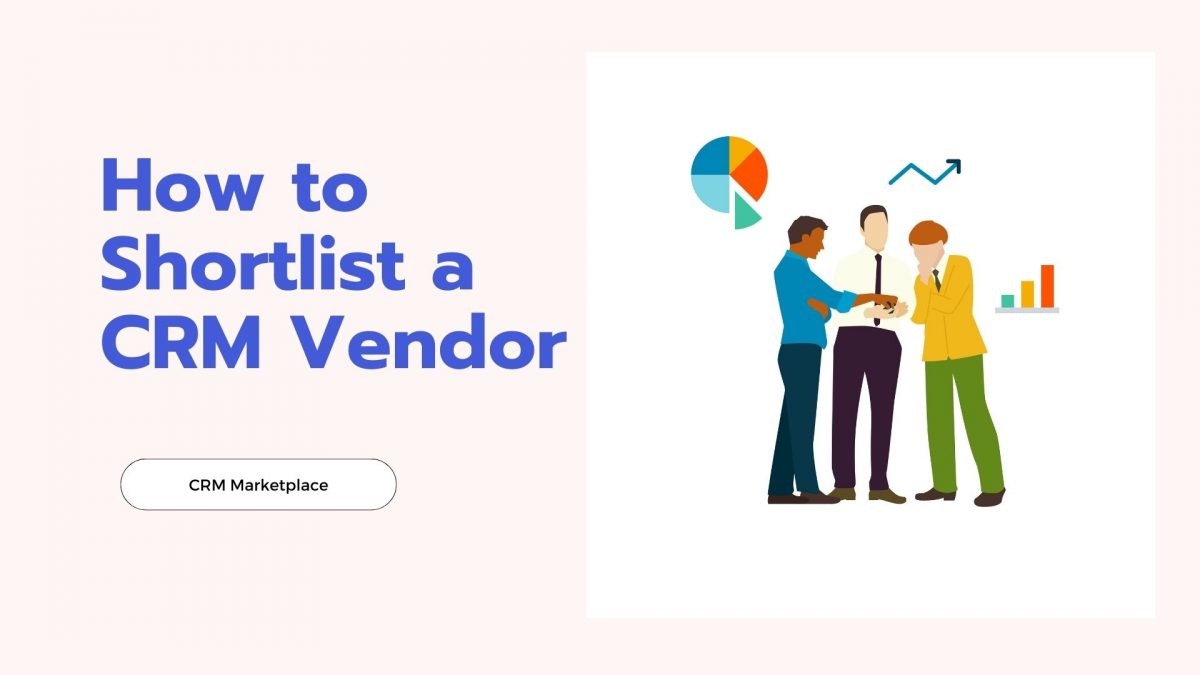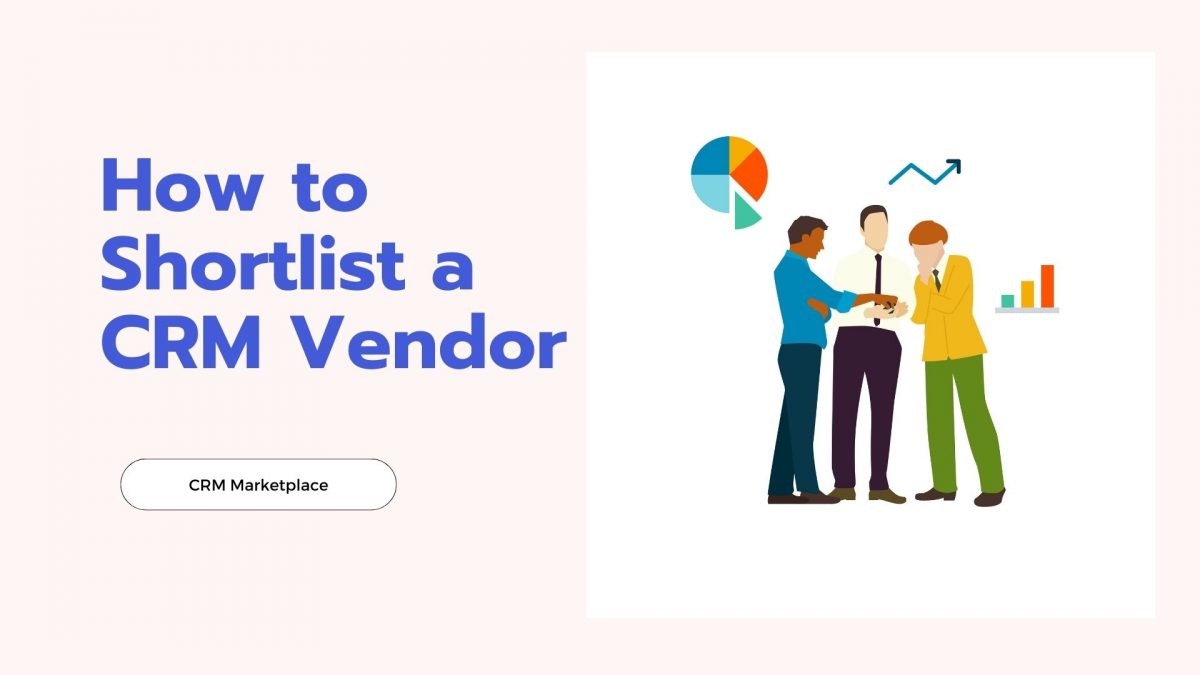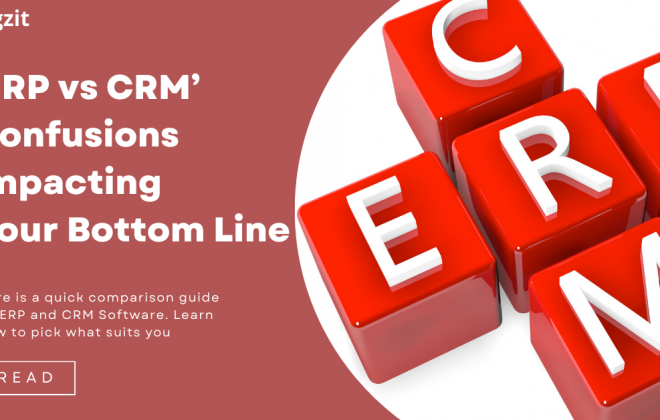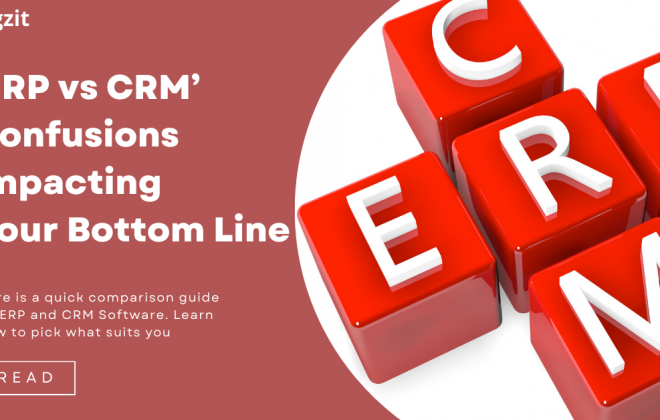How to Shortlist a CRM Vendor
The CRM marketplace is fairly mature, and a lot of the CRM vendors offer the same type of functionality and features, but depending upon the size of the company and customer. It’s not just about finding a vendor; it’s about finding the right partner that aligns with your business needs. But how do you navigate this shortlisting to uncover the ideal match for your organization?
CRM enlightenment begins by understanding the complex interaction between existing vendor relationships, major requirements, specific functional features, and the critical decision of cloud vs. on-premise solutions. This journey delves into the core of your business by addressing issues, automating processes, and seeking technological allies to bridge gaps.
One more thing about the vendor you are going to note is that they must be an approved partner of the CRM you are going to work with. So, you need to pick a package that fits the size of your organization first. That’s a key decision influencing your business growth, aligning with your business partner to improve your system better than before, and being a catalyst for growth for your team.
The selection process of CRM vendor
Selecting vendor process going through the long list where—
Existing relationships with vendors for SMBs or large companies
Your organization has existing relationships with vendors, especially if they have products or services suitable for SMBs or large companies.
Understand this with an example—If your company already uses a vendor for certain software or services, it makes sense to consider them for CRM to leverage existing relationships, potential integration benefits, or bundled offerings.
“A study found that businesses that leverage existing vendor relationships can reduce implementation time by up to 20%, leading to faster adoption and returns on investment.”
Major and general requirements
Major and general CRM requirements are based on the insights gained from your discovery process. For example, if a major requirement is a seamless integration with existing tools and systems, a CRM vendor with robust API capabilities becomes crucial to streamline processes.
“According to a survey, 75% of businesses reported improved productivity after implementing a CRM that aligned with their major requirements.”
Particular functional feature
Prioritize CRM vendors based on specific functional features critical to your business processes. Example: If lead management is a priority, a CRM with advanced lead scoring and tracking functionalities would be favored.
Companies that prioritize and implement specific functional features in their CRM experience an average 15% increase in sales conversion rates.
Addressing Business Challenges
Addressing specific business issues or pain points through CRM features and capabilities is also a part of selecting a CRM vendor for your business. If a business issue is inefficient customer support, a CRM with a comprehensive ticketing system and automated support workflows may be essential.
Organizations tackling customer service issues with a CRM have reported a 25% reduction in response times and a 20% increase in customer satisfaction.
Cloud vs. on-premise delivering mechanism
Decide between cloud-based and on-premise CRM solutions based on factors like data security, accessibility, and cost. A company with remote teams may benefit from a cloud-based CRM for its accessibility, while a business with stringent data security regulations may opt for an on-premise solution.
“A study found that businesses that use cloud-based CRM adoption have increased by 25% in the past two years, driven by the flexibility and scalability it offers.”


What if you are a first-time buyer
If you are a first-time CRM buyer–as a first-time buyer, focus on a department’s needs, assess current processes, find technology that addresses issues, and leverage trial periods to ensure a good fit.
Look Within the Department You Want to Automate
Focus on the specific department (e.g., sales, website, customer service) that needs CRM automation. For example–If it’s sales, identify pain points in lead management or sales tracking.
Evaluate Your Current Processes
Evaluate your process reason, which is working for you now and which is not working for you now in terms of the way you do your business. Assess existing business processes to identify what works and what doesn’t. For example – Analyze the sales pipeline to see if there are bottlenecks in lead conversion.
Look for Technology to Address Issues
Look for that technology that helps you to look at a CRM that aligns with identified process gaps and challenges. For example–If sales reps struggle with manual data entry, look for a CRM with automation features.
Trial Period
Opt for a CRM that offers a trial period for hands-on evaluation or demo. For example – Use a 14-day trial to test how well the CRM integrates with your existing tools and meets your specific needs.
7 Things you need to take care of
The service area when you are at a customer area involves many more people, many more screens, and data elements, and a smaller company would be happy about using it.
So, you need to know about things that can help you better in this–
Look at the Vendor’s Core Software Rather Than the Add-ons
Suppose you require a CRM primarily for lead management. Instead of being swayed by additional features, focus on the core software’s lead management capabilities.
A vendor might offer various add-ons, but if the core functionality doesn’t align with your primary need, it might not be the right fit.
Scan for Software Integration or Use of Third-Party Software
Consider a scenario where your organization heavily relies on a specific marketing automation tool. It’s crucial to choose a CRM vendor that seamlessly integrates with this tool.
If a vendor lacks such integration capabilities, it may lead to data silos and inefficient processes.
Match Your Technology Needs
If your organization operates in a highly regulated industry with specific compliance requirements, the CRM vendor’s technology should align with these needs.
For example, a healthcare company might need a CRM that complies with Health Insurance Portability and Accountability Act (HIPAA) regulations.
Check Out the Vendor’s Track Record
Look into the vendor’s track record by researching past client experiences. If a vendor has a history of successfully implementing CRMs for companies similar to yours, make instills confidence, and conversely, if there are instances of project delays or dissatisfaction, it also raises red flags.
Ask the Following Important Questions
During discussions with the vendor, you also ask specific questions related to your business requirements. For example, if real-time reporting is important for your business, inquire about the CRM’s reporting capabilities.
The answers should align with your expectations and provide you a clarity on the vendor’s understanding of your needs.
Don’t Worry About the Price Too Much at This Stage
In the early stages, focus on the value a CRM vendor brings rather than fixating on the price. A slightly higher initial cost may be justified if the vendor offers robust features, excellent support, and a proven track record. The long-term benefits often outweigh the upfront expense.
Be as Objective and Impartial as Possible
Imagine you have a preference for a particular vendor due to personal connections. It’s essential to set aside biases and objectively evaluate the vendor based on their capabilities, features, and compatibility with your business. An impartial approach ensures a more rational decision.
These considerations, when applied with real use cases in mind, help organizations make informed decisions in selecting a CRM vendor for their specific needs and goals.
5 ways to evaluate your CRM vendor
- Authority– Check how long your partner has been practicing within the industry.
- Security– Check what kind of security measures they provide to secure your customers later in case they are storing the data on the cloud.
- Software updated – Check how many updates they provide during the year to upgrade their software.
- Support – You may want to find out what kind of training and technical support they provide post-implementation.
- Implementation partner – you may want to figure out how many registered implementation partners are available for the vendor you are planning to work with, especially if there are any in the area where your business is located.
Conclusion
As discussed in the above section – The selection process of CRM vendor, an organization might have existing relationships with vendors, especially if they have products or services suitable for SMBs or large companies.
Let’s suppose a B2B software company is looking for a CRM to boost its sales conversion rate. It follows the steps above and identifies Vendor A with a 75% score and Vendor B with a 68% score. Vendor A promises a 15% increase in conversions, while Vendor B offers a 10% increase at a slightly lower price.
Based on quantified goals and data-driven analysis, they choose Vendor A, potentially generating $150,000 more in revenue over a year compared to Vendor B.
By taking your time, researching thoroughly, and making data-driven decisions, you’ll find the CRM that empowers your business to reach its full potential. Make an informed decision based on the comprehensive evaluation and move forward with the CRM vendor that best suits your organization’s needs.
Explore more at Orgzit and read our blog post for more. I hope this helps! If you have any further questions or need additional clarification, feel free to ask.
FAQs
1. Inefficient workflows and wasted time due to lack of fit with your needs.
2. Data security concerns if the vendor’s practices are inadequate.
3. Implementation delays and cost overruns due to poor vendor support.
4. Long-term dissatisfaction and potential need to switch vendors again.
Price should be a consideration, but prioritize value over the lowest cost.
A more expensive vendor may offer features, support, and expertise that save you money in the long run.
1. Relying solely on salesperson claims and not talking to technical teams.
2. Focusing on add-ons instead of evaluating core functionalities.
3. Ignoring compatibility with existing systems and tools.
4. Being swayed by personal biases without objective evaluation.
1. Ask about response times for different support channels (phone, email, chat).
2. Inquire about the knowledge and expertise of support personnel.
3. Check online reviews and testimonials from previous clients.
1. Vague answers to your questions or difficulty understanding your needs.
2. Overly aggressive sales tactics or unrealistic promises.
3. Hidden fees or unclear pricing structures.
4. Negative reviews or reports of implementation problems.