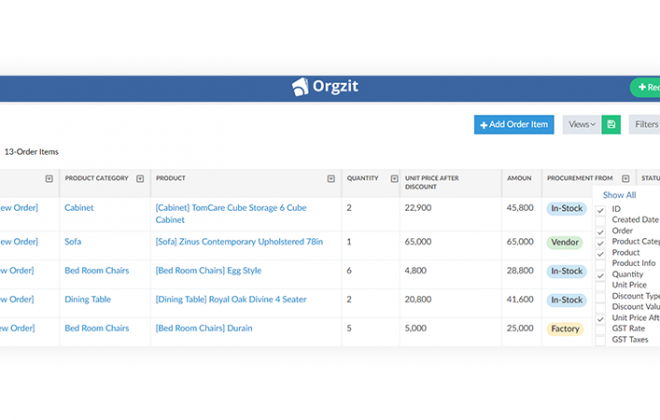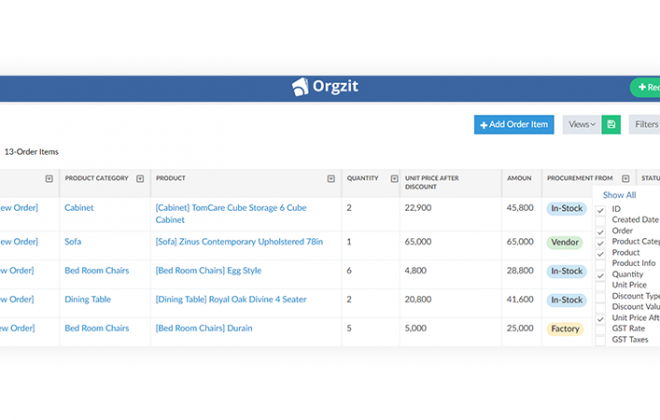How CRM will work with other software: CRM Integrations
One of the most valuable parts of any company is its valuable data, and to keep this in order, their employees switch between different apps over 1,100 times a day. This constant toggling across disparate systems disrupts their work and complicates their daily tasks.
Employees spend more time navigating apps instead of focusing on the things that make money. If your company uses more than 900 applications, including a CRM, you know how tricky it is to handle all these different tools.
A customer relationship management (CRM) system lets sales reps find new customers to support teams, make customers happy, and help teams work together smoothly. These benefits get even better when you connect your CRM with all the other tools your company uses.
We’ll talk about different ways so that you can do this and clarify why it’s not just a good idea but impactful in dealing with all those challenges that come with using lots of different software.
What is CRM Integration?
A CRM system works best when linked to other apps and software. “CRM integration” means connecting a CRM system with other systems so a business’s customer data can be smoothly mixed with other systems. These other systems might not have anything to do with the CRM system, but sharing data helps both sides work better.
Different businesses have different ways of doing integration. For some, it’s easy, like connecting a CRM to parts of a company website. This is often built into CRM software. But bigger and more complicated businesses might need to link a CRM to many other systems, like an ERP system, which helps plan everything a business does.
Most times, connecting a CRM to other systems uses something called APIs (application programming interfaces). There’s also a tool called “integration platform as a service” (iPaaS), which helps share information between different systems. This is a common way to make CRM integrations work smoothly.
How is CRM integration relevant to CRM stakeholders?
- For the business owner—who can’t figure out the satisfaction percentage of their customers and keeps struggling to determine how happy their customers are, what they like, what they don’t, and how satisfied they are?
- For an employee—who relies on over 900 applications to carry out various tasks. Their daily routine involves switching between multiple platforms and struggling to figure out—
- How can they search for customer information across different applications?
- How can they easily access the complete history and interactions with a customer without switching between multiple systems?
- How much time do they spend navigating between applications to perform routine tasks?
- Did they experience miscommunication or delays due to the disjointed nature of current systems?
- How easy is generating comprehensive reports and analytics when the data is dispersed among numerous applications?
- Are there missed opportunities for business growth due to the inability to gather and analyze customer insights effectively?
- Considering the diverse range of applications handling sensitive customer data, how secure do they believe the current setup is?
This is how “CRM integration” is relevant to cover all these questions with solutions!


Where can you look for your data?
When figuring out where to find your data, it helps to look in different places where your business info hangs out. Here’s a breakdown of key areas to check—
1. Master Data Management (MDM) Platform
– MDM platforms keep all your important business data in one place and ensure it’s the same across different apps.
2. Enterprise Resource Planning (ERP) Software
– ERP systems combine data from different parts of your business, like money, people, and operations, that give you a full picture.
3. Order and Inventory Management
– This tool monitors orders and inventory systems for info on what people are buying, how much you have, and how well things are moving.
4. Supply Chain Management
– Data from supply chain systems helps you improve how you get things from point A to point B.
5. CRM Systems
– CRM systems are like the HQ for customer info to track their details, interactions, and feedback to help you build better relationships.
6. Email Marketing Platform
– Connection with an email marketing platform helps you see how customers are engaging with your emails to make your marketing stronger.
7. Individual Social Media Platforms
– Social media holds valuable info about what your customers like, trends, and how they interact, helping with your social media strategy.
8. Customer Service Chatbot Software
– Data from chatbot talks gives you insights into what customers are asking, what they like, and common problems to improve your service.
9. Project Management Software
– Project tools share info on how tasks are going, when things will be done, and who’s doing what, making projects run smoothly.
10. Collaboration Tools
– Collaboration platforms store data on team talks, project discussions, and shared docs, making teamwork and communication easy.
By checking these spots, you get a full view of your data landscape to make better decisions for your business.
CRM Integration Possibilities
Let’s look at how a CRM system can integrate with different tools in different terms—
Cloud Applications
Cloud applications software operates over the internet instead of being installed locally on a user’s device that can connect in terms of
- API Integrations–CRM systems provide Application Programming Interfaces (APIs) that easily integrate with other cloud applications. Developers can use APIs to establish connections and data exchange between systems.
- Webhooks—CRM systems can apply webhooks to trigger events in response to specific actions in other cloud applications.
- Pre-built Connectors–Some CRM providers offer pre-built connectors or integrations with popular cloud applications. These connectors are needed for extensive custom development.
Legacy Infrastructure
Legacy infrastructure refers to older systems, technologies, or software that may still be in use within an organization where
- Middleware Solutions—Middleware acts as a bridge between CRM systems and legacy applications. It’s for data exchange and communication by translating information between different formats and protocols.
- Data Migration—In cases where a legacy system is being replaced, data migration can be used to make a smooth transition by moving relevant data from the legacy system to the CRM over time.
- Custom Development—Depending on the complexity of legacy systems, custom development may be required to create interfaces or connectors that enable integration.
On-Premise Hardware and Software
On-premise hardware and software are resources physically located within an organization’s facilities in the cloud to keep certain data in-house in terms of
- VPN (Virtual Private Network)—A secure VPN connection allows the CRM system to access on-premise resources as if they were on the same network. This is particularly used to maintain data privacy and security.
- Direct Database Integration—CRM systems can integrate directly with on-premise databases for real-time data synchronization. This approach requires security measures to protect sensitive information.
- Hybrid Solutions—Organizations can adopt a hybrid approach combining on-premise and cloud solutions. In such cases, CRM systems may be hosted in the cloud while integrating with on-premise resources through secure channels.
Strategies of Integration
Now, let’s look at what strategies are available to make CRM integration possibilities—
Using One Provider’s Software
– Sometimes, it’s easier to connect everything from the same provider. For example, if your CRM and other tools are all from one company, then it’s better to use that single-opted software.
Writing Custom Code
– This is for creating a special language that makes your CRM talk to other systems how you want.
API Integration
– APIs are like messengers that help different systems understand each other. There are different types system APIs for big tasks, Process APIs for specific actions, and Experience APIs for how things look to users.
Pre-built Integrations in CRM
– Some CRMs come with ready-made connections to popular apps. It’s like having preset channels ready to go.
CRM Connectors
– These tools act like bridges to link your CRM to other apps without much hassle.
4 Major mistakes to avoid during data migration
Some of the major mistakes that you need to keep in mind during data migration are the points—
Not Cleaning Your Data
– Imagine moving to a new house and bringing all the old junk. It’s better to clean up and only take what you need.
Not backing up the data
– Backups are like safety nets. If something goes wrong during the move, you can always go back to the old place.
Not conducting Data validation
– Before moving, ensure everything fits and works in the new space. Similarly, data validation ensures everything is in order before migrating.
Not checking data migration in a test environment
– It’s like rehearsing before a big performance. Testing in a safe space ensures everything works when you do it for real.
Integrating CRM with
Your integration of CRM depends upon the tools you have already used and according to your business needs, where–you can choose
ERP
That manages and integrates core business processes–such as finance, human resources, and inventory.
Marketing Automation
That automates repetitive marketing tasks–such as email campaigns and lead nurturing.
Other Sales Tools
Tools like sales pipelines, quoting, and proposal software that analyze your sales process.
BI Software
That analyzes and presents business data to support decision-making.
Data Management System
That manages and ensures the accuracy of data across your organization.
Additional Tools
- Email integrations (e.g., email tracking)–that track and manage email communication within CRM.
- Calendar integrations (e.g., Google Calendar)–that connect CRM with calendar tools for better scheduling and time management.
- Prospecting software integrations–that assist you in identifying and acquiring potential customers.
- Social media integrations–This links your CRM with social media platforms for customer engagement.
- Team communication integrations (e.g., Slack)–This maintains team communication and collaboration.
- Calling software integrations (e.g., Fireflies)–This integrates your CRM with calling tools for improved customer interactions.
- Form and survey integrations (e.g., Survey Monkey)—This connects your CRM with survey tools for data collection.
So that your imagination turns into reality, such as when you save 20 minutes a day for each employee by integrating CRM with these tools; in a month, that’s 20 minutes x 20 workdays x number of employees. If you have 50 employees, that’s a whopping 16,667 minutes saved each month!
Benefits of CRM Integration
Given these use cases, you likely understand the benefits of integrating your CRM with other apps. But in case any skip your attention, let’s break down the top ones you may get from it–
Costly errors are easily prevented
By syncing or moving data across apps, your colleagues don’t have to perform the error-prone task of manually moving between apps, re-entering data, and wasting their valuable time.
Data silos get broken down
It allows colleagues to access the daily data they need when they need it. For example, if an inbound lead comes in, but a sales rep has to request access to information on them—due to existing data silos—it can lead to a time delay that lowers their chances of engaging that (initially) warm lead successfully.
With CRM integration, on the other hand, the sales rep can access the insights they need on the lead in real-time to follow up quickly and thoughtfully.
Customers are more likely to receive positive experiences
As your employees dedicate more time to strategic tasks that directly impact clients, the customer experience will undoubtedly improve. In the case of managing incidents, for example, your support team can work faster in resolving client issues (as they don’t have to waste time moving between apps to learn about an issue and log it in their ITSM tool).
Revenue opportunities are maximized
By giving customer support more time to address critical client issues and empowering your sales and marketing teams to nurture leads more thoughtfully, your organization is better positioned to increase new business sales, customer retention, and upsells/cross-sells over time.
Final Thoughts on CRM Integration
- Explore CRM integration to assess your current business tools and consider integrating your CRM with essential systems like ERP, marketing automation, and others.
- Evaluate your time and cost savings that calculate potential time savings for your employees through CRM integration and assess the impact on overall operational costs.
- Prioritize customer Insights to recognize the value of CRM integration in gaining deeper customer insights.
- Evaluate how it can contribute to understanding customer preferences, improving satisfaction, and driving business growth.
CRM integration involves connecting a CRM system with other business tools to streamline data sharing. It is crucial for optimizing workflows, enhancing collaboration, and ensuring a unified view of customer information.
CRM integration prevents data silos, saves time, and improves the overall customer experience. It enables businesses to maximize revenue opportunities, minimize errors, and provides stakeholders with deeper insights into customer preferences and satisfaction.
By integrating CRM with other tools, businesses can save time for employees who would otherwise switch between applications. This time-saving contributes to increased productivity and, consequently, potential cost savings for the organization.