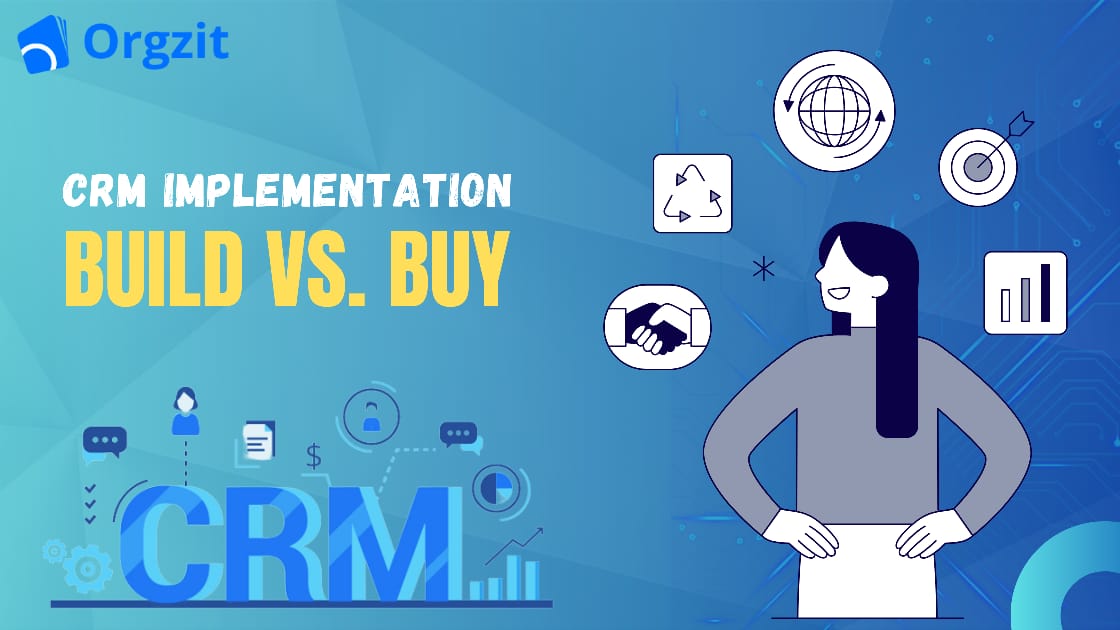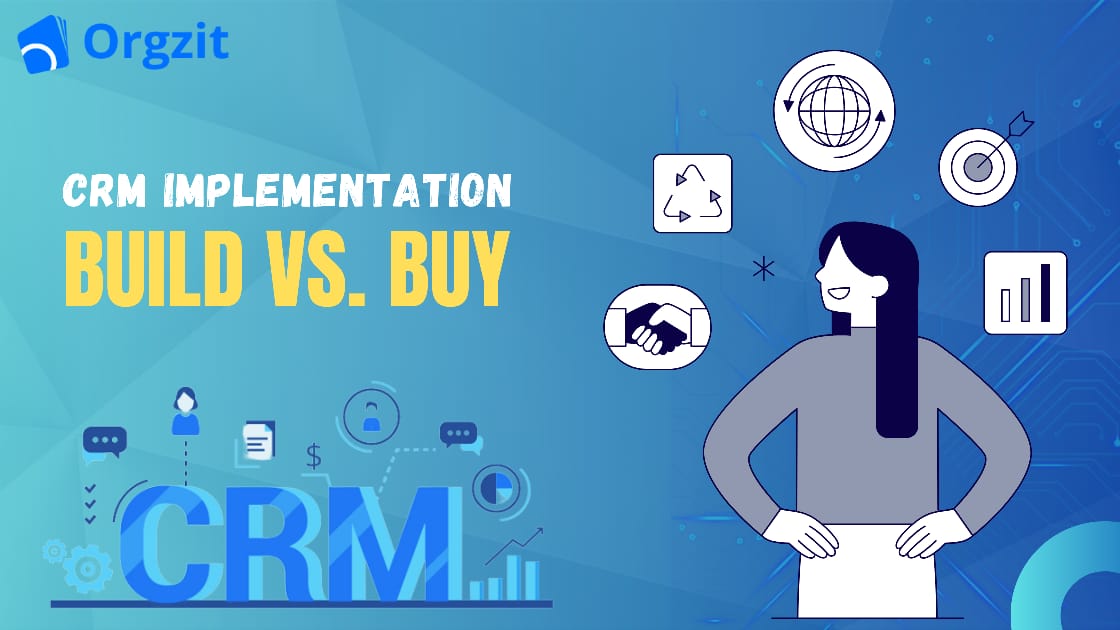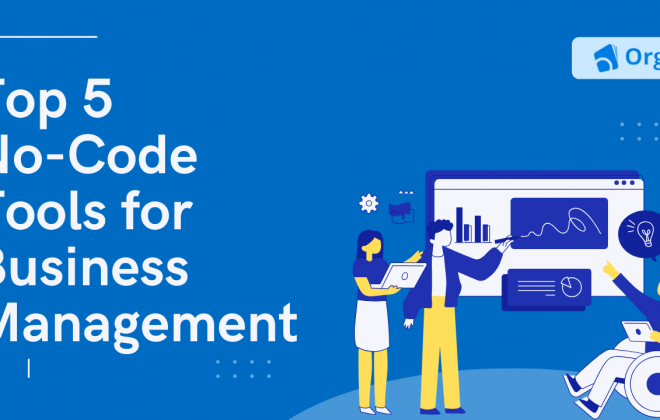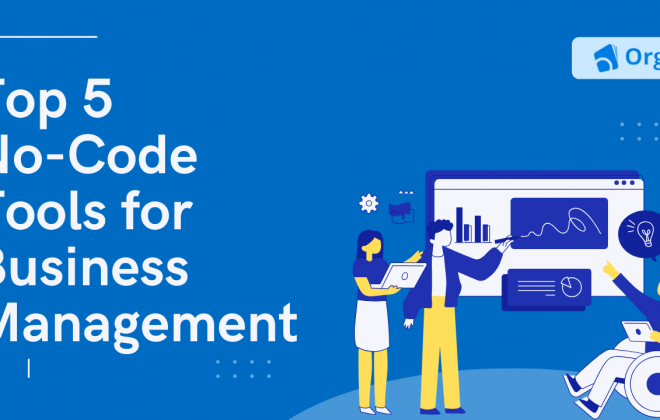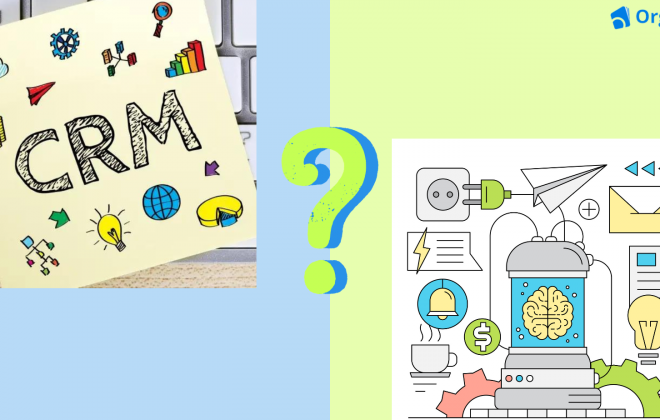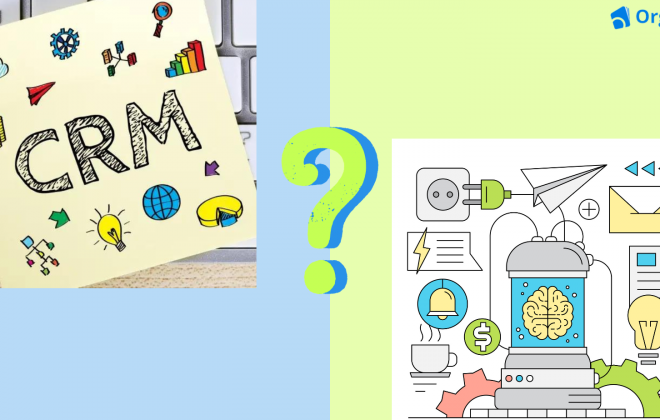3 Most Effective Ways for a Smooth CRM Implementation
As a business owner who is planning to buy and implement a CRM system, facing the common dilemma of whether we should build our own custom CRM solution or buy an existing one is quite common and understandable.
We understand that this decision can have a significant impact not only on the success and efficiency of your customer relationship management efforts but also on your business.
While building a CRM system from scratch offers the potential for complete customization, it also requires substantial time, resources, and technical expertise.
On the other hand, buying a pre-built CRM solution provides convenience and immediate functionality but may lack the specific features and flexibility that your business requires.
So, to help you come out of this stuck state and make a wise decision, we will explore all the components of this build vs. buy dilemma and will also take a look at an even better approach and a worthwhile solution, so read on!
Building Your Own CRM
- Pros
1. Customization options
One of the most compelling arguments for developing a CRM in-house is the unparalleled level of customization it provides. Personalizing the system to specific business processes and unique requirements can result in a solution that integrates seamlessly with existing workflows.
2. Tailored to specific business needs
An in-house CRM enables businesses to meet their needs precisely. Every element, from data fields to user interfaces, can be fine-tuned to align with the company’s operational particulars.
3. Competitive advantage
A customized CRM solution can provide a competitive advantage by differentiating a company in a crowded market. It enables the incorporation of distinguishing features that set the organization apart from competitors.
4. Non-reliance on third-party companies
Building your CRM also means being independent of third-party vendors. This autonomy can be appealing, especially for businesses seeking complete control over their systems and data.
- Cons
1. High initial development costs
The initial investment required to build a CRM system can be substantial, as the development cost will not only include software development but also testing, debugging, and ensuring that the system integrates seamlessly with the existing framework.
2. Time-consuming implementation
In-house development takes time, which is often in short supply for businesses eager to launch their CRM as soon as possible. The development lifecycle, from conception to deployment, can take a long time.
3. Maintenance Burden
Aside from the initial development, maintaining a custom CRM demands ongoing efforts. Updates, bug fixes, and adapting the system to changing business needs all add to the ongoing maintenance burden.
4. Scalability
While a custom CRM is tailored to current needs, ensuring future growth and scalability requires careful planning. When scalability requirements are not anticipated, the system may struggle to keep up with the organization’s growth.
5. Inconsistent UI
In-house development can result in inconsistencies in the user interface, as users may encounter variations in usability without the standardized design found in commercial solutions, affecting the overall user experience.
Recommendations:
SuiteCRM CRM allows businesses to customize their features, such as modules, fields, and workflows, to meet their specific needs.
Its development time varies based on customization complexity, and users report a moderate learning curve, so familiarity with CRM concepts and development can be advantageous.
It can be managed by an in-house IT team, but individuals with PHP and MySQL knowledge will be beneficial.
SalezShark is a CRM system that offers robust customization features. Its user-friendly interfaces reduce development time, making it suitable for time-constrained businesses.
However, in-house IT expertise in areas like CRM administration and data management can enhance the customization process, making SalezShark a valuable tool for businesses.
Here is an easy 8-steps guide to-custom crm development to help you understand the custom CRM development process better!
Buying a CRM Solution
- Pros
1. Quick implementation
When compared to developing a system from the ground up, using pre-built solutions allows for rapid deployment, saving time and resources. This speed can be critical in meeting urgent business requirements or market demands.
2. Cost-effective compared to building from scratch
Adopting existing solutions tends to be more cost-effective because it reduces development costs, reduces the need for specialized expertise, and allows for more predictable budgeting.
3. Ease-of-use
Pre-built solutions are typically designed with user-friendliness in mind, allowing for easier adoption across a company’s various skill levels. This can lead to a more seamless integration process and a shorter learning curve for users.
4. Test before subscribing
Before committing to a subscription, a ready-made CRM’s ability to trial or test the solution allows you to assess its compatibility with specific requirements, ensuring it meets expectations and aligns with business goals.
- Cons
1. Limited customization
Pre-built solutions can have constraints when it comes to tailoring functionalities to unique business processes. This limitation of customization can also hinder the ability to fully align the system with specific workflow requirements.
2. Potential for feature misalignment with business needs
Pre-built solutions are designed to cater to various users and industries but may not match specific business requirements. This can lead to inefficiencies as employees will need to adapt their processes to fit the ready-made solution’s capabilities rather than having a solution that seamlessly integrates with their existing workflow.
3. Overlord of paid irrelevant features
Most of the pre-built solutions come with a set of bundled features, and businesses are often required to pay for the entire package, regardless of whether all features are relevant to their operations.
This can result in unnecessary costs, as businesses may be paying for functions that they do not use or need. It also means that resources are allocated to maintaining and supporting features that don’t contribute to the organization’s goals, impacting cost-effectiveness.
4. Isn’t specific to the business
Pre-built solutions are designed to meet a broad range of user and general industry requirements but may not be tailored to address unique aspects of a specific business model or industry. This lack of specificity can lead to compromises in terms of optimization and efficiency.
Recommendations:
HubSpot CRM is a comprehensive solution for businesses, offering features like contact and lead management, email tracking, and integration with other tools.
Businesses can typically set up and start using the CRM within a few hours to a couple of days, depending on the complexity of their data migration and specific requirements.
The user-friendly design minimizes the learning curve, making it accessible to users of various skill levels.
Zoho CRM is a pre-configured framework for sales, marketing, and customer support, offering a ready-made solution for managing customer relationships.
Its intuitive interface and user-friendly features facilitate quick implementation, making it suitable for businesses seeking a smooth, ready-made solution.
Businesses can typically set up and start using the CRM within a few hours to a couple of days, depending on the complexity of their data migration and specific requirements.
Key Considerations for Building
- In-house development team
Skill Set and Expertise: Ascertain that your team possesses the appropriate project capabilities.
For example, while designing a mobile app, knowledge of iOS and Android programming is essential.
Collaboration and communication: Create effective lines of communication within the team. For instance, using collaboration platforms such as Slack or Jira to expedite communication.
Project Management: Put solid project management procedures in place. Agile or Scrum approaches for iterative development are two examples.
- Budget allocation and long-term costs
Initial Investment: The allocated budget for development tools, software licenses, and hardware. For example, purchasing licenses for development environments such as Visual Studio.
Maintenance and updates: Take into consideration ongoing maintenance and updates. For example, updating libraries or frameworks on a regular basis to maintain security.
Contingency Planning: Make a budget for unanticipated occurrences. For example, some unexpected changes in project requirements.
- Scalability and future-proofing
Scalability Architecture: Design the system to accommodate future data or user expansion. For easy scalability, use a microservices architecture.
Technology Stack: Select technology that will enable future developments. For instance, using cloud-based solutions for flexibility and scalability.
Adaptability to Emerging Trends: Make sure that the system can adjust to new technologies. Implementing APIs for simple integration with future technology is one such example.
Key Considerations for Buying
- Vendor selection criteria
Choose companies with an established track record in terms of reputation and reliability. Consider selecting a software vendor with a high number of positive customer evaluations.
Scalability of Vendor Services: Ensure that the vendor can support your growing organization. For example, you can consider a cloud service provider that provides scalable resources.
Security and compliance: Examine the vendor’s security and compliance practices, like choosing a GDPR-compliant software vendor for data protection.
- Integration capabilities with existing systems
API Support: Ensure that the product can integrate with current systems using APIs. Integration of a CRM system with an e-commerce platform, for example.
Data migration: Plan for smooth data movement from current systems. For example, transferring client data from an old database to a new CRM system.
Choose software that can live with other applications for interoperability. For example, choose HR software that works nicely with the existing ERP system.
- Training and support options
Training Programs: Verify if the vendor offers thorough training programs. Online tutorials or on-site training sessions for new software, for example,.
Customer Support Responsiveness: Evaluate the vendor’s customer support responsiveness. For instance, you can test the response time for resolving a support ticket.
Documentation Availability: Confirm the availability of extensive troubleshooting manuals so that you can use an online knowledge source to quickly resolve a problem.
Way Forward: A Hybrid Approach
By a hybrid method, we mean beginning with a pre-built CRM solution that provides a foundation of standard features but also enables customization, allowing businesses to tailor particular parts to their specific needs.
This strikes a balance between the ease of use and convenience of a pre-built system and the necessity for customized functionality.
In the pursuit of a hybrid approach, businesses can also explore the realm of no-code or low-code platforms. These platforms allow users with limited coding skills to customize and extend pre-built CRM solutions without complex programming.
It simplifies the customization process, allowing users to drag and drop elements, define workflows, and modify interfaces with minimal technical expertise.
This democratization of customization reduces dependence on dedicated development resources.
By incorporating no-code tools into the hybrid strategy, businesses can balance the efficiency of pre-built solutions with tailor-made adaptations to specific business processes, accelerating the customization process and allowing for ongoing adjustments.
The hybrid approach also aims to address the cost-effectiveness dilemma by utilizing a pre-built solution, which is often less expensive and faster to build and implement.
Simultaneously, it admits that certain components of the CRM may require customization to exactly meet the business’s particular processes and requirements. This will ensure that flexibility is not sacrificed in order to save money.
Let me help you understand this better;
Consider a medium-sized manufacturing company that decides to use a pre-built CRM for order processing and supplier management. To strike a compromise between cost and flexibility, they customize the CRM by including a production scheduling module that aligns with their specific manufacturing workflows.
So, in this case, the hybrid method allowed the organization to benefit from the pre-built CRM’s lower cost and efficiency in managing orders and suppliers while adapting it to their specific manufacturing production scheduling requirements.
Recommendation:
Orgzit is a versatile CRM solution for businesses, offering data organization, collaboration, and efficient workflow management.
Its implementation time varies based on data structure complexity and customization needs (even offering custom CRM within 2–3 months).
Orgzit’s no-code feature allows users to customize functionalities without advanced programming skills, promoting agility in adapting the CRM to evolving business needs.
This no-code approach allows businesses to strike a balance between convenience and tailored functionality, allowing for easy adjustments as operational requirements evolve.
To learn more about CRM buying, read here: CRMs in market place a real buying dilemma
Recommendations based on specific business scenarios
Here are some recommendations for various industries and roles that can help you comprehend CRM implementation better.
Distributor of Industrial Solutions: To meet expanding demands, prioritize a scalable solution for industrial operations, such as modular software architecture.
Select a system that enables customization, such as changeable dashboards and workflows for various goods. Ensure smooth integration with machinery and equipment, such as connecting software to IoT devices for monitoring equipment performance.
Master of Franchise Owners: For franchise management, user-friendly interfaces, swift implementation, and centralized management are of utmost significance.
It’s recommended that you employ cloud-based solutions for rapid deployment across numerous locations, as well as build a centralized system for controlling operations across all franchises, such as a dashboard for tracking sales, inventory, and employee performance.
Start-up: Prioritize alternatives that match the start-up’s budget without sacrificing vital functionality to save launch expenses.
For beginning operations, use open-source tools or low-cost cloud-based services. Scalability is essential for growth, such as in cloud services with variable pricing methods. Adaptability for operational changes, such as modular software components for quick modification, is critical.
Key Decisive Factors
Consider these factors when making the decision:
Business size and complexity: Larger enterprises may benefit from the scalability of a custom solution, while smaller businesses may find pre-built solutions more cost-effective.
Available resources (time, budget, and expertise): Assess the resources at your disposal, including the required implementation time, budget, and technical expertise, to determine the feasibility of each approach.
Long-term business goals and scalability: Align the decision with the long-term goals of the business, ensuring the chosen CRM solution can adapt to evolving needs and scale accordingly.
For instance, a major multinational corporation with complex operations may select a custom CRM solution, while a small local business should prefer a pre-built CRM to save cost, time, and effort.
Similarly, a pre-built CRM may be more realistic for restricted resources and a lack of in-house technological competence, whereas a scalable custom CRM would be required for rapid expansion for long-term corporate goals and scalability.
Pro tip: CRM buying-made easy: strategies mistakes and solutions
Conclusion
A pre-built CRM may be more realistic for restricted resources and a lack of in-house technological competence, while a scalable custom CRM is required for rapid expansion for long-term corporate goals and scalability.
To address this dilemma of build vs. buy, we recommend a hybrid approach to CRM implementation, which involves starting with a pre-built solution that provides standard features but also allows customization.
This balances ease of use and convenience while allowing flexibility. The hybrid approach also addresses the challenge of cost-effectiveness by using a pre-built solution that is often less expensive and faster to build and implement.
To learn more and get expert guidance on CRM, its implementation, and its buying journey, connect with us at: http://orgzit.com/book-demo
FAQS’
Customization allows businesses to align the CRM with their specific processes, enhancing efficiency and providing a tailored solution that meets their business objectives.
While pre-built solutions provide immediate functionality, they may have limitations in customization. However, you can customize specific parts of an off-the-shelf CRM to meet your unique business requirements.
🔹What is the significance of scalability in CRM implementation?
Scalability ensures that the CRM system can accommodate future growth in data or users. It involves designing the system architecture and selecting technologies that enable easy expansion as the organization evolves.