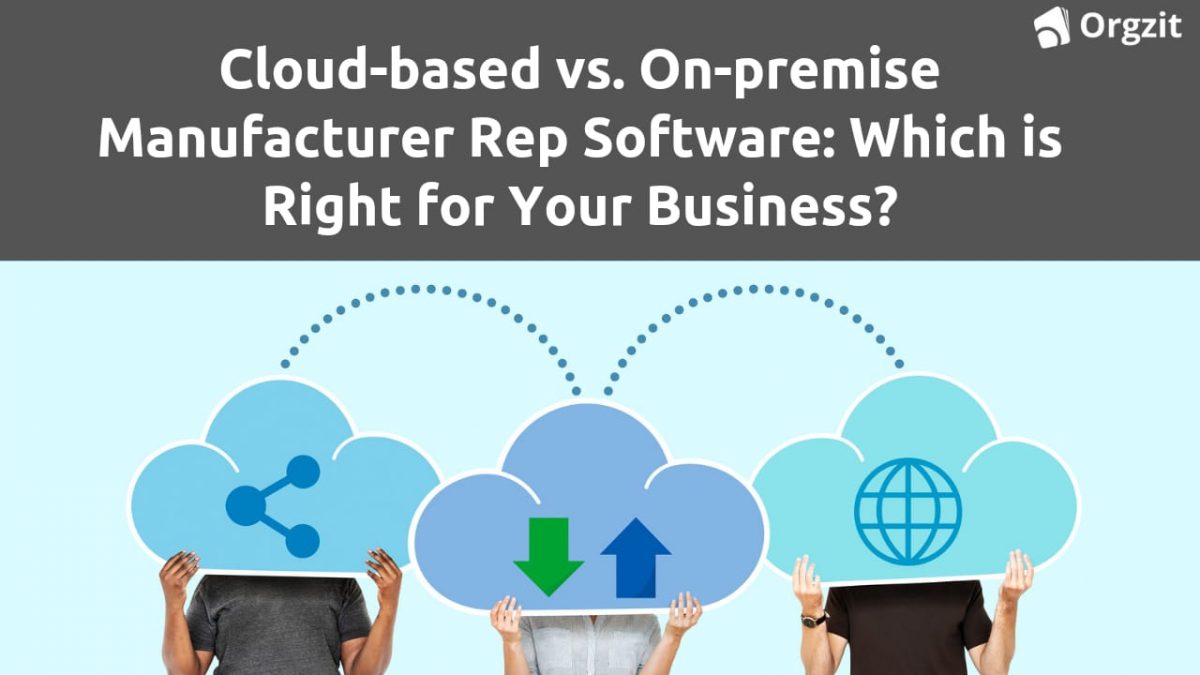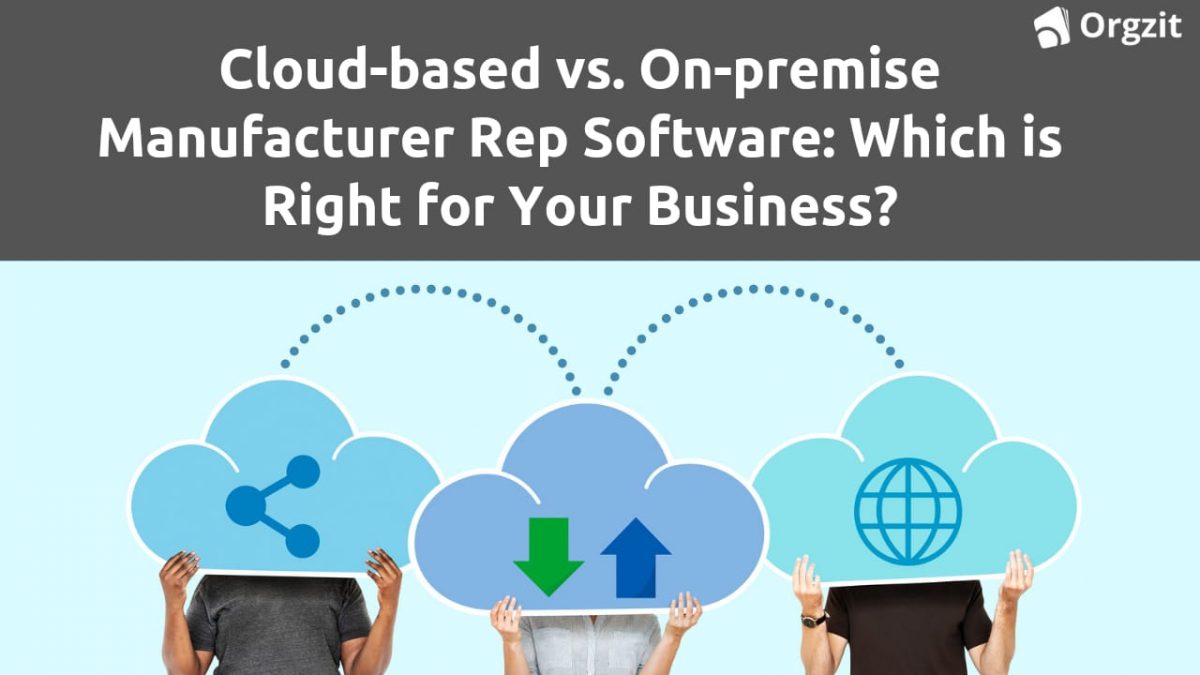6 Decisive Factors in Software Selection: Cloud vs On-Premise
Are you keeping pace with the swift adoption of cloud technologies by businesses? Perhaps you’re pondering whether it’s the right move for you.If you’re eyeing cloud-based software, a few questions might be swirling in your mind:
- Will I retain control over my data?
- Is my data kept private and secure?
- Do I feel uneasy about entrusting my data to my provider’s servers?
Alternatively, if you’re leaning towards on-premise software, you might be grappling with concerns like:
- Worries about ongoing maintenance (AMC).
- The absence of an in-house IT team necessitates reliance on third-party IT support.
- Anxieties about license fees and associated costs.
- What about those overhead charges?
Making the best choice for your business requires addressing these questions head-on. Whether it’s the cloud or on-premise, ensuring the safety, accessibility, and cost-effectiveness of your data and software solutions is paramount.
Cloud Computing
A third party or service provider hosts your database in cloud computing. With the cloud, you can pay as needed and scale up or down depending on overall usage, user requirements, and business growth.
- The application is hosted on a cloud-based server, which is offsite.
- Data is backed up regularly
- Flexible payments: pay what you use
On-Premise
The on-premise software is run on the in-house server hardware. Data security is an added advantage since the company’s data is within the company.
- Annual recurring maintenance
- Reliable and secure
What must you choose?
The type of software deployment model you choose can significantly impact your investment plans, influencing everything from initial costs and ongoing expenses to scalability and long-term ROI.
Besides the upfront and ongoing investments for hardware, facilities, and the data security necessary to run on-premises software, you may need to hire additional personnel to manage the software.
Whether a company hosts its applications in the cloud or maintains them on-premises, prioritizing data security remains essential.
Modern cloud and on-premise software can now provide equally strong data security. The choice between them is a personal choice, more of a preference.
Let’s determine the factors that can help you differentiate between both deployment models.
Critical Factors in Selecting the Optimal Software Deployment Approach
Cost
- Cloud-based software is for subscription-based pricing, with lower upfront costs and predictable monthly expenses, eliminating the investment in hardware infrastructure and ongoing maintenance costs. Read here to learn about the Best affordable CRMs
- On-premise software requires a particular upfront investment in hardware, software licenses, and ongoing maintenance costs.
Ease of Use and Simplicity
- Cloud-based software is accessible from anywhere with a simple internet connection and is 100% suitable for remote work scenarios. Cloud solutions can quickly adapt to changing needs by just adjusting subscription plans.
- On-premise software accessibility is limited to on-site locations unless complex remote access setups are implemented. One thing might be more challenging and require additional hardware or software purchases.
Maintenance and Updates
- Cloud-based service providers handle maintenance, updates, and backups, which can reduce the burden on internal IT staff. Updates are also typically automatic and up-to-date.
- On-premise service requires dedicated IT staff or third-party support for maintenance, updates, and backups. The organization has more control over when and how updates are implemented, which can be an advantage and a burden.
Security
- Cloud-based providers invest heavily in security measures, including encryption, regular security audits, and compliance certifications. However, some businesses may have concerns about data residing on servers managed by third parties.
- On-premise provides more control over data security since it’s managed internally. However, it also means the responsibility for implementing and maintaining security measures falls entirely on the organization.
Customization
- Cloud-based customization options may be limited compared to on-premise solutions. However, many cloud-based solutions offer APIs or integrations that allow for some level of customization.
- On-premise: Offers greater flexibility for customization to meet specific business needs since the software is hosted locally. However, extensive customization may require additional development resources.
Data Control and Compliance
- Cloud-based: Businesses may have concerns about data control and compliance with regulations like GDPR or industry-specific standards. However, reputable cloud providers typically adhere to strict compliance standards.
- On-premise: Provides more direct control over sensitive data, which can be important for businesses operating in highly regulated industries. However, ensuring compliance requires rigorous internal processes.
Ultimately, the “better” option depends on factors such as budget, IT infrastructure, security requirements, scalability needs, and compliance considerations. Many businesses today are opting for cloud-based solutions due to their flexibility, accessibility, and lower upfront costs, but each option has its advantages and drawbacks that should be carefully evaluated.
How to choose the right fit: Use Case Scenarios for Manufacturers’ Reps
Manufacturers’ Rep Firms who need to streamline their sales
A manufacturer-representative company operates in multiple regions and needs real-time access to sales data, inventory levels, and customer information while on the go.
Example: Imagine a manufacturer rep firm representing a range of industrial equipment suppliers. With cloud-based software, their sales team can access the latest product catalogs, check inventory levels, and place orders from anywhere using a tablet or smartphone. This flexibility allows them to serve clients more efficiently, whether they’re at a trade show, visiting a client’s site, or working remotely.
Benefits:
Remote Access: With an internet connection, sales representatives can access critical information from any location, improving responsiveness to customer inquiries and orders.
Scalability: As the business expands or contracts, the company can easily adjust subscription plans to accommodate changes in user numbers or features required.
Collaboration: Cloud-based platforms facilitate collaboration among dispersed teams, enabling seamless communication and coordination between sales reps, managers, and other stakeholders.
Check out the No. 1 CRM for Manufacturers’ Reps
Manufacturers’ Rep firms that need stringent data compliance
If a manufacturer rep firm operates in a highly regulated industry with strict data privacy and security requirements. They need full control over their data and software infrastructure.
Consider a manufacturer rep agency that deals with sensitive government contracts or military equipment. Due to their industry’s stringent security and compliance regulations, they may opt for an on-premise software solution. By hosting the software on their own servers and managing all aspects of data storage and security in-house, they can ensure compliance with industry-specific regulations and maintain tight control over sensitive information.
Benefits:
Data Control: The company has full control over its data and can implement customized security measures tailored to its specific needs and regulatory requirements.
Compliance: By managing data storage and processing internally, the company can ensure compliance with industry-specific regulations such as ITAR (International Traffic in Arms Regulations) or DFARS (Defense Federal Acquisition Regulation Supplement).
Performance: In environments where high-speed data processing is crucial, such as large-scale manufacturing operations, an on-premise solution may offer superior performance compared to cloud-based alternatives by leveraging local infrastructure.
Decision Matrix Based on Key Factors to Choose a Software:
| Criteria | Cloud-Based Software | On-Premise Software |
| Data Security | Moderate to High | High |
| Initial Cost | Low to Moderate | High |
| Ongoing Maintenance | Low | High |
| Scalability | High | Moderate |
| Accessibility & Mobility | High | Low |
| Control Over Infrastructure | Low | High |
| Compliance with Regulations | Moderate | High |
| Performance & Speed | Moderate | High |
| Collaborative Capabilities | High | Low |
In summary, the choice between cloud-based and on-premise manufacturer rep software depends on factors such as mobility requirements, scalability needs, data security concerns, and regulatory compliance obligations. While cloud-based solutions offer flexibility and accessibility, on-premise solutions provide greater control over data and infrastructure, making them suitable for industries with stringent security and compliance requirements.
Are you struggling to choose the right software solution?
Book a zero-investment call for a 1-on-1 consultation with our Software Solution Expert.
FAQs
Cloud-based software often has lower upfront costs and predictable monthly expenses, making it more cost-effective for some businesses, especially those with fluctuating user needs or limited IT resources.
While cloud-based software may offer limited customization compared to on-premise solutions, many providers offer APIs and integrations that allow for some level of customization to meet business requirements.
Factors such as budget, scalability needs, data security concerns, compliance requirements, and accessibility preferences should all be taken into account when deciding between deployment models.
Cloud-based software offers benefits such as remote access to critical information, scalability to accommodate changing business needs, seamless collaboration among dispersed teams, and simplified access to remote work scenarios.