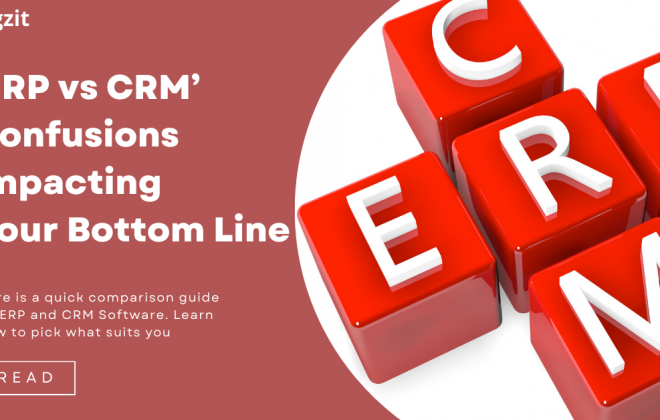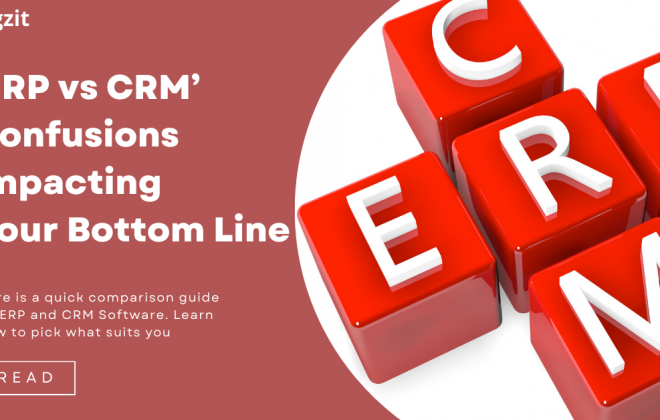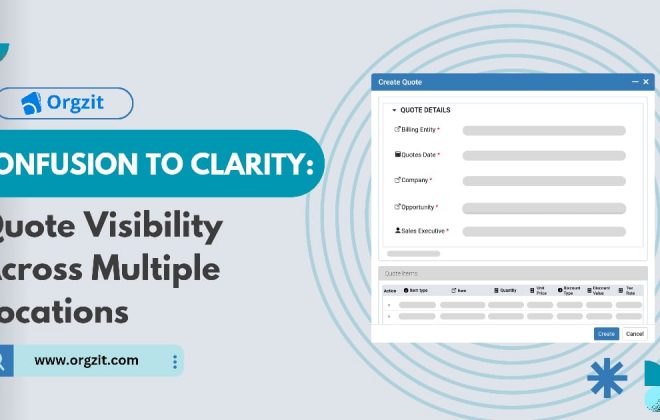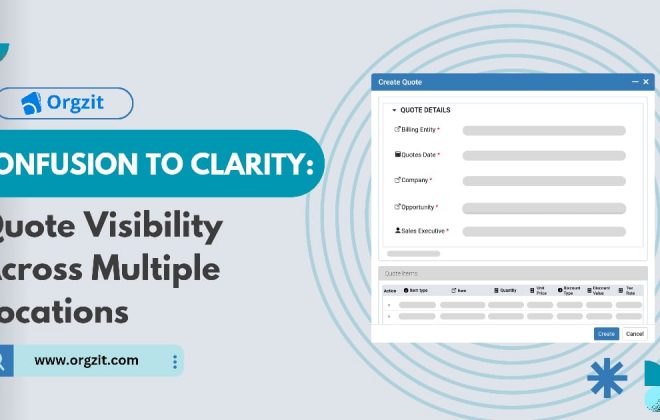8 Must-Do Steps to Successful Custom CRM Development
In the dynamic landscape of business operations, Customer Relationship Management (CRM) has evolved from a convenient tool to a strategic imperative. As businesses seek to optimize their processes, the shift towards custom CRM solutions is gaining momentum. In this article, we delve into the compelling reasons behind investing in custom CRM development and how it can significantly impact business growth.
Understanding Custom CRM Software: The What, Why, and How!
What is Custom CRM Development?
Custom CRM development involves crafting a solution that aligns precisely with your business requirements. Unlike off-the-shelf solutions, custom CRM allows for flexibility and scalability, ensuring that the system grows with your business.
Where is it needed?
Custom CRM is particularly needed in businesses with complex processes, varied customer segments, and specific pricing structures.
Industries like manufacturing, services with diverse offerings, and those heavily reliant on client relationships benefit from tailored CRM solutions.
This customization ensures the CRM aligns seamlessly with the unique aspects and requirements of their business, enhancing efficiency and adaptability.
Why is it needed?
CRM systems have become the backbone of efficient customer management, but the one-size-fits-all approach might not cut it in today’s diverse business environments. This is where custom CRM development steps in, offering tailored solutions to address specific business needs and challenges.
Quite tricky to understand? Let’s look at it with an example;
Case of Dynamic Pricing Structure:
Let’s say an electronic distributor has a specific problem, like dynamic pricing. Their pricing is based on volume, client relationships, and ongoing promotions.
A ready-made market CRM with a standard pricing module may not be helpful in their case. Why?
Because it can’t adapt to these nuanced variable factors, it needs a customized approach for more flexibility in adjusting to its specific business dynamics, which can help it generate accurate quotes based on individual customer agreements and negotiated terms.
Who needs it?
Any business that has complex business processes, be it production, operations, sales, or marketing, needs a custom CRM. To define it further, let’s break down the need for customized CRM into
Based on industry size and type:-
A custom CRM is particularly well-suited for industries such as manufacturing, financial services, and healthcare. It is also beneficial for medium- to large-sized companies where there’s a need for scalability and a higher degree of customization.
Let’s understand it this way: a manufacturing company producing machinery benefits from a custom CRM to manage intricate negotiations with distributors, varying production timelines, and unique client specifications. Whereas, smaller retail businesses with standardized products may find ready-made CRMs sufficient due to simpler processes and fewer customization needs.
So basically, the complexity of processes and client interactions often determines the suitability of a custom CRM.
Based on a team requirement:-
Custom CRM is invaluable for teams dealing with intricate sales processes, long sales cycles, extensive client interactions, and diverse product or service offerings
A Deep Dive into Custom CRM: From Development to Implementation and Outcome:
COST
The actual cost of developing a custom CRM is determined by the complexity and features required. Fees typically range from $30,000 to $600,000, depending on what you’re looking for. We understand that there is a wide range, but it truly depends on what you require.
The total cost of developing a custom CRM will also be influenced by your development resources. In general, you’ll have to decide between hiring an in-house development team, hiring freelance developers, or hiring a full-service agency.
CRM development services have development teams ready to make your CRM vision a reality. However, there are dozens of other costs to consider—software development is only one piece of the puzzle.
Most CRM tools cover a combination of sales, marketing, and customer support modules. Within these modules, there are various features with their own costs and development times. Here’s a closer look at some of the specific costs associated with building a custom CRM
Sales Analytics: visualizes trends, enhancing data presentation with filters. Costs b/w 5,000$ – 10,000$. It takes roughly two months to develop.
Sales Planning: predicts future sales and aids in creating plans.
Costs b/w 8,000$ – 50,000$. It takes roughly 2 months to develop.
Marketing Campaign Management: the hub for planning, executing, and analyzing marketing events across channels, costing $8k-$15k with a four-month development time.
Customer segmentation/analysis: categorizes customers based on various criteria, ranging from $ 5k to $ 10k, taking up to four months for development, including iterations.
Marketing Analytics: provides real-time insights into campaign performance, costing $5k-$10k with a development time of about three months.
Help Desk and Agent Console: Simplifies support tasks, allowing agents to manage requests, assign tickets, prioritize tasks, and more. Development time is two months, with costs ranging from $20,000 to $31,000.
Knowledge Base: Equips support agents with essential information, costing $5,000 to $10,000 for development.
Service Analytics: Tracks support team efficiency and records client request statistics across various channels. This tool costs about $7,000 to $10,000 and takes around two months to develop.
The modules mentioned above are the bare minimum you need for a functional CRM in the real sense. You can also expect additional costs for:
- Pre-development
- Staff training
- Technical support
- System improvements, and updates
Steps for Building and Customizing a CRM System from Scratch
#1 Preoperative Stage
To build a CRM, hold a brainstorming meeting involving sales, marketing, and customer service departments. Determine CRM requirements, goals, and quality requirements.
Assess the company’s current goals and choose a CRM with automation or data-driven strategies. Determine the desired features and task types. Collect task types from all departments and create a tree of functions. This will help create cross-departmental synergy and streamline the sales funnel.
#2 Select a Development Partner
Market-ready CRMs exist for a purpose. You may have the best development staff in your sector, but it is more focused on its core functions.
You should collaborate with industry experts to design a personalized CRM that is worth the time, money, and effort. Portfolio, industry experience, and previous client ratings are some of the variables to consider while selecting your development partner.
#3 Identify Your Must-Have Features and Functions
Start by identifying and determining your desired features and functions. Prioritize non-negotiables and start with essential components like the customer database. Focus on features that your existing CRM doesn’t offer or are essential for the platform.
Prepare for a more educated discussion with your software partner. It’s smarter and more cost-effective to start with a functional MVP (minimum viable product) before adding more features. This will ensure everyone is on the same page.
#4 Explore your option, then get a quote
In initial discussions with your development partner, consider customizing an existing CRM platform to save time and money.
This option allows you to add modules like productivity, performance monitoring, or custom KPI creation, adapting to your business processes. Your development partner should guide you through this process to ensure a successful CRM implementation.
#5 Get the Design Approved
Before starting a project, consult with your developer to review wireframes and mockups and estimate development time and costs.
Collaborate with stakeholders to approve the final design and timeline. Make changes while on paper for easier deployment. Trust your development partner to keep you updated.
#6 Quality assurance tests
In-depth testing and quality assurance are crucial steps in the CRM customization process. Deploying a new CRM without thorough testing can be detrimental.
Instead, consider using your existing CRM for an additional week until the new software is thoroughly tested, as once deployed, there’s no turning back.
#7 Let’s roll out and deploy
The custom CRM software should be deployed with the support of a development partner, including data migration and employee training.
Despite preliminary testing and QA, expect speed jumps during the rollout. Prepare for emergent issues and have a partner who can quickly build patches and fixes to prevent disruptions to business processes.
#8 Features update and addition
Software updates are crucial for high-performance CRM systems. Despite the best systems, they often roll out new features or updates regularly. Changes may be necessary after the team starts using the software.
Addressing design flaws, bug tracking systems, and adding new AI APIs can help improve the system. Despite these changes, it’s essential to seek feedback from the team, as they are the most active users of the tool.
Potential Pitfalls in Customization
While customization offers immense benefits, it’s not without challenges. We highlight common pitfalls businesses should be aware of and provide strategies to navigate them successfully.
#Balancing Customization with System Stability
Finding the right balance between customization and system stability is crucial for a sustainable CRM solution. We discuss strategies to ensure that the customized system remains robust and scalable.
#Future-proofing the CRM Solution
Business landscapes evolve, and so should your CRM solution. We explore how businesses can future-proof their custom CRM systems to adapt to changing needs and technologies.
To elevate your business further with the correct CRM strategy, you can also read:
The way forward
Deploying new CRM software is not the end; it will need to evolve over time due to changing business environments. It’s crucial to maintain an ongoing relationship with your development partner, who will have intimate knowledge about the software and won’t interfere with your IT team’s core job responsibilities.
Regular consultations with your development partner can address any challenges encountered while using the new software, helping you improve it and handle minor or significant changes to your CRM system.
Orgzit offers support and evolution to continually fine-tune your CRM’s features and processes to meet emerging user needs.
- Visit our website https://orgzit.com/ Or
- Connect with us for a free consultation and expert guidance at https://orgzit.com/book-demo/
Custom CRM vs. Ready-Made CRM: Which is the Right Choice for Your Business?
In the realm of Customer Relationship Management (CRM), businesses often face the pivotal decision of whether to opt for a custom-built CRM solution or to embrace a ready-made one. Both options have their merits and drawbacks, catering to different organizational needs and preferences.
When considering a CRM solution, businesses must weigh the benefits of customization against quick implementation. Here’s a closer look at the pros and cons of each approach:
1. Tailored Precision vs. Quick Implementation:
- Custom CRM: A customized CRM solution can be tailored to specific business processes for unparalleled precision. However, this bespoke approach demands time and resources.
- Ready-Made CRM: Off-the-shelf solutions offer quick implementation, making them ideal for businesses seeking immediate functionality. However, they might require compromises in terms of customization.
2. Scalability and Flexibility:
- Custom CRM: Adaptable to evolving business needs, custom solutions facilitate seamless scalability and flexibility. However, constant adaptations may lead to increased maintenance costs.
- Ready-Made CRM: While many ready-made solutions are scalable, businesses might encounter limitations when attempting to tailor them to unique requirements.
3. Budget Considerations:
- Custom CRM: Initial development costs for a custom solution can be substantial. However, the long-term ROI often justifies the investment.
- Ready-Made CRM: Generally more cost-effective initially, ready-made solutions might incur hidden expenses for additional features or integrations.
4. Integration Challenges:
- Custom CRM: Integrating a custom solution with existing systems can be complex, requiring meticulous planning and expertise.
- Ready-Made CRM: Many off-the-shelf CRMs are designed to integrate easily with common business tools, reducing the integration challenges. However, extensive customization might complicate this simplicity.
5. Maintenance and Support:
- Custom CRM: Ongoing maintenance is crucial to ensure optimal performance. Businesses need a dedicated team or partner for updates, bug fixes, and improvements.
- Ready-Made CRM: Maintenance and support are typically provided by the vendor. However, businesses might be at the mercy of the vendor’s updated schedule and policies.
6. Time-to-Market:
- Custom CRM: Development time for a custom solution can be lengthy, delaying the time-to-market for enhanced CRM capabilities.
- Ready-Made CRM: With pre-built solutions, businesses can swiftly deploy CRM functionalities, accelerating time-to-market.
In essence, the decision between a custom or ready-made CRM hinges on the unique needs, budget, and long-term vision of the business. Custom solutions offer precision and scalability but require significant resources, while ready-made options provide quick solutions with potential limitations. The key is to assess priorities and align them with the chosen CRM strategy to maximize efficiency and effectiveness in managing customer relationships.
Comparison
Pricing:
- Orgzit: Affordable with various pricing plans based on user count and usage.
- Salesforce: Offers a wide range of pricing options, which can get expensive for advanced features.
- HubSpot: Provides free and paid versions with scalable pricing based on feature usage.
- Zoho CRM: Affordable pricing with various plans, catering to different business sizes.
- Microsoft Dynamics: Offers a variety of plans, with costs that can be relatively high.
Customization:
- Orgzit: Highly customizable, allowing users to tailor workflows and data structures.
- Salesforce: Highly customizable, offering extensive tools for creating custom objects, fields, and automation.
- HubSpot: Limited customization compared to some other CRM platforms.
- Zoho CRM: Highly customizable, enabling users to adapt the system to their specific needs.
- Microsoft Dynamics: Highly customizable with a wide range of customization options.
Contact and Lead Management:
- Orgzit: Provides contact and lead management features with easy data organization.
- Salesforce: Offers contact and lead management with advanced features for lead scoring.
- HubSpot: Provides basic contact and lead management tools.
- Zoho CRM: Offers comprehensive contact and lead management with lead scoring capabilities.
- Microsoft Dynamics: Provides advanced contact and lead management features with integration to Microsoft 365.
Sales Automation:
- Orgzit: Offers sales automation features for streamlining the sales process.
- Salesforce: Comprehensive sales automation tools for managing the entire sales cycle.
- HubSpot: Provides sales automation features, but not as extensive as Salesforce.
- Zoho CRM: Offers sales automation with workflow automation and analytics.
- Microsoft Dynamics: Advanced sales automation features with integration to other Microsoft products.
Marketing Automation:
- Orgzit: Limited marketing automation capabilities.
- Salesforce: Offers marketing automation through Salesforce Marketing Cloud.
- HubSpot: Known for its robust marketing automation features.
- Zoho CRM: Provides marketing automation with campaign management.
- Microsoft Dynamics: Offers marketing automation through Dynamics 365 Marketing.
Analytics & Reporting:
- – Orgzit: Offers basic reporting and analytics features.
- – Salesforce: Extensive analytics and reporting capabilities with customizable dashboards.
- – HubSpot: Provides limited reporting and analytics features.
- – Zoho CRM: Offers in-depth reporting and analytics tools.
- – Microsoft Dynamics: Comprehensive reporting and analytics with Power BI integration.
Email Integration:
- Orgzit: Integrates with email for tracking customer interactions.
- Salesforce: Offers email integration and tracking.
- HubSpot: Provides email integration and tracking within the platform.
- Zoho CRM: Offers email integration and tracking features.
- Microsoft Dynamics: Integrates with Microsoft Outlook for email management.
Customer Support:
- Orgzit: Provides comprehensive customer support options.
- Salesforce: Offers comprehensive customer support and a vast community.
- HubSpot: Provides customer support, but it may vary based on the plan.
- Zoho CRM: Offers customer support and a knowledge base.
- Microsoft Dynamics: Provides customer support and extensive resources.
Scalability:
- Orgzit: Scalable for businesses of different sizes.
- Salesforce: Scalable, suitable for small businesses to large enterprises.
- HubSpot: Suitable for small to medium-sized businesses.
- Zoho CRM: Scalable for businesses of various sizes.
- Microsoft Dynamics: Scalable and suitable for mid-sized to large enterprises.
Conclusion
Custom CRM systems are designed to fit your unique needs and enhance your business operations. They offer the power of personalization, allowing you to create tailored workflows, fields, and data structures that match your specific business processes. Investing in a custom CRM system can lead to long-term gains in efficiency, customer satisfaction, and profitability. Custom CRM systems offer the ability to fine-tune the system to match your unique requirements, such as creating customized dashboards, reporting tools, and automation features. On the other hand, ready-made CRM systems offer a pragmatic and cost-effective approach to CRM implementation.
FAQs
Custom CRM development services aim to create an optimal CRM system that can handle a company’s unique needs for collecting data from multiple channels, personalizing the customer experience, and driving up the efficiency of business operations.
Whether to build your own CRM system in-house or hire external developers depends on your resources, budget, and project requirements.
Read more about it here: should-i-build-my-own-crm
It takes anywhere from three to ten months to build a CRM. Depending on your company size and project scope, some CRMs can take upwards of 12 or 18 months to build.
Each CRM module can be built in stages and rolled out after completion, meaning you may be able to start using your CRM before the entire project is complete.
-> Productive outcomes within budgetary limitations.
-> Proper integration with the business.
-> User-friendly.
-> Generate a cost-effective operational benefit.
-> Improved data security.
-> Better metrics and reporting.