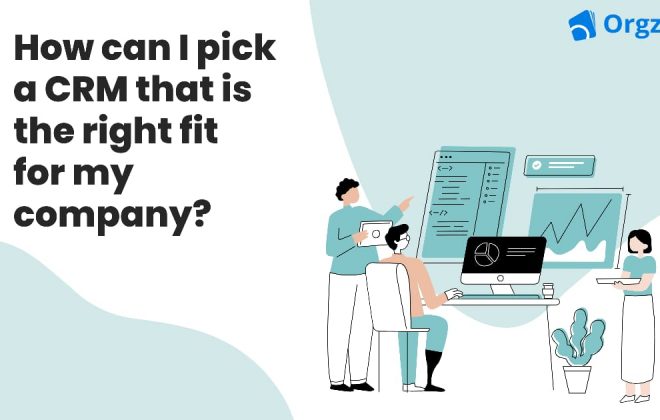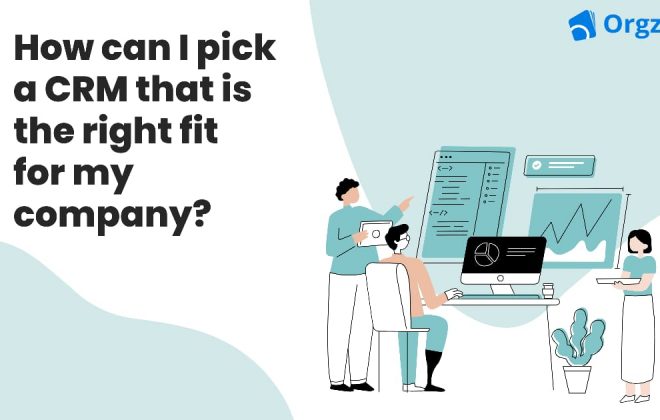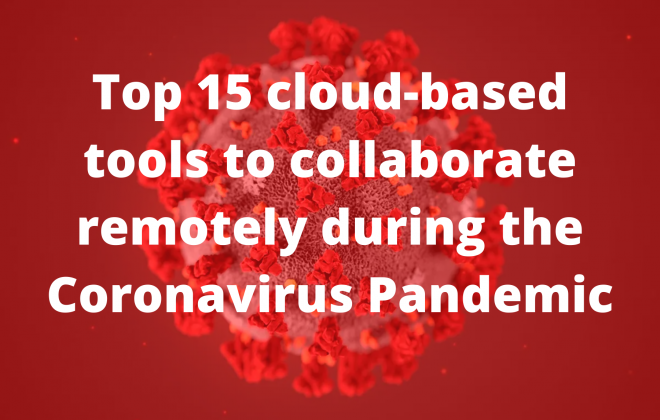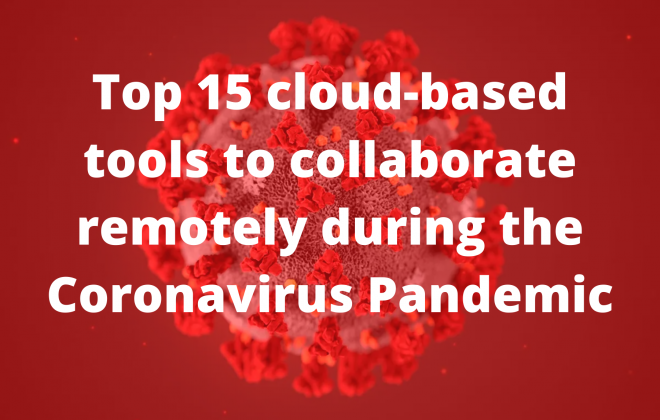Steps to Choose the Right Business Software: Types, Use Cases, and Where Should It be Applicable in Your Business
Digital transformation stands out as one of the most talked-about terms among small and midsize businesses( SMBs) today, especially when it comes to finding the right result for your business.
For any business, data holds paramount importance from the start, and top-scale organizations have already invested in digital software solutions to better their day-to-day operations and gain a cutting edge in the competitive market.
“According to Gartner, “Eighty-seven percent of senior business leaders say digitalization is a company priority, and 79% of corporate strategists say it is reinventing their business — creating new revenue streams in new ways.”
As businesses who want to thrive in this digital era, the critical question must arise—How can small and midsize enterprises lead to a digital transformation journey that aligns with their unique needs and aspirations? The answer lies in making informed choices regarding the right business software.
Why is choosing the right business software important?
Without the right business solution, your time will be spent figuring out how to track tasks, what to do, and where to start. You might find yourself stuck in this web.
However, if you get a proper guide that tells you everything, all you have to do is apply it to your business. It will save you time, money, and the hassle of worrying about unnecessary things. Instead, invest that time separately in finding ways to grow your business.
“According to a report by IDC, worldwide spending on digital transformation technologies is expected to reach $3.4 trillion in 2026, with a compound annual growth rate (CAGR) of 16.3%.’’
Repercussions of a wrong decision
Every opportunity should be counted and important for better business implementation, and if you choose the wrong business software, it leads to various consequences, where other challenges may arise in the path of your success, These are—
Financial Loss
Choosing any software for your business will impact your financial status. If you buy software without exploring and understanding it more, the cost of purchasing, implementing, and maintaining it can be substantial.
If you go for any generic software, there might be a time lock-in period, Selecting the wrong software can result in wasting money on a system that doesn’t fulfill your business requirements.
Not able to use it as expected
If you choose software that lacks the features your business requires or is excessively complex to use, it won’t provide much value to your business. This can be frustrating and time-consuming.
Disrupt established workflows
Implementing new software can be disruptive to your business, even if you choose the right software. If you choose the wrong software, the disruption will be even greater.
The vendor’s lock-in
Once you’ve implemented a software system, it can be difficult and expensive to switch to another system. This is known as vendor lock-in. If you choose the wrong software, you may be stuck with it for years, even if it’s not meeting your needs.
Increase workload
If the software is too difficult to use, or if it doesn’t automate tasks as expected, your employees may end up spending more time working around the software than using it effectively. This can lead to increased workloads and decreased productivity.
Forces failure
In some cases, you may be forced to revert to your old system if the new software is simply too disruptive or unusable. This can be a major setback for your business.
To avoid these problems, it’s important to carefully evaluate your business needs before you choose software. You should also make sure that the software is compatible with your existing systems and that it’s easy to use and train your employees on.
The core categories of software for SMBs
Here is the following list of some core categories of software applicable to SMBs—
CRM (customer relationship management)
CRM software helps you in the customer-facing aspects of your business.
For example, CRM is particularly helpful for a sales team that is constantly in touch with new leads and prospects. CRM is also beneficial for after-sales teams who need to take care of the service and support a customer may need.
Or it may be useful to a customer success team that needs to onboard a customer or train a customer on using a product or service. Apart from this, CRM is applicable to manage the history of purchases, discounts, margins, and history of association with the company.
CRM collects, organizes, and analyzes customer data from various streams of information and sources. These sources are most often email, social media, websites, etc.
- You can deliver individualized experience and prompt services by CRM.
- CRM can give you information on the requirements, preferences, and habits of your customers’ needs.
- You can record and store valuable data in your CRM app and use it whenever you want.
- A CRM can help you see trends like the most significant customer, deals closed in a week, sale cycle progress, individual team members’ progress, and much more.
- CRM also tracks your crucial deals and manages or assigns tasks for each customer-facing team member.
- CRM technology enables businesses to control how they connect with both present and future customers for growth and make them feel connected.
- CRM plays a big role in generating revenue with transparent sales cycles and relevant insights on leads, quotes, and customer preferences.
- Last but not least, CRM also enhances consumer satisfaction with timely problem-solving and streamlining numerous business procedures.
- It stores all data that allows the management to use resources optimally, brainstorm strategies, and forecast how the market will shape in the future.
ERP (Enterprise resource planning)
ERP software is mostly used for internal business processes like operations, internal finances, administration, and how to reduce expenditure, manage finances, etc.
- It handles back-office operations like accounting, human resources, and supply chain management.
- It oversees the inventory and places orders for raw materials if the quantity goes down the set threshold, maintains a repository of FAQs, and provides instant support to customers.
- It sends timely payment reminders, notifications, and emails to customers on the email list.
- It manages all finance and accounting activities and submits detailed reports on a quarterly/monthly/half-yearly/annual basis.
- It actively manages payroll activities and enables HR executives to focus on other critical matters.
- It monitors the warehouse 24/7 and organizes it in such a manner that distribution activities happen appropriately.
Want to know the difference between ERP and CRM software in detail? Read here.
Project Management
Project management software is used to plan, execute, and monitor projects, organize and track whether timelines are met and whether resources are utilized optimally or not to enhance productivity, reduce delays, and improve overall project outcomes.
- Project management software mainly pinpoints the planning, execution, and monitoring of projects.
- It assigns tasks to project solution-facing team members to set deadlines and track progress in real-time.
- It fosters teamwork with features like file sharing, discussion forums, and team messaging.
- It also visualizes project timelines and dependencies for effective planning.
- It allocates resources efficiently to ensure that each team member is utilized to their full potential.
- It is used to monitor project costs and expenses to stay within budget constraints.
- It generates reports on project status, team performance, and key metrics.
- It is also integrated with collaboration tools, calendars, and communication platforms for a unified workflow.
Marketing Automation
Marketing automation is used for demanding generation to implement cold email automation, promotional emails, website chatbots, etc. It can also track the results of businesses’ marketing campaigns and identify the lead generation, nurturing, scoring, and measuring overall ROI on campaigns.
- It helps you to develop an automated workflow to nurture leads through the sales funnel with targeted content and communications.
- It creates and automates email campaigns, including drip campaigns, newsletters, and personalized communications.
- It is used to deliver personalized experiences for your customers and nurture leads at each stage of their journey.
- This automation tool helps you segment your audience based on demographics, behaviors, or preferences and personalize marketing messages accordingly.
- It collects and analyzes customer feedback to improve products and services.
Want to know the difference between CRM and marketing automation software in detail? Read here.
Accounting Software
Accounting software helps you manage accounts, taxes, and regular compliances like invoicing, balance sheets, profit margins, and loss statements to create and send professional invoices and track all payment processes.
- It is used to capture and categorize business expenses for accurate financial reporting.
- Match transactions with bank statements to ensure the growth of financial accuracy.
- Automate payroll calculations, tax deductions, and compliance.
- Generate comprehensive financial reports, such as balance sheets and income statements.
- Stay compliant with tax regulations, automate tax calculations, and facilitate easy filing.
- Manage all transactions in multiple currencies for international business operations.
Collaboration and Communication Tool
Collaboration and communication help you in information exchange, improve team cohesion, and boost overall productivity by breaking down silos, fostering creativity, and ensuring that everyone is aligned with the company’s goals or not.
- Collaboration and communication tools offer real-time messaging, file sharing, and channel-based communication.
- It enables teams to collaborate on projects, assign tasks, and track progress.
- Available tools like Google Workspace and Microsoft 365 provide cloud-based document editing and real-time collaboration features.
- It offers high-quality video conferencing for virtual meetings and collaboration.
- It automates repetitive tasks and integrates various applications for a seamless workflow.
- It also allows teams to create, share, and collaborate on internal documentation and knowledge bases.
List of the industries where these categories are applicable—
Customer Relationship Management (CRM) solutions
The related key industries that are adapted benefit from CRM solutions—
- Retail—CRM systems make it easy for retailers to manage their customer relationships with trackable purchase history and personalized marketing efforts.
- E-commerce—E-commerce businesses use CRM to understand their customer preferences, manage online transactions, and implement targeted marketing campaigns.
- Financial Services—CRM assists financial institutions in managing their customer relationships with personalized financial advice and clear goal-set communication.
- Healthcare—In the healthcare industry, CRM is used for patient interaction management, appointment scheduling, and follow-up communications automatically as per preferences.
- Real Estate—CRM helps real estate professionals manage client relationships, track property transactions, and gap-free communication with buyers and sellers.
- Hospitality—Hotels and resorts apply CRM to deal with guest relationship management, bookings, and personalized services.
- Travel and Tourism—CRM supports customer engagement, loyalty programs, and personalized travel recommendations in the travel industry.
- Automotive—CRM systems aid in managing customer interactions, tracking sales leads, and providing personalized services in the automotive sector.
- Professional Services—CRM solutions are valuable for managing client relationships, tracking projects, and improving communication in consulting, legal, and other professional service firms.
- Technology and IT Services—CRM is used to manage client relationships, track sales opportunities, and enhance customer support in the technology and IT services industry.
- Telecommunications—CRM systems assist in managing customer relationships, tracking service inquiries, and implementing targeted marketing strategies in the telecommunications sector.
- Education—Educational institutions use CRM for student relationship management, enrollment tracking, and communication with students and alumni.
- Manufacturing—CRM aids manufacturers in managing relationships with distributors and clients, tracking sales leads, and providing personalized services.
- Insurance—CRM helps insurance companies manage customer relationships, track policy information, and improve communication with policyholders.
- Marketing and Advertising—CRM systems support marketing and advertising agencies in managing client relationships, tracking campaigns, and analyzing customer responses.
- Nonprofit Organizations—Nonprofits use CRM for donor relationship management, fundraising campaigns, and communication with supporters.
- Sports and Entertainment—CRM assists sports teams and entertainment venues in managing fan relationships, ticket sales, and personalized experiences.
- Food and Beverage—Restaurants and food service businesses use CRM for customer loyalty programs, order tracking, and personalized marketing.
Enterprise Resource Planning (ERP) software solutions
Below are the industries that benefit from ERP solutions in different manners—
- Manufacturing—ERP systems help manufacturers optimize production processes, manage inventory, and navigate supply chain operations.
- Distribution and Logistics—ERP facilitates inventory management, order fulfillment, and logistics coordination with proper improvement in overall supply chain visibility.
- Healthcare—In the healthcare industry, ERP solutions assist in managing patient data, scheduling, billing, and inventory of medical supplies.
- Retail—ERP systems help retailers manage inventory, track sales, and integrate online and in-store operations for a seamless customer experience.
- Construction—ERP is valuable for resource allocation, budgeting, and scheduling in the construction industry.
- Finance and Banking—ERP assists financial institutions in managing complex financial processes, compliance, and risk management.
- Education—Educational institutions benefit from ERP for student management, course planning, administrative tasks, and admission data.
- Hospitality—In the hospitality sector, ERP is used to manage reservations, billing, inventory, and guest services for hotels and restaurants.
- Automotive—ERP is used for managing production schedules, supply chain logistics, and quality control in the automotive industry.
- Agriculture—ERP solutions assist in farming, inventory tracking, and supply chain optimization in the agriculture sector.
- Telecommunications—ERP aids in managing customer relations, billing, and network operations in the telecommunications sector.
- Technology and IT Services—ERP supports project management, resource allocation, and financial tracking for technology and IT service companies.
- Textiles and Apparel—ERP helps manage production processes, supply chain logistics, and inventory in the textiles and apparel industry.
- Engineering—ERP supports project management, resource allocation, and quality control in engineering and construction projects.
- Government and Public Sector—ERP is utilized for managing various administrative functions, budgeting, and resource allocation in government organizations.
- Aviation—In the aviation industry, ERP helps manage maintenance schedules, inventory, and regulatory compliance for airlines and aerospace companies.
Project management software solutions
Listed below are some of the industries for which project management software provides solutions—
- Construction—Project management tool used to manage construction projects, scheduling, resource allocation, and budgeting.
- Information Technology (IT) and Software Development—Project management dashboard facilitates project planning, collaboration among teams, and tracking development timelines.
- Engineering—Project management tool assists in project planning, resource allocation, and quality control in engineering projects.
- Healthcare—The healthcare industry uses project management solutions to manage healthcare project schedules and rectify allocation for medical facilities.
- Manufacturing—A manufacturing company can optimize its production processes, coordinate resources, and ensure timely project completion with the right project management tool.
- Consulting—Consulting business supports project management, resource allocation, and billing in consulting firms with project management tool.
- Marketing and Advertising—A project management tool facilitates campaign planning, collaboration, and tracking project progress in marketing agencies.
- Education—A project management tool assists educational institutions in managing course projects, research, and administrative tasks.
- Government and Public Sector—A project management tool utilized for managing various administrative projects, budgeting, and resource allocation in government and public sector.
- Telecommunications—In the telecommunication sector, this tool is used to manage projects related to network infrastructure, service launches, and customer relations.
- Aerospace and Defenses—Used for project management in aerospace and defense industries for complex development projects.
- Real Estate—Helps in managing real estate development projects, property transactions, and construction.
- Hospitality—Supports project management for hotel and resort renovations, expansions, and guest services.
- Retail—Utilized for managing retail projects, store openings, and inventory-related initiatives.
- Automotive—Used for managing product development projects, production schedules, and quality control.
- Sports and Entertainment—Supports project management for events, venue renovations, and entertainment productions.
Accounting software solutions
Below are the industries that benefit from ERP solutions in different manners—
- Finance and Banking—In the banking sector, this software is useful for managing financial transactions, tracking assets, and ensuring regulatory compliance.
- Retail—Accounting is used to assist in managing sales transactions, inventory, and financial reporting for retail businesses.
- Manufacturing—This software helps in tracking production costs, managing inventory, and optimizing financial processes in the manufacturing business.
- Professional Services—Utilized for billing, invoicing, and financial management in consulting, legal, and other service firms.
- Healthcare—This tool assists in managing healthcare finances, billing, and compliance with healthcare regulations.
- Construction—Construction used accounting software for project cost tracking, budgeting, and financial management in the construction industry.
- Real Estate—Accounting software facilitates property management, rent tracking, and financial reporting for real estate businesses.
- Hospitality—This tool helps hotels and restaurants manage finances, track expenses, and handle payroll.
- Education—Accounting software used for managing financial transactions, budgeting, and reporting in educational institutions.
- Technology and IT Services—In technology and IT services, accounting software is used for financial management, invoicing, and tracking expenses in technology companies.
- Telecommunications—Accounting software helps in managing billing, revenue tracking, and financial operations in the telecom sector.
- Automotive—In the automotive industry, it is used for managing financial transactions, tracking production costs, and budgeting in the automotive sector.
- Agriculture—The agriculture sector uses accounting software to facilitate financial management, expense tracking, and budgeting for agricultural businesses.
- Government and Public Sector—Accounting software utilized for managing public funds, budgeting, and financial reporting in government organizations.
- Insurance—Insurance companies use accounting software to manage financial transactions, policy information, and compliance.
- Marketing and Advertising—The marketing and advertising sector used accounting software for financial management, budget tracking, and invoicing in marketing agencies.
Collaboration and communication software solutions
- Information Technology (IT) and Software Development—Simplify their collaboration among development teams, project management, and communication.
- Healthcare—Use to assist in team collaboration among healthcare professionals, patient communication, and information sharing.
- Finance and Banking—Used for secure communication, collaboration on financial projects, and information sharing.
- Professional Services—Facilitates collaboration and communication in consulting, legal, and other service-oriented firms.
- Education—Supports collaboration among educators, students, and administrative staff for streamlined communication.
- Manufacturing—Enhances communication and collaboration among production teams, managers, and stakeholders.
- Government and Public Sector—Utilized for team collaboration, communication, and information sharing in government organizations.
- Retail—Assists in internal communication, collaboration on projects, and coordination among retail teams.
- Telecommunications—Used for communication and collaboration among teams in the telecommunications sector.
- Construction—Facilitates collaboration among construction teams, project management, and document sharing.
- Real Estate—Assists in communication and collaboration among real estate agents, teams, and clients.
- Hospitality—Enhances communication and collaboration among hospitality staff, managers, and guests.
- Marketing and Advertising—Used for collaboration on campaigns, communication among team members, and project management.
- Nonprofit Organizations—Supports collaboration and communication among nonprofit teams, volunteers, and supporters.
- Technology and IT Services—Facilitates communication and collaboration among technology teams, developers, and support staff.
- Automotive—Used for collaboration among automotive design and production teams, communication, and project management.
- Agriculture—Facilitates communication and collaboration among agricultural teams, farmers, and stakeholders.
Steps to make a decision on—Which software category is most relevant for your business?
Making a decision on the right software category for your SMB involves thoughtful consideration, cooperation, comparison, and understanding of your business needs.
| Use cases | CRM | ERP | Project Management | Accounting | Collaborations and Communication | Marketing Automation |
| Contact management | ✔ | ❌ | ❌ | ❌ | ✔ | ✔ |
| Lead management | ✔ | ❌ | ❌ | ❌ | ❌ | ✔ |
| Project management | ❌ | ✔ | ✔ | ❌ | ❌ | ❌ |
| Sales automation | ✔ | ❌ | ❌ | ❌ | ❌ | ✔ |
| Social media management | ❌ | ❌ | ❌ | ❌ | ✔ | ✔ |
| Opportunity management | ✔ | ❌ | ❌ | ❌ | ✔ | ❌ |
| Pipeline management | ✔ | ❌ | ❌ | ❌ | ❌ | ❌ |
| Customer support tracking | ✔ | ❌ | ❌ | ❌ | ✔ | ✔ |
| Feedback | ✔ | ❌ | ✔ | ❌ | ✔ | ✔ |
| Financial management | ✔ | ❌ | ✔ | ❌ | ❌ | |
| Invoice and billing management | ✔ | ✔ | ❌ | ✔ | ❌ | ❌ |
| Forecasting and reporting | ✔ | ✔ | ✔ | ✔ | ❌ | ❌ |
| Customer retention program | ✔ | ❌ | ❌ | ❌ | ✔ | ✔ |
| Supply chain management | ❌ | ✔ | ❌ | ❌ | ❌ | ❌ |
| Email marketing automation | ❌ | ❌ | ❌ | ❌ | ❌ | ✔ |
Steps towards


Apart from the above differences, there is one thing common in these software and they all are aim to increase the profitability of the business.
Give Orgzit a chance to clear any more doubts you have, we are happy to help!!
For more related information, check out here!
Connect with us for a free consultation and expert guidance at https://orgzit.com/book-demo/
FAQs
Customer relationship management (CRM): Manages customers and customer-related information, eg. leads, opportunities, quotes, orders, and after-sales support.
Enterprise resource planning (ERP): Handles back-office operations such as vendors, and input materials, eg. purchase orders, inventory, manufacturing schedules, and asset management
Project management: Helps plan, execute, and track projects, ensuring timely delivery and meeting deadlines.
Accounting: Tracks financial transactions, generates reports, and manages invoices and profit margins and loss statements.
Collaboration and communication: Enables team collaboration, document sharing, and real-time communication.
Marketing automation: Automates marketing tasks like email automation, promotional emails, website chatbots, and website analytics.
Research and compare different software solutions.
Read reviews and case studies.
Request free demos and trials.
Talk to other businesses in your industry.
Get quotes from different vendors.
Wasted time and money
Disrupted workflows
Financial loss
Data security risks
Frustrated employees
Vendor’s lock-in period
Industry publications and websites
Software review sites
Software vendors
Business consultants