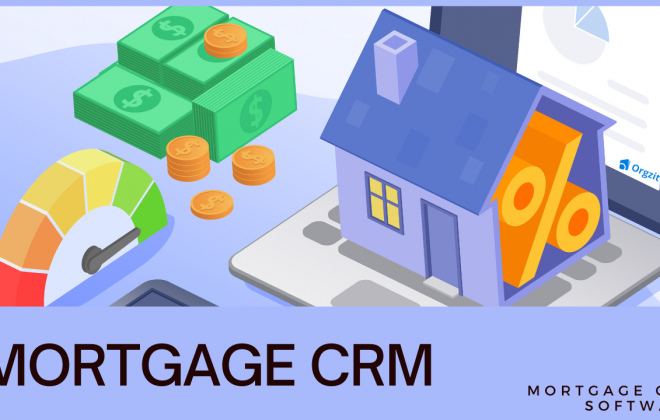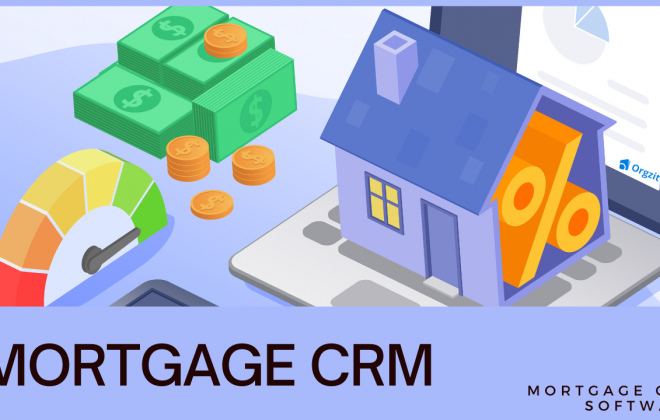27 Ways in which a CRM Boosts Small Business Efficiency!
Are you a small business owner looking to boost efficiency without exceeding what you can spend?
Purchasing a full suite of sales and marketing tools can push your monthly software fees into the tens of thousands of dollars, which is out of reach for most small and growing businesses.
The good news is that you do not have to pay exorbitant fees to obtain a business growth platform.
The usual challenges a small business owner faces
- Frequently struggle with operational tasks
- Less time for strategizing and planning business growth
- Lack of clarity on goals
- Scattered spreadsheets on sales, payments, invoices, and operations
- No way to scale the business progress
- Collaboration with teams and repetitive tasks take up considerable time.
This messy workflow and lack of standardization often lead to frequent errors and missed follow-ups, resulting in lost leads and decreased team productivity.
Will a CRM solve these problems?
Now you must be wondering why implementing a CRM would be the most efficient way to improve business without spending huge amounts. You must be having thoughts like;
“I’m happy with my manual ways of tracking and quoting, and I don’t need a CRM”
“CRM is for lead management, but what I do is different”
But what most SMB owners don’t pay much heed to is the struggles that arise due to their outdated tools and traditional client management techniques.
A software solution, thus, can be the most powerful tool for managing client interactions, recording preferences, and promoting customer loyalty.
27 things a CRM can do to skyrocket your small business
Customer Management
- A comprehensive view of customer and contact information in one place.
- CRM software gives you in-depth information on a customer’s purchasing behavior and their place in the customer life cycle.
- CRM contact organization tools also have tools for eliminating duplicate customer profiles.
- When customer interactions are backed by service CRM, you’ll be better positioned to increase your standard of service and support.
- Enhanced client relationships by enabling personalized service and support.
- In-app notifications for customer inquiries across different channels, agent transfer automation tools, and collaborative tools involve multiple team members, resulting in faster response times and enhanced issue resolution.
- Sell new products to regular customers. When you know what products they’ve bought, you can intelligently cross-sell products and services related to their interests.
Efficiency
- A centralized database unifies information across departments and teams, allowing you unlimited access to lead and contact information, purchase histories, inventory, sales, and marketing information.
- Team members will be able to access individual case files in real time, reducing the need for face-to-face meetings.
- Create administrative tasks efficiently.
Collaboration
- By sharing customer information across your team, you can establish best practices for contacting them (when and over which channel) and ensure consistent, quality customer interactions.
Automation
- A CRM platform allows businesses to capture multichannel customer interactions, such as online contact forms, website visits, and blog comments, which are organized into a database for useful data.
- All your interactions with prospects and customers—email, phone calls, chatbots, and more—can be tracked and managed with CRM.
- CRMs offer marketing automation, sales force automation, and service automation, eliminating many repetitive, menial tasks.
- A CRM consolidates user activity across channels, providing a comprehensive view of each individual, including location, brand preferences, and purchasing habits.
Insights
- In-depth analytics tools that look at customer life cycles can show you when a customer leaves and its causes, so you can identify and address specific pain points.
- Customer retention and churn rates are key determiners of any company’s success, with customer churn being a major obstacle to any business’s growth.
- CRM tools can segment customers into categories based on website usage, clicks, and personal information shared on forms.
- When you run your sales processes through CRM, your sales team will gain full visibility on emails, calls, client meetings, team member performance, and results.
- Scale and grow efficiently with analytical CRM tools; customer information of all descriptions can be collected and analyzed from multiple channels.
- Understanding the customer life cycle in terms of quantitative data offers holistic benefits for how to engage leads, convert leads to customers, and retain them.
Sales and Marketing
- With a marketing CRM, you can use segmentation tools to build separate marketing campaigns for separate demographics, keeping your brand “top-of-mind” until the lead is ready to become active.
- A sales CRM offers automated sales forecasting tools, incorporating deal value and closure probability metrics for accurate sales estimates and resource allocation.
- Over time, this will generate more and more valuable sales data, offering insights into what aspects of your sales cycle are performing well and which are in need of some tweaking.
Ease of Access
- Accessible from any device and anywhere Cloud-based, SaaS CRM provides seamless access from any desktop, tablet, or smartphone.
- Having contact management, sales management, and sales pipeline features in your pocket at all times is a powerful proposition.
- Having access to in-depth information stored on the cloud at all times, you’ll be in a superior position to knock down tasks and deal with customer-facing interactions.
Read here to learn more about the types of CRM and their offerings
Recommendations
Now that you already know how swiftly a CRM can change the game for you, but are still in quite a dilemma because of the budget crunch?
There are many modern CRMs that are affordable for small and mid-size businesses and even freelancers.
Well, we got you back! We have curated an exclusive well well-researched list of the most affordable and efficient CRM platforms that are handpicked from around 800 available options in the market!
Orgzit – best choice for Sales, Support, and Quote Management
- Orgzit is an end-to-end sales CRM with robust quote management.
- It can power your sales, quoting, and service all together in one platform.
- It offers affordability due to its flexible pricing structure and modular approach. It enables users to create custom applications for specific business needs with scalable plans.
- It has an Excel-like interface that makes it an easy-to-use application that has practically no learning curve.
- Orgzit is the best fit for small to medium businesses with complex sales processes.
- Key use cases of Orgzit are customizable databases, lead management, quote management, task management, and dealer network management
Read more on Orgzit here: Orgzit
Hubspot – advanced all-in-one CRM
- HubSpot is a full-stack software for marketing, sales, and customer service. The core CRM functionality is free; however, sales, marketing, and services are paid plans to be added separately.
- Hubspot is more suitable for businesses that have advanced marketing operations.
- It offers features like contact and lead management, email marketing, etc.
Insightly – best for sales and project management
- Insightly is a CRM platform for project management.
- It offers a free plan for startups and small businesses, with scalable pricing for growing businesses.
- Top features include robust tools for contact, lead, project, task, and reporting, enhancing customer relationships.
Zoho- all-in-one CRM for mid to large-scale businesses
- Zoho’s approach includes a free edition, making it an attractive option for businesses on a budget.
- Key features include contact management, sales funnels, pipeline management, workflow automation, AI-powered conversational assistant, task management, managing marketing campaigns, sales forecasting, customer support & service, inventory management, reporting & analytics.
- Zoho CRM offers customization options for users to match their workflows, contact management, and social integration.
Nimble- best for project management
- Nimble is a work management tool to increase efficiency.
- It offers robust task management.
- Nimble adopts an all-in-one pricing model. It places a strong emphasis on integrating contact and social management.
- Nimble offers integration of social data and scalable plans to accommodate businesses of various sizes, ensuring flexibility.
Freshsales- the best choice for customer support
- Freshworks is a salesforce automation tool. It helps in automating sales tasks with more time for selling.
- Freshsales is best for customer service. offers a range of pricing options, from a scalable paid model to a free plan. Trial periods for premium plans allow for exploration before commitment.
- Top features: Freshsales utilizes AI features for informed decision-making. Its user-friendly interface ensures easy adoption and effective use for businesses.
Agile CRM- best for solopreneurs for marketing
- Agile CRM is best suited for freelancers and solopreneurs.
- The free plan includes email marketing;
- It offers lead management, some sales features, and few marketing capabilities.
Conclusion
Small business owners often struggle with traditional techniques for managing clients and prospects and buying tech solutions can be expensive and time-consuming to implement.
But an affordable CRM system and a right fit are the most powerful tool today right from managing client interactions, recording preferences, and promoting customer loyalty to creating marketing campaigns that target potential customers based on past searches, purchase histories, or demographics.
CRMs can help businesses make 2x profits by providing a comprehensive view of customer and contact information, organizing data across channels, enabling personalized service, and offering marketing automation.
They also offer in-depth analytics tools, segmenting customers based on website usage, clicks, and personal information, and automated sales forecasting tools.
But selecting a CRM from around 800 options available in the market can be overwhelming. Thus, recommendations and advice from industry experts can be super valuable.
We’re always here to help you smoothen your CRM buying journey!
If this blog has raised more questions than it answered, than we would be happy to give you a free consultation on finding the best fit CRM for your business.
With over 100+ lifetime customers and conversations with many CRM buyers, we can assure you that there is not even a single business challenge that we have not heard of.
Even if your challenge is unique we can support you to find the right tech for your business.
Don’t miss out on valuable insights and free consultation opportunities!
With no strings attached, you can book a call with us for FREE consultation here: Schedule a call now!
FAQs
By using a CRM, you can collect and analyze customers’ details and deliver personalized marketing communication. This drastically accelerates the sales cycle.
A CRM helps in the customer experience by providing you with detailed knowledge and analytics of what the customers need and their interests, which helps you customize solutions for them.
CRM software helps marketers create personalized content by providing them with better and more comprehensive data.
Read here to understand how CRM can help you streamline your small business: https://orgzit.com/blog/how-can-a-crm-help-you-streamline-your-small-business/