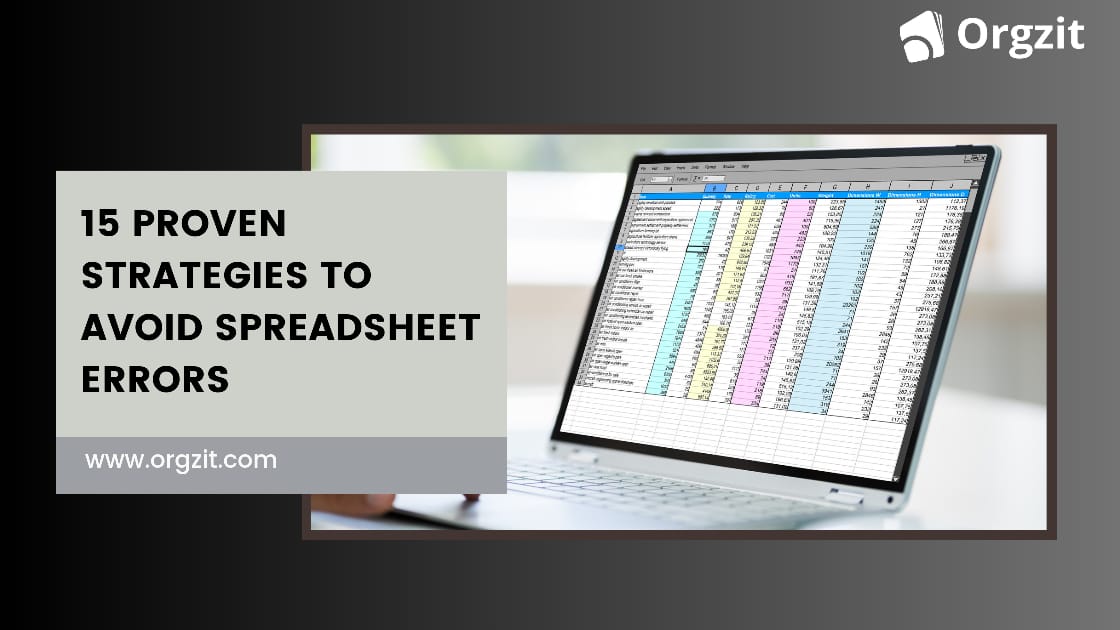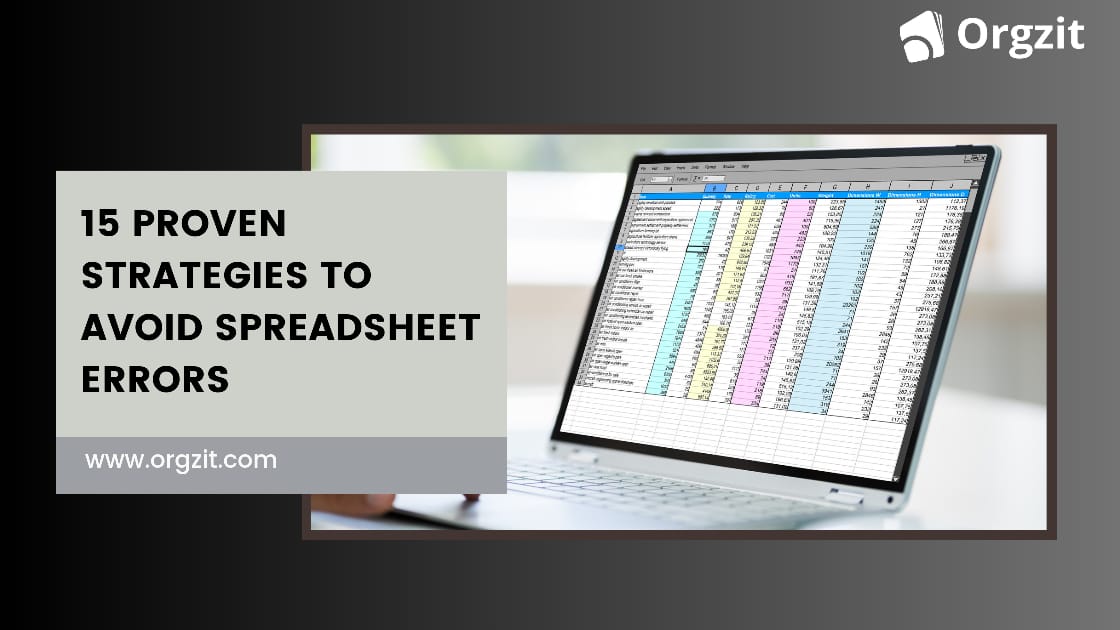15 Proven Strategies to Avoid Spreadsheet Errors in Quoting
In today’s fast-paced corporate world, precise and accurate quoting is essential for maintaining healthy operations and building great relationships with customers. However, the prevalence of spreadsheet errors in quoting creates substantial difficulty for businesses of all sizes. In this post, we will look at the common problem of spreadsheet errors in quotations and discuss viable prevention techniques.
Understanding the Problem
Spreadsheet errors are inaccuracies or mistakes in data entry, formulas, formatting, or other aspects of a spreadsheet. They can be categorized into quantitative and qualitative errors.
Spreadsheet errors in quotations are frequently caused by manual data entry problems, formula discrepancies, and a lack of consistent templates. These inaccuracies can have major implications, ranging from cash losses owing to incorrect quotes to a tarnished brand and strained client relations. Imagine quoting a client inaccurately due to a simple spreadsheet error—this is not a scenario any firm would want to confront.
The Impact of Spreadsheet Errors
The consequences of spreadsheet errors in quoting cannot be understated. These errors can lead to
▪️ incorrect financial forecasts,
▪️ skewed data analysis, and
▪️ misguided business decisions.
In severe cases, they have been at the root of financial scandals and business collapses.
Quantitative errors are often the most noticeable, as they directly affect numbers in the spreadsheet. Qualitative errors, on the other hand, are more subtle but can be equally damaging.
They include using a spreadsheet for tasks it’s not designed for, not using data validation to limit input types, or not organizing data effectively. These errors can make the spreadsheet confusing, difficult to audit, and prone to further errors.
Beyond financial losses, these blunders can undermine client trust, harm a company’s reputation, and even result in legal problems. In today’s competitive environment, businesses cannot afford to disregard the necessity of accurate quoting.
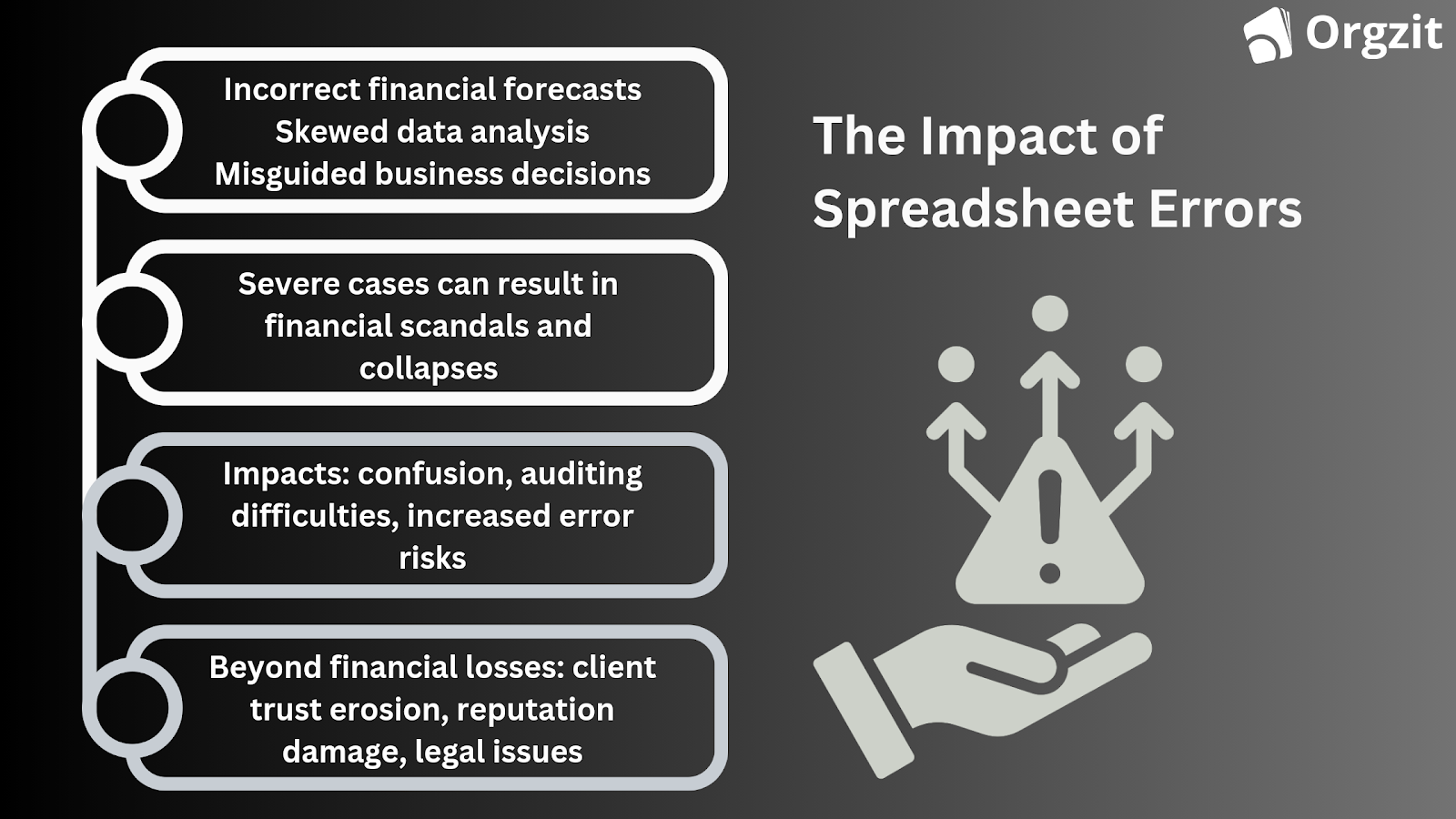
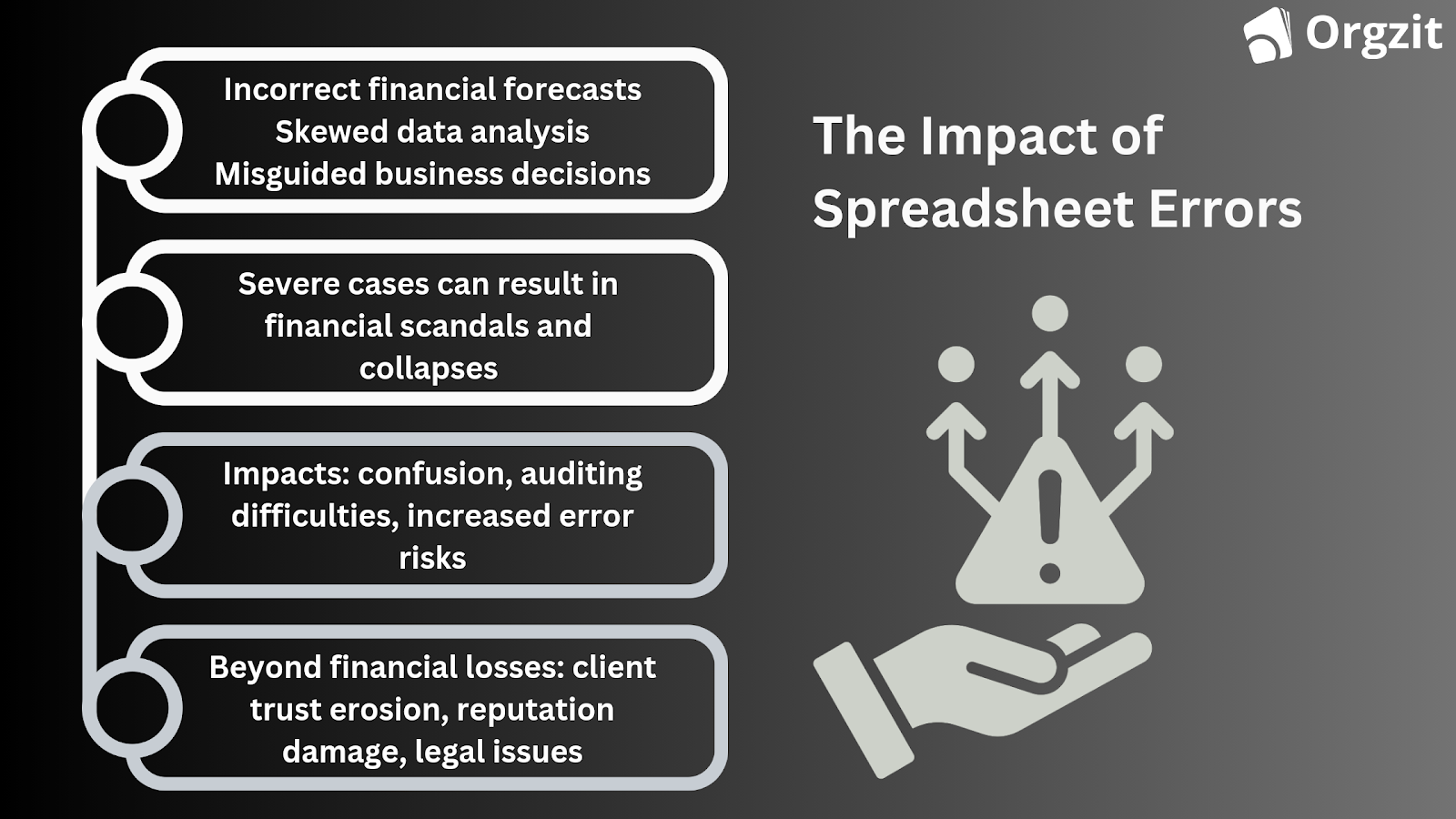
15 Strategies/Steps to Avoid Spreadsheet Errors
To successfully create a free-of-error spreadsheet, follow these steps:
1. Organize workbook by function: Organize your workbook by function to make it easier to navigate and reduce the chance of cross-contamination. Group related data together and separate different functions into different sheets to make the spreadsheet easier to navigate.
2. Use comments and headings for context: Use comments and headings to provide context, clarify complex formulas, and guide users on how to interact with the spreadsheet.
Right-click on the cell where you want to add a comment, click New Comment (or Insert Comment in some versions of Excel), and type your comment in the text box that appears.
3. Utilize Excel’s data validation tools: Harness the power of Excel’s data validation tools to set restrictions on what data can be entered into a cell, reducing the chance of incorrect or inappropriate data being input.
4. Monitor outliers with conditional formatting: Keep an eye out for outliers, as they can be signs of errors in your data or formulas. Regularly check your data for values that are significantly different from the rest using Excel’s conditional formatting.
5. Ensure clear communication within the team: Communication is key when working with a team, ensuring all team members understand how to use the spreadsheet and are aware of any changes or updates.
6. Design and check the spreadsheet in stages: Design in stages and check as you go, breaking down the spreadsheet into manageable stages and double-checking each stage before moving on to the next.
7. Use formula auditing tools: Use formulas to your advantage, as they can also be a source of errors. Use Excel’s formula auditing tools to check for errors and understand how your formulas are working.
8. Create a user-friendly input stage: Make the input stage user-friendly, using drop-down lists, checkboxes, and data validation to guide users on what data to enter and how to enter it.
9. Regularly review and update your spreadsheet: Regularly review and update your spreadsheet to ensure it remains accurate and relevant.
10. Lockdown spreadsheet access: Lock down your spreadsheet to protect it from unwanted changes, especially for spreadsheets accessed by multiple users.
11. Standardize templates and formulas: Standardizing templates and formulas is crucial for quoting spreadsheets, as it reduces errors and ensures all team members are on the same page.
To create standardized spreadsheets, use clear labels, avoid complex formulas, and regularly update templates to reflect changing business needs.
12. Implement double-check procedures: To minimize the risk of costly mistakes, implement double-check procedures, assigning multiple team members to review each quote for accuracy and completeness
13. Utilize data validation and error checking tools: Utilize data validation and error checking tools, such as data validation rules and error checking functions, to catch mistakes in real-time and ensure data integrity.
Setting up data validation rules and regularly running error checks should be standard practice for businesses relying on spreadsheet-based quoting.
14. Provide training on quoting procedures: Providing training and education on proper quoting procedures and spreadsheet usage is essential for preventing spreadsheet errors in quoting.
Effective training sessions include hands-on exercises, clear communication of expectations, and ongoing support for employees as they navigate the quoting process.
15. Streamlining with Quote Management Software: Quote management software offers a more efficient and error-resistant alternative to spreadsheets in the quoting process. It centralizes data, automates repetitive tasks, and provides built-in error checking.
Features to look for in quote management software include customizable templates, integration with existing systems, and robust reporting capabilities, reducing the risk of spreadsheet errors and improving overall efficiency.
Bonus: The best quote management system!
In terms of quotation, Orgzit CRM stands out as a comprehensive solution for data centralization, task automation, and accuracy.
Orgzit CRM streamlines the quoting process by integrating all data onto a single platform, reducing the need for several spreadsheets. It automates repetitive operations such as creating quotes and tracking interactions to save time and ensure consistency.
Furthermore, Orgzit’s error-checking features detect potential inaccuracies before quotes are sent out, lowering the chance of errors that could ruin relationships or result in financial losses.
With customized templates, seamless connections, and comprehensive reporting, Orgzit CRM enables organizations to optimize their quoting process, reduce errors, and drive growth efficiently.
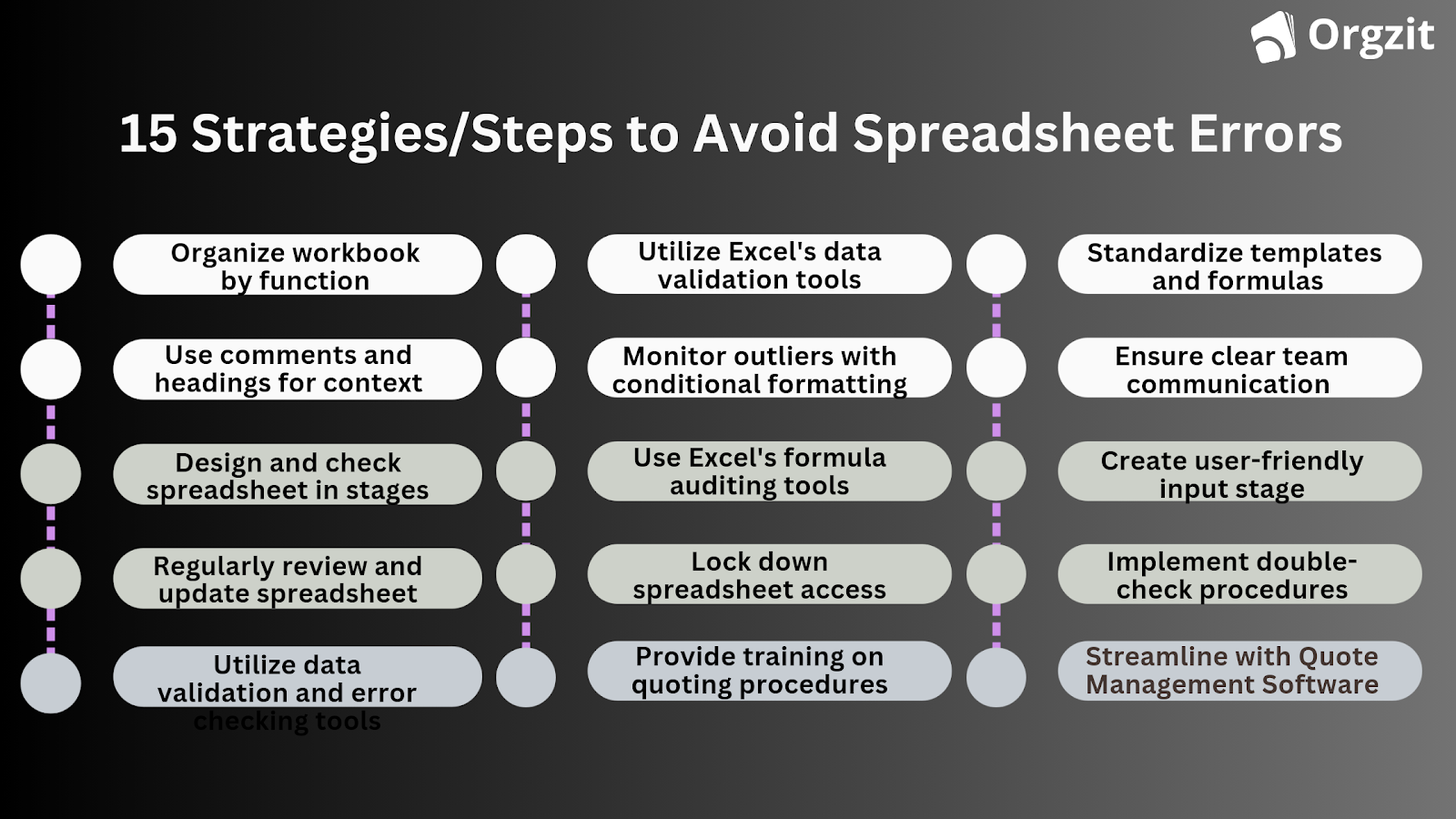
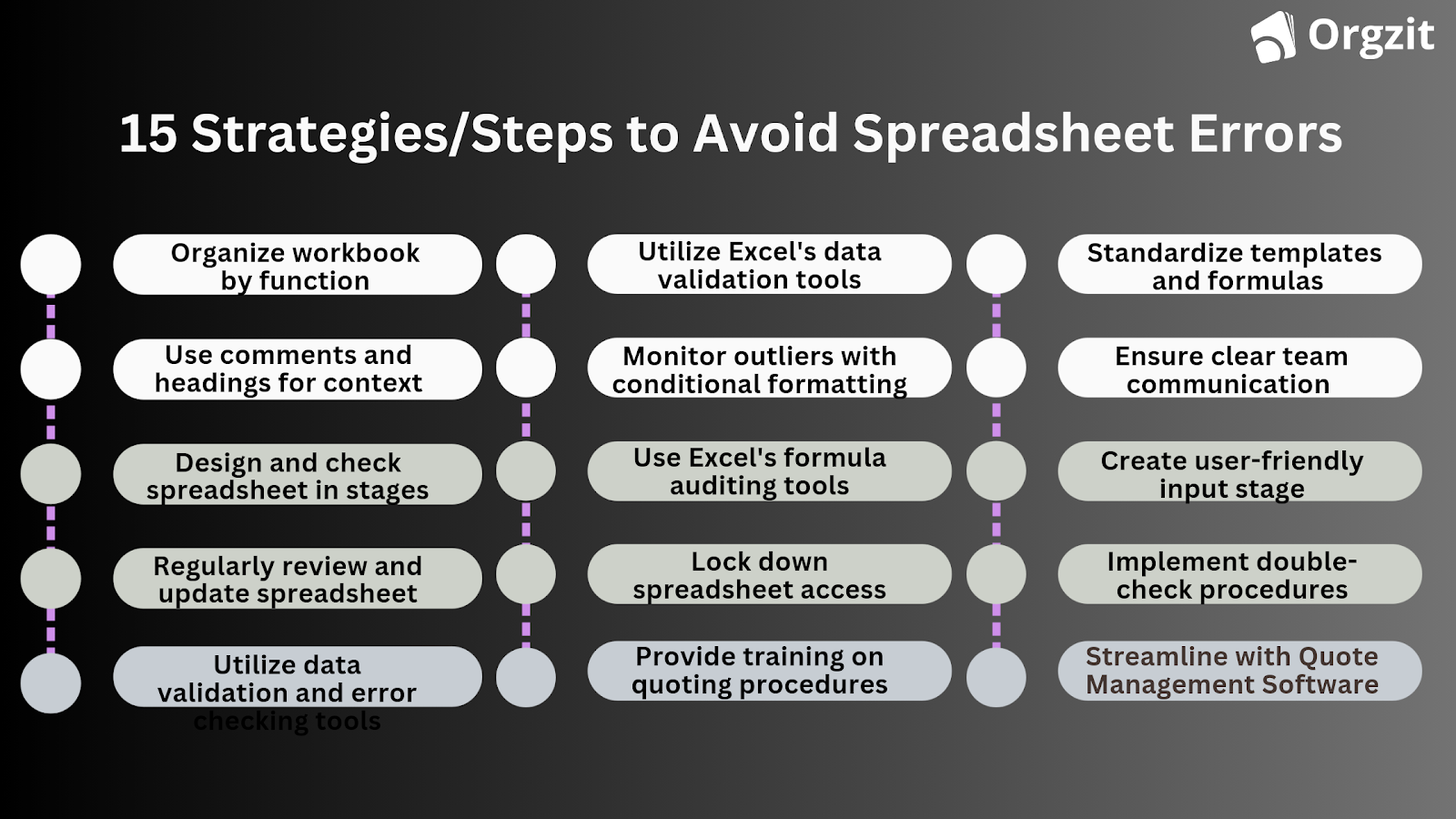
Pro tip: Advanced Methods to Avoid Spreadsheet Errors
While the tactics discussed so far will help you reduce spreadsheet errors, there are certain additional techniques that can give you an edge. These methods are not widely addressed, yet they can considerably improve the accuracy and dependability of your spreadsheets.
- Excel offers a suite of error-checking and auditing tools to help identify and correct errors. The ‘Error Checking’ feature automatically flags potential errors, while the ‘Formula Auditing’ tools help understand formulas and potential errors.
- Implementing a review and approval process can significantly reduce spreadsheet errors by having multiple people check and sign off on the spreadsheet before decision-making. This ensures that the original creator’s mistakes are caught and all relevant parties agree on the spreadsheet.
- Investing in staff training and education can improve efficiency and effectiveness. Ensure your team understands best practices for Excel and is up-to-date with the latest features and functionalities.
- Third-party tools like Rep Order Management (ROM) can provide additional functionalities that Excel lacks, automating tasks and providing additional error-checking and auditing features. By incorporating these advanced strategies into your spreadsheet management practices, you can further reduce the occurrence of spreadsheet errors and ensure the accuracy and reliability of your data.
Winding Up!
Spreadsheet errors are a significant issue that can lead to inaccurate financial forecasts, skewed data analysis, and misguided business decisions.
To reduce these errors, businesses can implement strategies such as organizing workbooks, using Excel’s tools effectively, implementing a review process, and leveraging third-party tools like ROM.
Through these methods, businesses can significantly reduce the risk of errors and improve the accuracy and efficiency of their quoting process.
Putting these strategies into practice will reduce spreadsheet errors and streamline the entire quoting process. Avoiding spreadsheet errors is not just about ensuring data accuracy; it’s about making informed decisions that drive the business forward to an era where businesses can work towards a future where spreadsheet errors are a thing of the past.
To avoid spreadsheet errors, review your current practices and identify areas for improvement. Implement these strategies one by one, monitoring their impact on your accuracy.
Remember that the goal is not just to reduce errors, but to make more accurate, informed decisions that drive your business forward.
Take the first step towards more reliable spreadsheets and contact experts at Orgzit for assistance. Talk to us now!
FAQs
Common types of spreadsheet errors in quoting include numerical inaccuracies, formula discrepancies, a lack of data validation, and improper organization of data.
You can prevent spreadsheet errors by organizing your workbook effectively, using Excel’s data validation tools, implementing double-check procedures, providing training on proper quoting procedures, and considering the use of quote management software like Orgzit CRM.
Standardizing templates and formulas helps reduce errors and ensures consistency across all quotes. It also makes it easier for team members to understand and use the spreadsheet effectively.
You can improve accuracy by utilizing Excel’s error-checking and auditing tools, implementing a review and approval process, investing in staff training, and considering the use of third-party tools like Rep Order Management (ROM).
Quote management software centralizes data, automates tasks, provides error checking, offers customizable templates, integrates with existing systems, and enhances reporting capabilities, ultimately reducing the risk of spreadsheet errors and improving efficiency in the quoting process.
You can contact Orgzit for assistance in implementing these strategies and optimizing your quoting process. The team can provide expert guidance, support, and customized solutions tailored to your business needs.