Top 6 lead management tools highly recommended for small businesses
Lead Management is a crucial aspect of a business sales cycle. Today, there are many softwares available in the market, however, not all are suitable for all businesses. You want software that works best for your unique business requirement, be it lead scoring, lead segmentation, or complete lead pipeline.
Lead Management is a business process that has multiple stages through which a lead passes. To understand we need to understand what is lead.
Leads are business owners, organizations, or businesses that are top of the funnel and have shown interest in your product or service. Or they have visited your website and shared their information with you through a form on your website.
Lead is the first step in your lead generation process. Once you capture a lead, you qualify it as a prospect. Prospect is someone who will benefit from your product and is responding well to your nurturing. The prospect is then nurtured so that it becomes an opportunity. An opportunity is a qualified prospect who is highly likely to make a purchase.
So, the next question in lead management is, how to convert opportunities into your potential customers?
To bring opportunities or leads down the funnel, you need to;
- Identify and understand the specific preferences of each segment.
- Engage and build relationships by providing value, addressing concerns, and following up.
- Customizing your approach, tracking progress, and closing deals.
- Provide excellent customer service, which comes in the lead conversion process. This process is turning potential interest into actual sales.
They are all actionable points, yet very daunting. Earlier, lead management was a manual task that was done by managing multiple documents, lists, spreadsheets, contact cards, etc. However, today, many software like Customer Relationship Management (CRM), Lead Management, and Contact Management, etc. are available to transform daily office workflow.
What is Lead Management?
Lead management is capturing, tracking, and converting leads into customers. It involves attracting potential leads, qualifying them, and using targeted strategies to convert them into customers.
You can ensure that you don’t miss any potential opportunities with successful lead management..
With the help of lead management software, sales reps can share the right information at the right time with the leads.
Process of Lead Management
Lead Generation
Different prospects have different preferences and needs, so bringing potential customers and feeding them into your lead funnel through relevant content and touch points is the lead generation process.
Lead Capture
Gathering information about the visitors through forms and subscriptions to free services is lead capturing.
Lead Nurturing
Lead Nurturing is helping your leads make a decision to buy. Buying guides, information booklets, comparisons, market insights, and market gaps your product can fill are some of the content you can share with your leads to make a decision.
Lead Conversion
When a potential customer makes a purchase, such as making a transaction, subscribing to a service, signing a contract, or placing an order, the lead converts to a customer.
Lead Analytics
Understanding and interpreting behaviors associated with leads could include tracking website visits, email open rates, click-through rates, social media engagement, and other interactions that come up in lead analytics.
Selling Through Dealers? Learn how to manage your leads. Read here.
Effective Lead Management Best Practices
Best Practices are foundational practices that every business should follow. These are actionable points relevant to all businesses and taken up by business leaders who practice these to stay ahead in the game.
👉Align your sales process with “ Lead Segmentation”
Every lead is unique. Segment your leads into categories based on demographics, behavior, or interests, allowing for personalized communication facilitated by lead management software.
👉Timely Follow-Up
Studies consistently show that prompt follow-up highly improves conversion rates. It shows that you value your customers. And you want to help them make a good decision.
👉The Art of Nurturing in Lead Management
Buying is hard, especially when you have so many options. Choosing the right product and service is important. So, guiding your customer through this may is a useful art that will not only help you build trust but also make your customer happy.
👉Implement Lead Scoring
Implement a lead scoring system to prioritize leads based on interest levels and fit with your ideal customer profile. You ensure that the most promising leads receive the attention they deserve to convert and move them through your lead funnel.
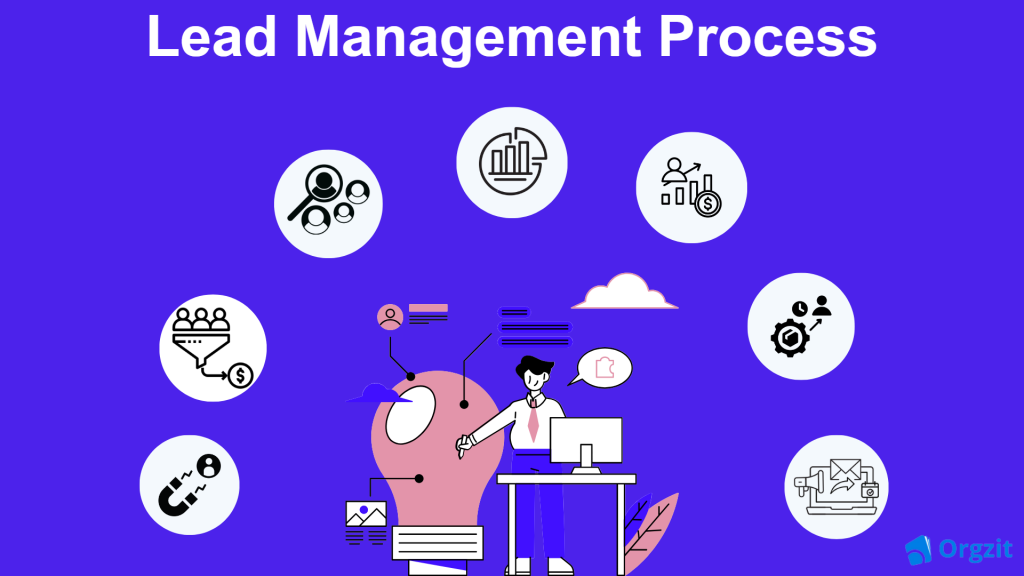
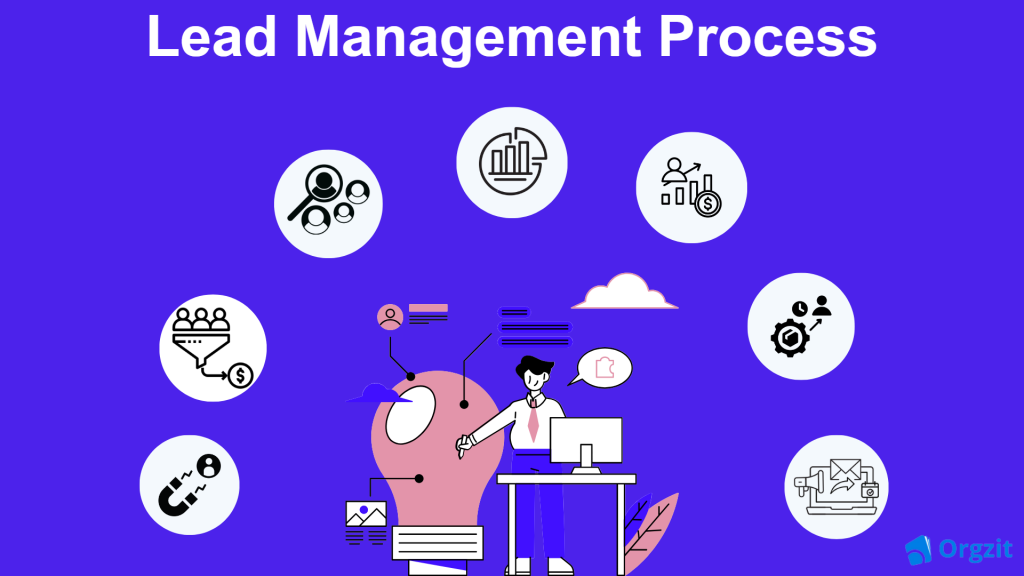
Top 6 Lead Management Software for Small Business
There are several lead management software available on the market today.
So, how do you find the perfect lead management software solution for your business?
It must be a daunting task for you! Right?
To help you on this journey, we would like to share our best picks from the lot.
#1 Orgzit Sales CRM
Orgzit is an all-in-one sales software with a built-in lead management application. Manage your leads from lead qualification, segmentation, nurturing, scoring, and analytics.
Not only that, Orgzit lead management can be integrated with quote management, product inventory, finance, and accounts teams to give a comprehensive experience and integrate multiple lead generation tools into your software to capture leads in your CRM database effortlessly.
It saves you time and ensures no valuable lead information falls through the cracks.
Feature offered by Orgzit Sales CRM
- Customizable Pipelines
- End-To-End Lead Management
- Lead Assignment
- Real-Time Data On Lead Cycles
- Contact Management
- Lead Task Automation
- Follow-Ups And Reminders
- Collaboration Tools
- Advanced Analytics
- Reporting Tools
- Granular Access Control
g2.com Rating: 4.8/5.0
Pricing
Orgzit offers three paid packages that are cost-effective for small to medium businesses.
- Starter ($29 per user/month, billed monthly): Ideal for small teams, the Starter package provided by Orgzit is a comprehensive solution for managing the entire sales process within a unified platform.
- Super Teams ($49 per user/month, billed monthly): Designed for teams aiming to boost efficiency and performance, the Super Teams plan builds upon the Starter package and all the features offered in the Starter tier.
- Premium ($69 per user/month, billed monthly): For teams handling complex CRM interactions and integrating with other systems, the Premium package offers the highest level of functionality in addition to all the features of the Super Teams plan.
#2 Salesflare
Salesflare is another solid lead management software trusted by thousands of small and medium-sized businesses. Its integration with Gmail and Outlook offers lead tracking and management directly from your inbox.
Features offered by Salesflare
- Visual pipeline management
- Automated email sequences
- Lead enrichment
- Source tracking and analysis
- Automated follow-up reminders
- Integrated email
- Website tracking
- Real-time lead activity notifications
- Business card scanner
- Email templates and email sidebar.
g2.com Rating: 4.8 / 5
Pricing
- Growth ($29.00 per month for one user, billed annually): The Growth plan provides all the essential CRM features that one would expect, with the added advantage of automating CRM data input. Users can enjoy the benefits of a fully-featured email sidebar and a dedicated mobile app.
- Pro ($49.00 per month for one user, billed annually): Building upon the features of the Growth plan, the Pro plan equips users with even more powerful tools. It enables sending workflows consisting of multiple emails, giving you enhanced automation capabilities.
- Enterprise ($99.00 per month for one user, billed annually): The Enterprise plan represents the pinnacle of Salesflare’s offerings. It encompasses all the pro plan features and then takes it further. It includes custom training, data migrations for you, dedicated support, and unlimited email credits (a new feature).
#3 HubSpot Sales Hub
HubSpot CRM offers lead management features in its Sales Hub platform. It is a popular choice for businesses looking for an integrated platform.
Features offered by HubSpot Sales Hub
- Visual pipeline management
- Automated email sequences
- Lead enrichment
- Source tracking and analysis
- Integrated email and website tracking
- Business card scanner
- Email templates and email sidebar.
g2.com Rating: 4.5/5.0
Pricing
- Sales Hub Starter ($18.00 per month billed at $216/yr): This plan is designed for growing businesses looking to leverage the CRM platform to generate business through their website.
- Sales Hub Professional ($450.00 per month billed at $5400/yr): Ideal for fast-growing companies, this plan builds upon the features of the Starter tier.
However, please note that a minimum of five users is required.
#4 Pipeliner CRM
Pipeliner CRM is a software dedicated to lead management, offering a range of features to streamline your sales process. However, it may provide a different level of automation and integration than other platforms.
Features offered by Pipeliner CRM
- Visual pipeline management
- Source tracking and analysis
- Real-time lead activity notifications
- Business card scanner
- Email sidebar
However, it lacks automated email sequences, lead enrichment, automated follow-up reminders, integrated email and website tracking, and email templates.
g2.com Rating: 4.6/5.0
Pricing
- Starter ($65.00 per month for one user, billed annually): This plan offers basic sales management, tracking, and collaboration features.
- Business ($85.00 per month for one user, billed annually): The Business plan provides full CRM functionality, allowing customization and incorporating unique productivity features.
- Enterprise ($115.00 per month for one user, billed annually): Designed for businesses with advanced CRM needs, the Enterprise plan offers full CRM functionality with advanced reporting, customization options, and additional services.
- Unlimited ($150.00 per month for one user, billed annually): The Unlimited plan offers advanced CRM functionality with various add-ons and features.
#5 Freshsales CRM
Freshsales CRM is a sales force automation solution that provides features to attract quality leads, engage in contextual conversations, drive deals with AI-powered insights, and nurture customer relationships.
Features offered by Freshsales CRM
- Visual pipeline management
- Automated email sequences
- Source tracking and analysis
- Real-time lead activity notifications
- Email sidebar
However, it lacks lead enrichment, automated follow-up reminders, integrated email and website tracking, and a business card scanner.
g2.com Rating: 4.5/5.0
Pricing
- Starting at $15.00, the Growth package can help you manage contacts, accounts, and deals. Features like pipeline management, built-in phone and email, etc., are also available in the basic package.
- The pro package is at $39.00 and includes features from the growth package, including custom fields, sales pipeline, advanced reporting, advanced scoring, etc.
- The Enterprise Package is at $69.00 and has all the features of the Pro Package, including 25 sales sequences/users, 1000 workflows, a dedicated account manager, etc.
#6 Pipedrive
Pipedrive is a customer relationship management software designed to help small teams drive sales. While it may lack some advanced features, it offers a user-friendly interface and customizable pipeline management.
Features offered by Pipedrive
- Visual pipeline management
- Source tracking and analysis
- Real-time lead activity notifications
- Email sidebar.
However, it lacks automated email sequences, lead enrichment, automated follow-up reminders, integrated email and website tracking, business card scanners, and email templates.
g2.com Rating: 4.2/5.0
Pricing
Pipedrive pricing starts at $49.90 per user per month when billed annually and $59 per user per month when billed monthly. Here’s an overview of the available plans:
- Essential ($9.90 per month per user, billed annually): The Essential plan provides essential CRM functionalities, including lead, deal, contact, calendar, and pipeline management. Users have the flexibility to create custom fields.
- Advanced ($19.90 per month per user, billed annually): The Advanced plan builds on the Essential features and offers advanced functionalities like full email synchronization with templates, open and click tracking, and group emailing capabilities.
- Professional ($39.90 per month per user, billed annually): The Professional plan focuses on streamlined lead routing and team account access controls.
- Power ($49.90 per month per user, billed annually): The Power plan is ideal for businesses with increasingly complex structures and busy pipelines. Users have access to phone support and CRM implementation assistance for additional support.
- Enterprise Plan ($59.90 per month per user, billed annually): The enterprise plan has unlimited features like reporting, active automation, and all the features from the power plan.
Conclusion
The businesses that aim for growth and sustainability in today’s markets choose the exact software for lead management.
By qualifying a sales lead, grabbing the fundamentals of lead management, adopting strategies, and utilizing tools and software solutions for nurturing leads, organizations can enhance a business’s lead conversion process efficiently, qualify sales leads, and effectively manage their lead pipeline to achieve success.
FAQ’s
Lead management software helps to generate leads and estimate lead value, improve sales forecasting, spend less time and resources, and convert them into potential customers for your business.
Without the advantage of lead management software, sales reps may waste valuable time and effort on weak leads or unqualified prospects. Managing lead depends upon which platform you choose, the basic lead management process generally looks like this.
The fundamental lead management process typically includes stages such as lead capture, tracking, qualification, nurturing, and conversion.
This structured approach ensures that leads are systematically nurtured and guided through the sales funnel and close your sales deals.
Yes, most lead management software platforms offer integration options with popular business tools like email marketing platforms, CRM systems, and analytics software for many operations.
Consider your business size, budget, required features, integration capabilities, and user-friendliness when choosing lead management software. It’s also helpful to read reviews and request demos before deciding.









