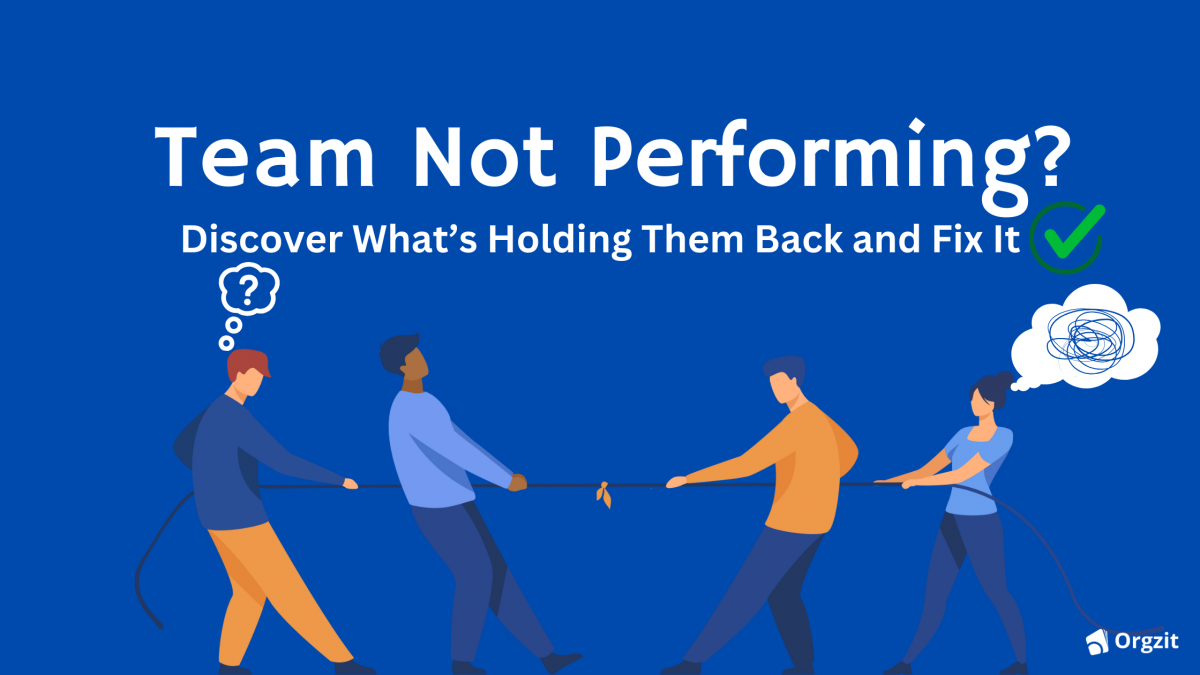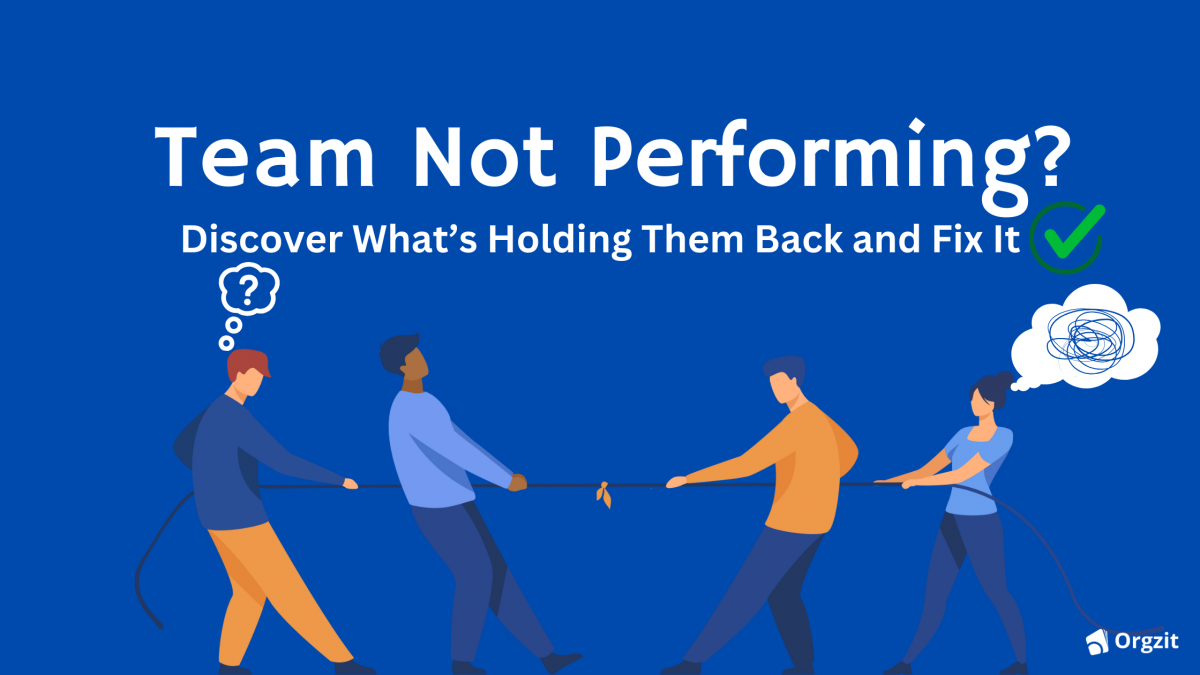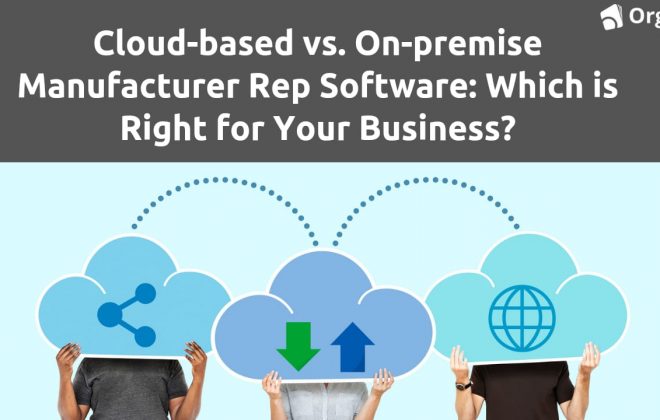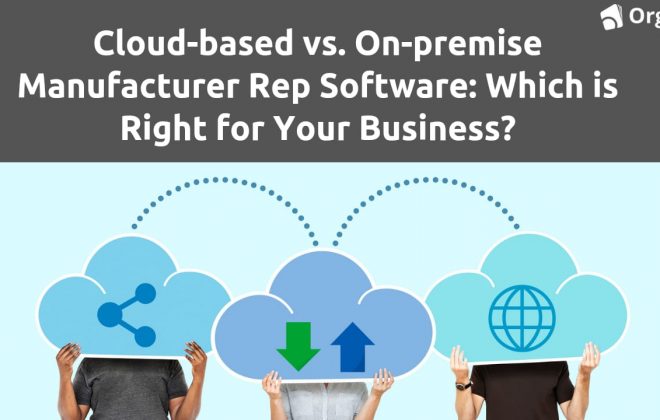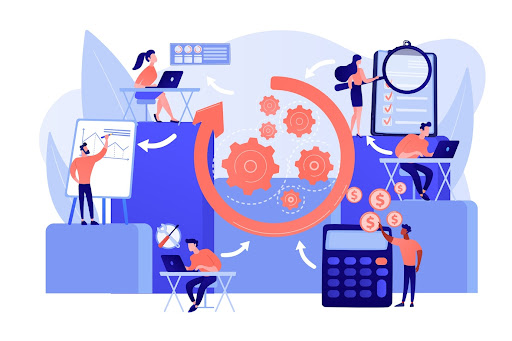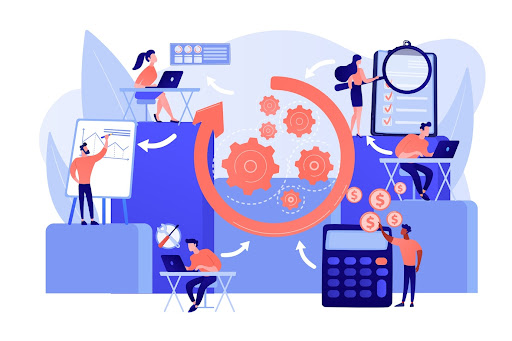Team Not Performing? Discover What’s Holding Them Back and Fix It
Is Your Team Management Falling Short?
Does managing your team feels like a constant struggle? Are you seeing issues like missed tasks or a lack of efficiency? Or that your team isn’t working as it should.
If you’ve felt this way, you’re not alone. It’s easy to blame the team when things go wrong, but if the whole team is struggling, it’s time to look at how they’re being managed.
Instead of pointing fingers, ask yourself: What can I do to improve this situation? How can I make my team more efficient and dependable? What changes can I implement to get better results?
In this blog, we’ll dive into these questions and offer practical solutions to help you build a capable, effective team that keeps your business running smoothly—even when you’re not there.
Common Team Management Challenges
Managing a team is like growing a garden. Each person is a plant that needs the right conditions to thrive. But before you can support their growth, you need to identify where the problems are. Let’s explore some common challenges small business owners face in managing their teams and how to address them.
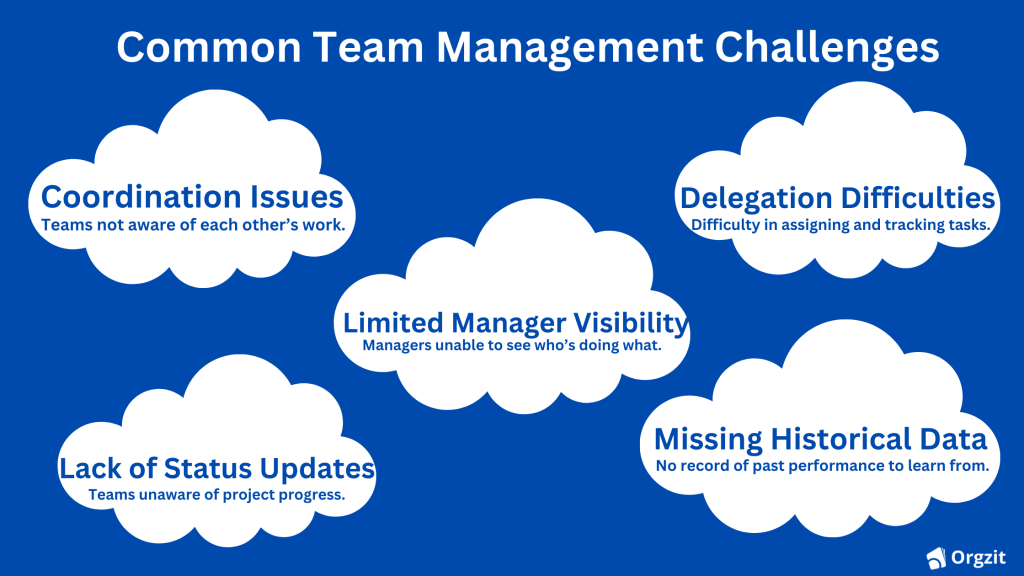
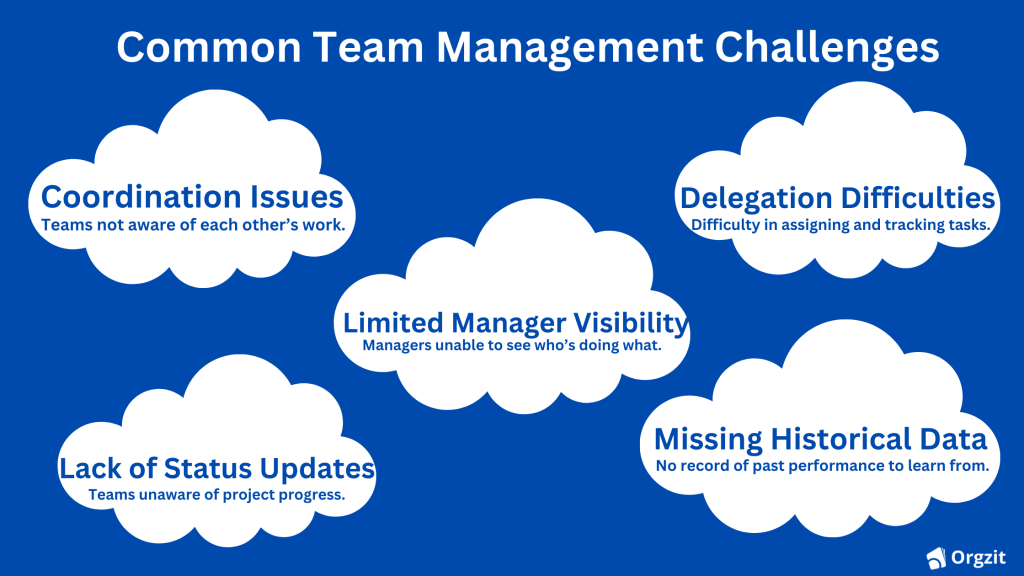
1. Coordination and Communication Gaps
When different teams lack visibility into each other’s work, tasks can slip through the cracks. For example, in a small marketing agency, if the design team isn’t aware of the sales team’s latest updates, it might lead to mismatched campaigns or missed deadlines. According to a study by Atlassian, 39% of employees say that poor communication is a major
Obstacle to team efficiency.
Communication tools like Slack and Microsoft Teams can improve coordination by providing a central platform for team updates and collaboration.
Read ways to improve communication in the workplace.
2. Delegation and Tracking Difficulties
It’s challenging to keep track of who’s handling what without a clear system. Consider a small tech startup where the project manager struggles to delegate tasks and monitor progress. This can lead to bottlenecks and delays.
3. Lack of Status Updates
When teams don’t know the current status of each other’s work, it creates unnecessary follow-ups and confusion. For instance, in a growing e-commerce business, if the customer service team isn’t updated on the status of returns handled by the logistics team, it can lead to poor customer experiences and frustration.
4. Limited Visibility for Managers
Without a comprehensive view of who is working on what and their performance, managers may struggle to make informed decisions. For example, a small retail store manager might find it hard to assess employee performance for commission calculations at the end of the month without proper tracking systems.
5. Lack of Historical Tracking
Not keeping track of past performance can hinder future improvements. Imagine a small consulting firm that fails to review past project successes and failures. This lack of historical data can prevent the team from learning from past mistakes and optimizing processes.
Read more to know the importance of data-driven decision-making.
Choosing the Right System: Manual, Hybrid, or Advanced?
Choosing the right system can significantly impact your team’s efficiency and business operations. Here’s a brief overview of the main types of systems:


1. Manual Systems
Simple and cost-effective, manual systems like spreadsheets are easy to set up and use for small businesses. They’re ideal for straightforward tasks but can become inefficient as your business grows and data complexity increases.
2. Hybrid Systems
Hybrid systems blend manual methods with digital tools, offering a balance between simplicity and functionality. They can improve efficiency but may face issues with data integration and coordination as your business scales.
For example, a small business might use Google Docs to share documents and a simple project management tool to keep track of tasks. Another company might handle accounting with Tally while using spreadsheets to manage inventory. These setups can boost efficiency initially, but as your business grows, you might struggle with keeping everything in sync and managing data across different tools.
3. Advanced CRM or ERP Systems
Advanced systems integrate various functions into one platform, making them versatile for businesses of all sizes. They offer scalability and comprehensive features, making them suitable for both small and large businesses.
Why Your Current System Isn’t Working: Key Reasons
If your current system isn’t doing the job, here’s why it might be falling short:
1. Manual Systems
Manual systems like spreadsheets and paper records are great for small businesses with simple needs. However, as your business grows, these methods can become unwieldy.
For example, a small bakery might start with spreadsheets for orders and inventory, but as the bakery owner opens more branches, managing everything manually can lead to mistakes and inefficiencies. Handling large amounts of data and complex tasks manually often becomes impractical. A report by Gigaom shows that 40% of small businesses find spreadsheets inadequate for handling complex projects as they scale.
2. Hybrid Systems
Hybrid systems mix manual methods with digital tools, which can help but also cause problems. For instance, if a growing marketing agency uses a project management app alongside spreadsheets for budgeting, it might face issues with syncing data and keeping things consistent.
This can lead to coordination problems and errors. According to a survey by TechValidate, 55% of businesses using hybrid systems still have trouble with data integration, which affects overall efficiency.
3. Advanced Systems
Advanced CRM or ERP systems are designed to handle complex needs and are suitable for all business sizes. However, they can still fall short if they’re not set up or customized properly.
For example, a small business might implement an advanced ERP system, hoping it will solve all their issues, only to find it too complicated or not fitting their specific needs.
Poor implementation or a lack of alignment with your business processes can reduce their effectiveness.
See how How Testing & Monitoring Instruments Provider Kipro Streamlined Sales Operations and Catalyzed Business Growth, explore our Customer Success Story.
The P.A.C.E. Framework: A Step-by-Step Guide to Effective Team Management
To fix the issues with your current system, start by figuring out what your business really needs. Look at your processes, spot the problems, and understand what improvements are necessary. Consider your team size, the amount of data you handle, and your workflow.
The P.A.C.E. framework offers a simple yet effective approach to doing this, ensuring you find and implement the right system for your team so everything runs smoothly and efficiently:
1. Prioritize: Identify and Rank Needs
Take a step back and look at the core issues your team is facing. Is the biggest problem poor communication, or is it tasks slipping through the cracks? Identify these challenges and rank them based on their impact on your day-to-day operations. For example, if your team constantly misses deadlines, prioritize finding a solution that enhances task management.
2. Adapt: Tailor Solutions to Fit
Think about the tools you’re already using. Maybe Google Docs works well for document sharing, but you need a project management tool to keep track of who’s doing what. Or perhaps Tally is your go-to for accounting, but you’re still using spreadsheets for inventory. Choose a system that integrates well with what’s working and is flexible enough to grow with your business.
3. Calculate: Evaluate and Quantify
Evaluate the potential benefits of implementing a new system. How much time could you save? How would that boost your team’s efficiency and, ultimately, your bottom line? For example, if a new communication tool reduces back-and-forth emails, it could free up hours of your team’s time. By putting numbers to these benefits, you can make a strong case for the change.
4. Execute: Implement and Refine
Start rolling out the new system, but don’t rush—give your team time to adjust. Monitor what’s working and be ready to tweak things as needed. This approach ensures the system isn’t just a quick fix but a long-term solution that grows with your business.
Once you know what you need and have considered your budget and future growth, you can choose the right system for you. Remember, you know your business best. Pick a system that can grow with you and adapt as your business changes. A good system will help you run things smoothly and support your growth, so choose wisely!
Learn how to choose the best system for your business here.
How to Implement a New System Without Disrupting Your Business
In the end, everything comes down to having a good and efficient system. The right choice will streamline your team’s work and let your business run smoothly, even when you’re not around. By understanding your needs and selecting the right system, you’ll set your business up for success.
Still unsure which system is best for your business?
Let us help you make your business run effortlessly
Book a free 1-on-1 consultation with our expert today and find the perfect system to meet your needs.
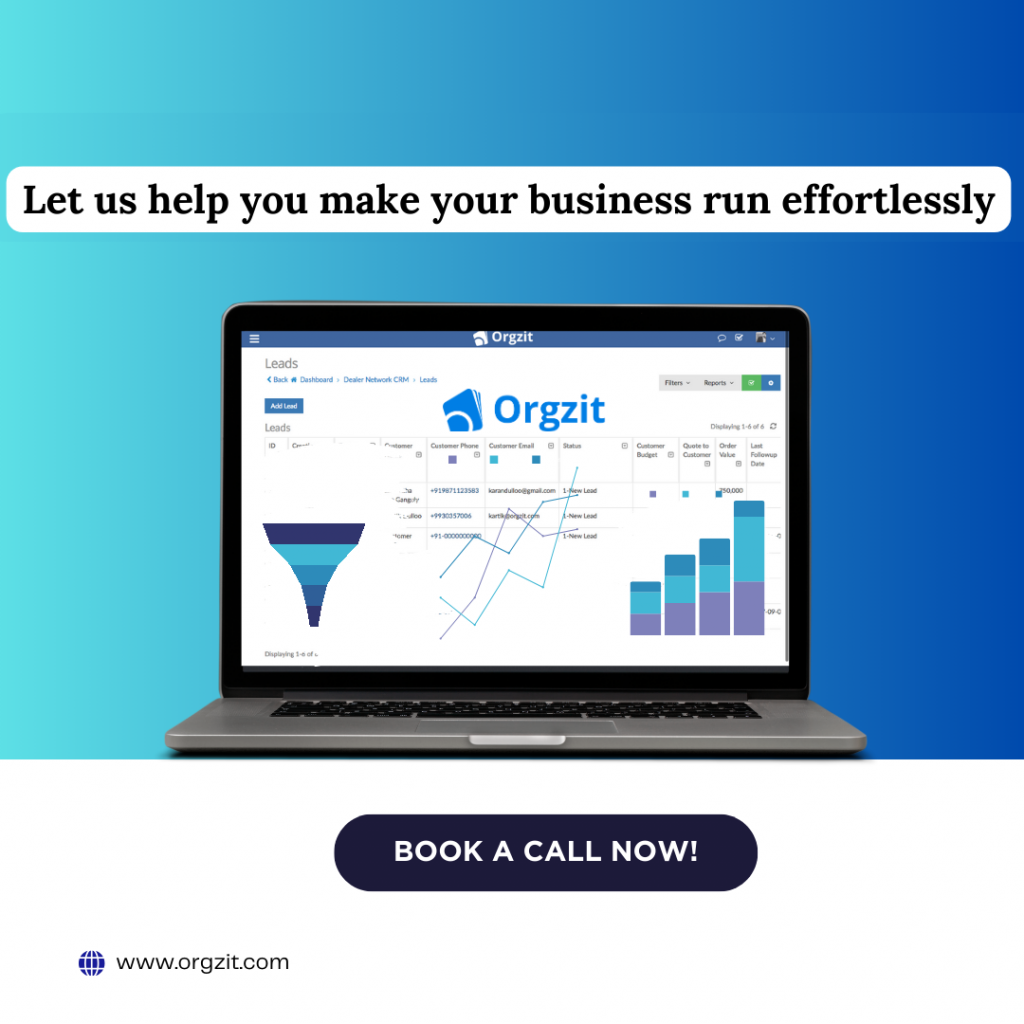
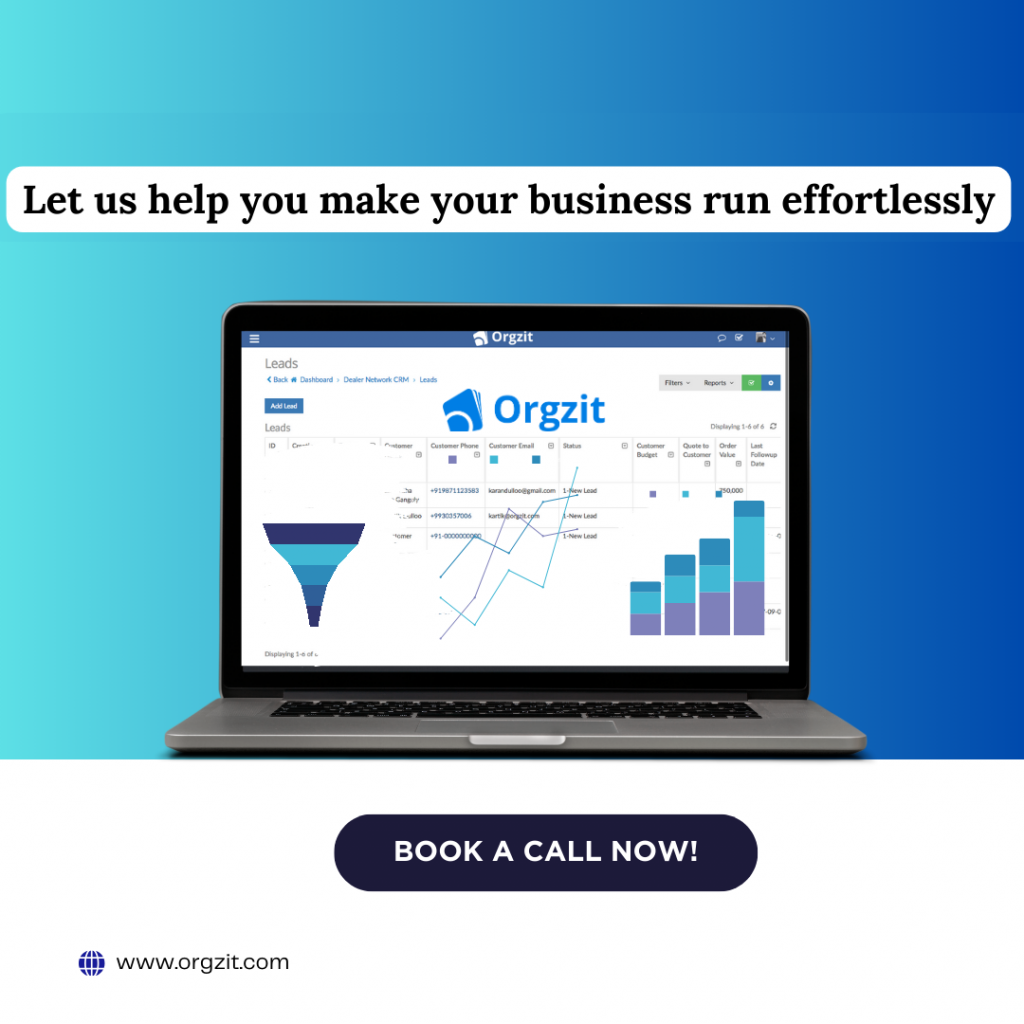
Find the perfect system to meet your needs.
Book a free 1-on-1 consultation with our expert today
FAQs
1. How do I know if my current system is failing?
Watch for missed deadlines, poor communication, and tracking issues. These are signs your system might need an upgrade.
2. How do I choose the right system for my business?
Assess your team size, data needs, and growth plans to pick between manual, hybrid, or advanced systems.
3. Can I switch from a manual to an advanced system later?
Yes, you can upgrade as your business grows. Plan for a smooth transition to avoid disruptions.
4. What’s the key to a successful system implementation?
Involve your team, provide training, and ensure the system fits your needs for a smooth rollout