Features of Workflow Management Software
To know the features of workflow management software is a very essential thing once you start thinking about streamlining business processes in your company.
Prior to starting Orgzit, I used to orchestrate the infrastructure ecosystem behind large and complex water and renewable energy projects. During that time, I had this preconceived notion that consumers of software had many options.
And choosing software would have been a cakewalk.
In Orgzit, I had the privilege of testing and experiencing a large variety of workflow management features. And tools that seemingly were doing the same things.
However, only after many discussions with users of workflow management software. And painful hours of playing the ‘spot-the-difference’ game, I realized the two most important things:
- Not every workflow management software is the same, and
- Every organization has some unique characteristics which make a particular type of workflow management software most suitable for them.
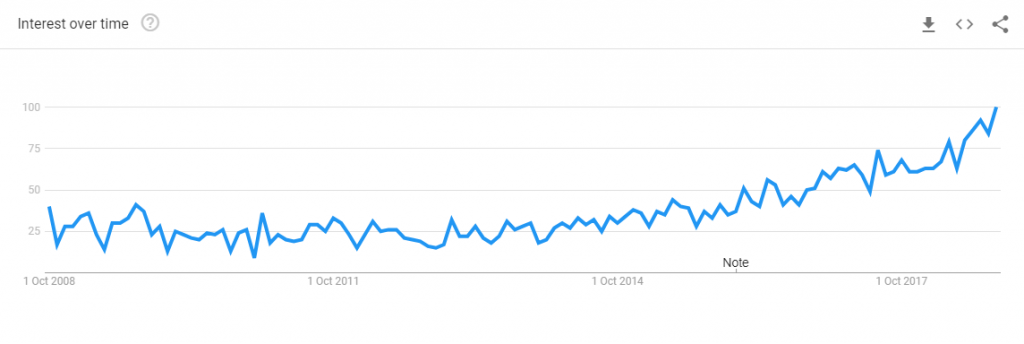
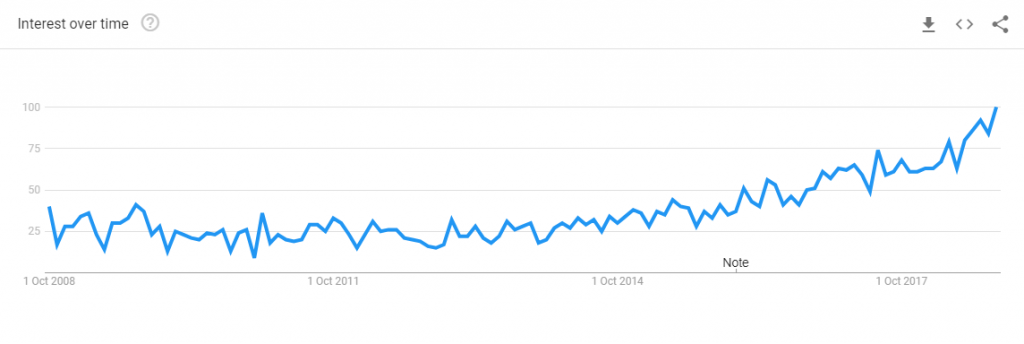
With more people searching for workflow management software and with more products in the market.
I can only imagine the amount of time and effort that could be saved by sharing my analysis and experiences.
Here, I share my views in an unbiased way as possible.
With the hope that people who are looking for suitable workflow management software for their business do not end up spending hours evaluating multiple Softwares.
Or worse end up choosing the wrong software.
Let’s start!
What Is a Workflow Management System?
You might reach your destination, without any of these planned details. But then you expose yourself to some risks that could affect you and co-riders (read colleagues).
Workflow management software is a digital system. It ensures that your organization is following a particular process and executes it efficiently.
For example, nearly all businesses have standard workflows for repetitive tasks such as:
- New employee onboarding
- Recruitment and interview tracking
- Employee Expense reporting
- Leave and vacation requests
- Budget requests and approvals
- And many more.
Because these are generally standard processes, time-consuming, and quite mundane that they become error-prone. And a drain on critical company resources. Imagine your top management multi-tasking every single day just to review and approve reimbursement or leave requests.
While Talking to my friends and fellow entrepreneurs I was realizing that most of them are spending just an inordinate amount of time every day on repetitive tasks that obviously add zero to their productivity.
To get more productive I realized that we all have to do things differently. This is one of the key reasons why it makes a lot of sense in simplifying and automating these processes to save crucial employee minds and timeshare.
So in simple terms features of workflow management software essentially help you establish and enforce your process workflows in a systematic, error-free, and automated manner so that you achieve higher productivity and ultimately happier employees.
At a meta-level, every workflow management tool would help you do 3 key things:
- It will help individuals and teams automate repetitive processes and tasks.
- Reminds people if and when they have forgotten about their tasks so that things do not start falling through the cracks.
- The system should provide a comprehensive picture of the various workflows along with key decision-making metrics.
With that let’s dive into the key features that you should keep in mind when thinking about streamlining your workflows.
Top Features Every Workflow Management System Should Have
To get the true value for money that a Workflow Management Software promises, it should at least have these 9 essential features.
Don’t settle for something that can’t keep up with your sequence of operations and doesn’t deliver on productivity.
1. Ability to run multiple workflows for your business
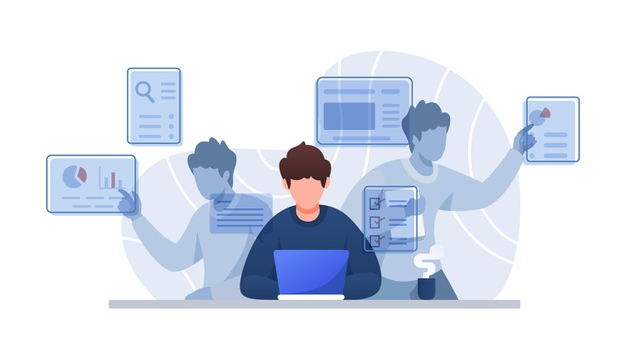
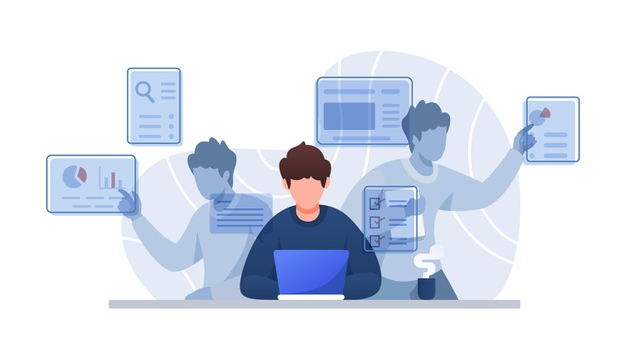
Every business has multiple workflows but it would not be fair to expect every business to have multiple workflow software! Hence, it is important that the workflow software is expandable.
And scalable for multiple processes. So that you are not left in the lurch looking for new software for every process workflow in your company.
This is one of the major reasons why many of the un-important long-tail workflows never get digitized in an organization. And people continue to function with either manual or spreadsheet-based processes.
The other important element of this aspect is the ability to make quick changes and adjustments to the configuration of the workflows. Teams and processes change as a company grows or introduces new elements into their business.
For example, an online-first company might be already using an e-commerce management order processing workflow software. And might one day decide to open physical stores through franchises. For such a company if their existing workflow management software is not scalable to meet their franchise brick and mortar stores related workflows. The management would feel stranded. And have little option but to run the new workflow in separate software. And thus increase the complexity and cost overheads.
2. Easy to use and configure


Workflow management solutions should be easy to use and configure, period.
The ease of use factor also ties in well with the 1st point on the scalability and expandability of the workflow management software. Using many awesome standalone applications for every workflow could work, but the general rule of thumb is that using multiple applications directly increases the complexity and difficulty in collaboration.
3. Cloud and Mobile-First Technology


No matter which workflow management software you chose today, there is a strong likelihood that it would be available in both cloud and on-premise options. Most companies that I have interacted with are going for cloud hosting options due to numerous well-documented reasons, including:
- Increased security of cloud-hosted solutions compared to 10 years back
- Ease of getting continuous updates and maintenance support
- Compared to on-premise systems the overall cost of a cloud-hosted solution is typically much lower
If you are a small or mid-market business, a cloud-hosted solution is probably the best technical and economical option. For large enterprises, the decision is typically dependent on a lot of factors such as data security, internal process controls, integrations with existing systems, etc, and the decision is typically dependent on the division/department of the business you are from and the sensitivity of the data/workflow. On-premise solutions. was once ruling the markets, however, clear trends even in enterprise markets have emerged which clearly show that cloud hosting is quickly eating into the markets
4. Integration with other software


If you are evaluating workflow management software and find that it is not compatible or easy to integrate with other tools out there, it’s would be a clear signal that you need to give your options a serious thought.
5. Access Controls are still important, perhaps for different reasons


While the world is getting flatter and a growing number of organizations adopt very high transparency levels, the importance of data security and access controls is still very much valid. Users typically need to control the privacy and security of the data in the workflows based on regulations and internal data controls.
Since some of your workflows may contain sensitive information that is not intended to be shared with everyone in the process, it is critical that your workflow management system allows you to customize what each user can see, edit or download, etc.
No matter what reason you might need access control features, it is clearly a very important feature that you should take into consideration.
6. Smart Reports


We all are well aware of the usefulness of the old adage – You can’t improve what you can’t measure! This holds true for your workflows too.
The workflow management software should be able to give you reports to draw insights into both your workflow processing data as well as the data gathered as part of the workflow.
Let’s take the example of a Reimbursement Expense Management workflow. For this workflow, one should be able to see visual and informative reports for not just the expenses (such as expenses by time, type, employee, etc).
But you should also be able to get useful insights into the effectiveness of the workflow process itself.
The process such as average time taken to approve a request, a number of revisions required per request. And workflow processes by every user, and more.
A strong reporting engine in your workflow software will help you better design your information architecture, workflow sequence. And eventually, enable you to make good and well-informed business decisions.
7. Notifications When and Where You Need Them


We all need a constant nudge to get work done! Gone are the days of reliance on post-it notes and even digital organizers.
With so many parallel activities and workflows, it becomes critical that the workflow management system stays on top of things. It should be able to track and notify what is important and urgent so that you can attend to work efficiently.
Further, the notifications should be configurable. And should include features such as mobile push notifications, email reminders, daily to-do, and more.
8. Multilingual capabilities
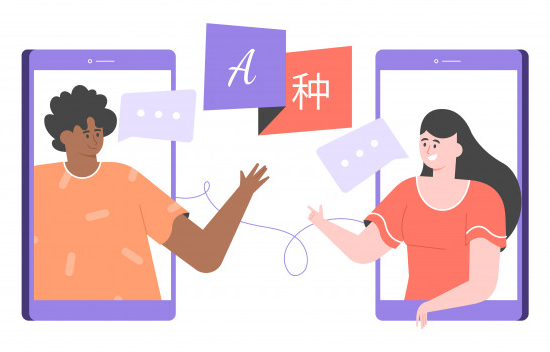
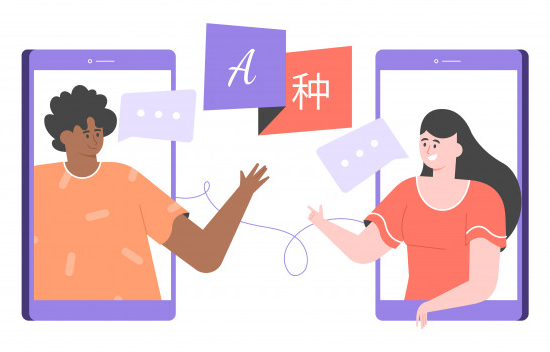
In an increasingly flattening and globalized world, teams are getting broader and more dispersed. Managing workflow processes for teams that are based in one office versus managing workflows for teams based in multiple countries can be very different.
English became the de facto global business language.
Despite that, software adoption is clearly higher when it is available in the native languages.
Hence it becomes important that your workflow management system has capabilities to work across time zones and languages.
9. Reduced Cost of Ownership


The total cost of software ownership is often underestimated.
When you are evaluating the various shortlisted workflow management software, the last thing you want to really do before making the final procurement decision is to estimate the total cost of ownership.
You will be surprised how often the scales change based on this factor alone.
Pick a tool that is upfront. It won’t give you a shock when the first invoice comes through. Or when you start spending expensive human resources in training staff or managing the workflow software.
Conclusion
There are many features of workflow management systems that are changing the way people work.
As you evaluate your options, keep the above factors in mind. But always remember not to fall into the ‘features-rich’ trap.
As you investigate your options, keep these things in mind. Don’t settle for anything less than amazing when it comes to making your workflows quick and seamless.
Choose the workflow management software that you believe would work best for you and your team.
Thanks for reading, I hope this is helpful. And if you have any other ideas or suggestions, please leave a comment.










Every business has some issues to maintain the entire activities easily, and organizations need something to maintain their data and get real time update of all activities happened on the organization and generate potential customers to get boost their business. Business management system is essential to find out the issues and boost the business performace easily and effectively. Thanks to the author for sharing such a right information about business management software. Business owners must read this information.