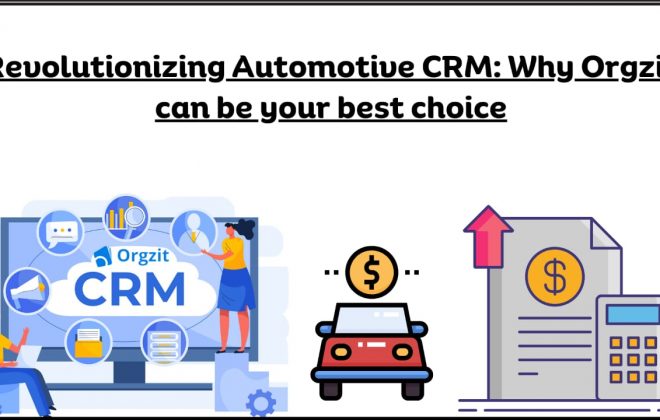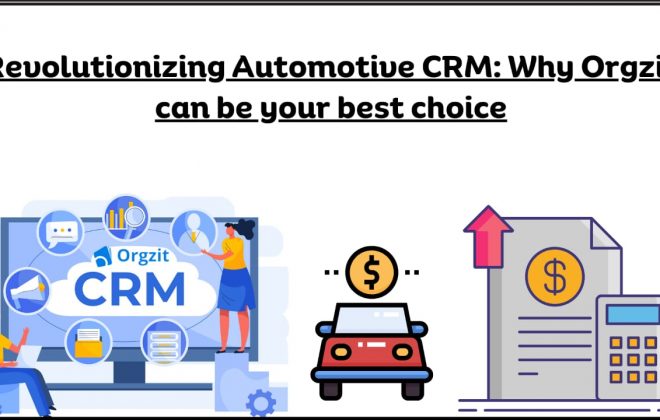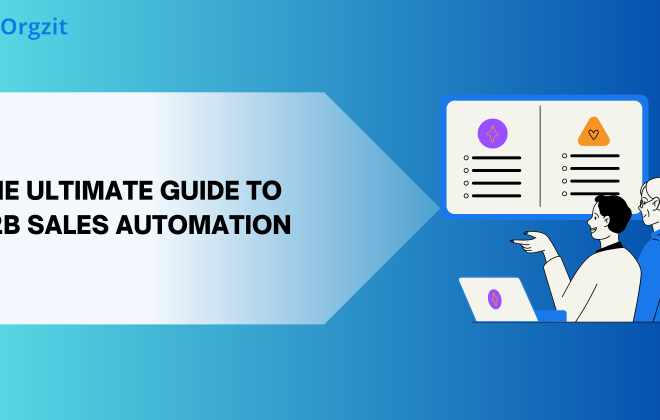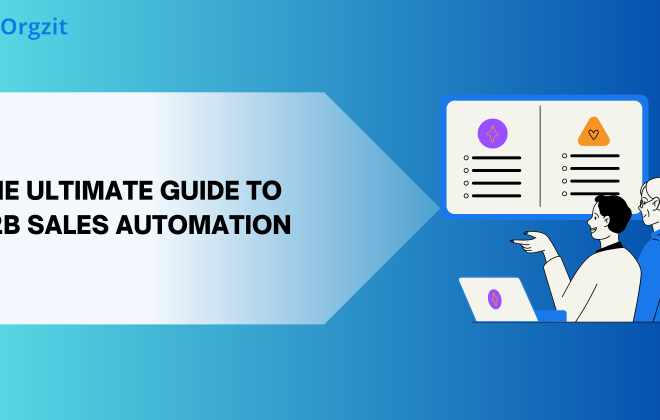Building a CRM Without Code: A Guide to No Code CRM
The very first step for building a CRM without code is to understand what a CRM does for your business. A CRM is like a trustworthy sidekick that makes things smoother by automating all customer-facing business processes like support and sales.
No-code CRM platforms are aptly popular today in the business world. The flexibility and customizability of no-code is making it very popular with all kinds of business applications. CRMs with no code are easier to use, lightweight and as robust as traditional CRMs, and highly affordable.
But,
There are so many different no-code CRM platforms available in the market today, and constantly pondering about it may not be the solution; it is time-consuming and confusing. In this blog, we’ll walk you through the no-code CRM and how it can be a perfect fit for your business.
Key-Points
| Tool | Description | Features | Pros | Cons |
| Orgzit | A no-code application with all-in-one CRM capabilities | Centralized dashboard, custom databases and applications, bid dashboard, spreadsheet-like functionalities, database capabilities | Intuitive interface, accessible to users with minimal technical expertise | Limited reporting capabilities |
| Airtable | A no-code app builder that offers a platform for individuals and teams to create sophisticated applications | Drag-and-drop features, pre-built templates, automated workflows | Suitable for large enterprises, empowering individuals with minimal technical expertise to become creators and innovators | Can be complex to learn for beginners |
| Bubble | A popular no-code app builder that enables users to create sophisticated web and mobile applications | Drag-and-drop visual editor, powerful capabilities to design and customize every aspect of applications | Active community of users and experts | Can be expensive for small businesses |
| Zappier | A leading app builder without coding that empowers users to connect and automate workflows between various web applications seamlessly | User-friendly platform, “Zaps” automated tasks that trigger actions in one app based on events in another | Simple and accessible to users with diverse technical backgrounds | Can be expensive for complex workflows |
| Make | An automation platform enabling users to seamlessly integrate and automate tasks across various online applications | Intuitive interface, extensive integration options | Suitable for a wide range of businesses and needs | Can be complex to learn for beginners |
What is no-code?
No-code is a process that replaces coding; you don’t need to assign a developer for your CRM system development, it also replaces the process of creating applications, websites, or services with the need for hands-on coding or a programming language with no lines of code and a visual interface.
Users visually select and connect reusable components that represent particular capabilities and link them together to form a desired computerized workflow without writing a line of code. This a point-and-click development.
Usually, you can use the drag-and-drop approach to make it on your own, which is comfortable for non-technical people and makes them less dependable on the IT department and other tools.
No code development platforms allow for experimenting, prototyping, testing, and deployment. It is many times faster than traditional CRM platforms.
How to build a no-code CRM?
Building a no-code CRM is like putting together a puzzle. You have all the pieces you need, but you need to figure out how they fit together to create the finished product.
In case of CRM, you need to think about the different features that you need like contact management, lead management, sales pipeline management, etc. the layout of the features, and the data that you need to store.
Once you have a good idea of what you need, you can start to build your CRM. You can either hire a developer to do all of the work for you or use a no-code platform to build it yourself. If you use a no-code platform, you will not need to write any code. Instead, you will use a point and click to build your CRM.
There are several key points you need to consider when you go with a no-code CRM system–
1. Style the CRM features you want
The very first step is to determine the CRM features you need for your business. This will depend on the size, type, and field of your business, but some common CRM features for businesses need:
✔ Contact management
✔ Lead management
✔ Opportunity tracking
✔ Sales pipeline management
✔ Customer support
✔ Reporting and analytics
Apart from that all things you need to know about your business and then go forward with a no-code CRM system.
2. Outline your data
Once you get to know what features you need for your business you need to combine all of the customer data together in one place where you want to import data from existing systems, such as your website or email marketing platform.
3. Choose a no-code CRM platform
There are multiple no-code CRM platforms available in the market today, so it’s important to choose the one that meets your specific needs. Some factors to consider when choosing a no-code CRM platform include the following:
✔Features The platform needs to provide with you all the features that you need to develop your business.
✔Pricing: You also need to compare the pricing of different platforms of your need and then choose the one that perfectly matches your budget.
✔Easbility: Go with a platform that is easy to use and navigate without any external implementation.
✔Support: Make sure the platform offers good customer support and the best reviews.
4. Customize the experience
Once you’ve chosen a no-code CRM platform, you can customize it as well so that it meets your specific needs. This may involve creating custom fields, dashboards, and reports.
5. Launch!
Once you’re satisfied with your CRM system, it’s time to launch it and start using it to manage your sales, operations and customer relationships.
Tips for building a no-code CRM:
Here are some tips to build a more successful no-code CRM:
- Start with a simple CRM system: Don’t try to go for a complex CRM system. Start with a simple system that matches your basic needs because you can always add more features later as needed after getting totally familiar with this.
- Use templates: Many no-code CRM platforms offer templates or demos that you can use to get started quickly.
- Get help from the community: There are a number of online communities and forums where you can get help from other users of no-code CRM platforms as example G2 reviews or customer testimonials.
- Get feedback from your team. Once you have done with a prototype of your CRM, get feedback from your team to see what they like and dislike. This will help you make improvements before you launch the CRM to your customers.
- Test your CRM thoroughly. Make sure to test CRM thoroughly so that it has no bugs in implementations.
- Keep your CRM up to date. As your business grows and changes, your CRM will also need to be updated to be compatible with those changes.
By following these tips, you can build a successful no-code CRM that will help you manage your customer relationships and grow your business.
Tools available for no-code CRM
People or non-IT businesses see technology as a means to an end. They only want to invest as much time to understand it. Complex code-based IT solutions that need developers may not be their priority in running a business.
But, now things are changing. Technology is adapting itself to the needs of people. An increasingly simplified technology interface that is making mass technology adoption easier. There are multiple tools available to make it comes out–
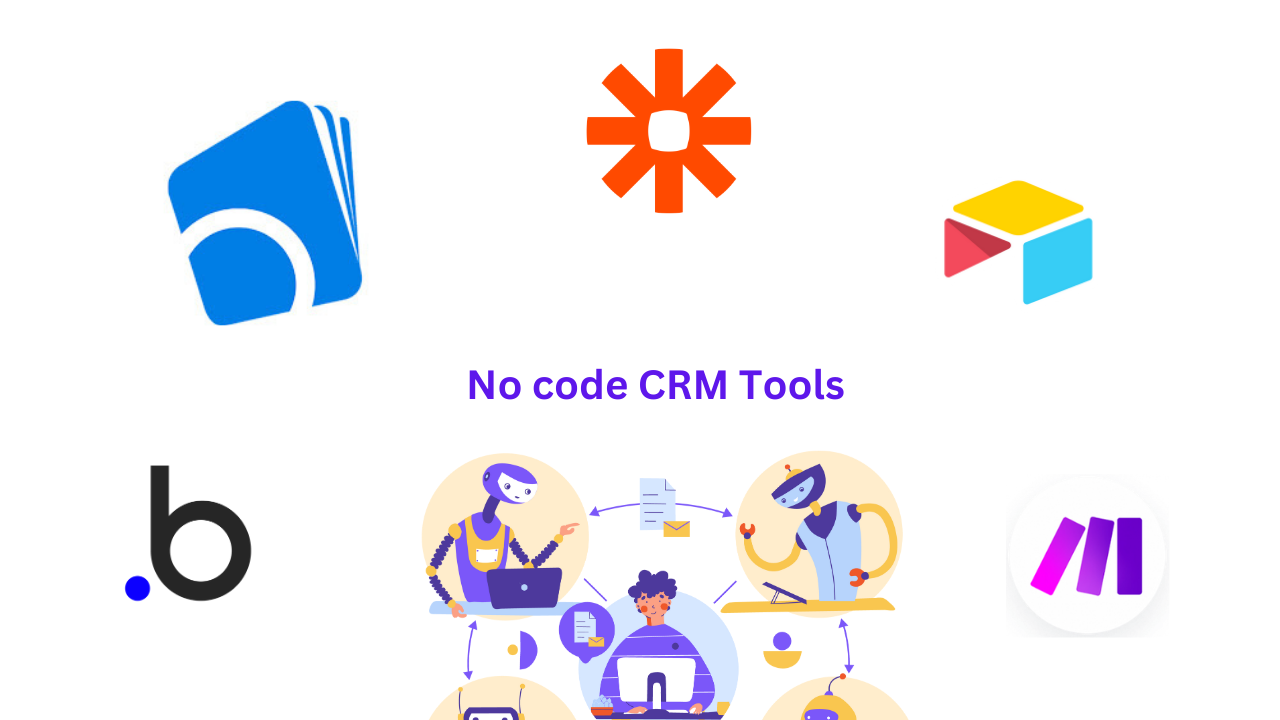
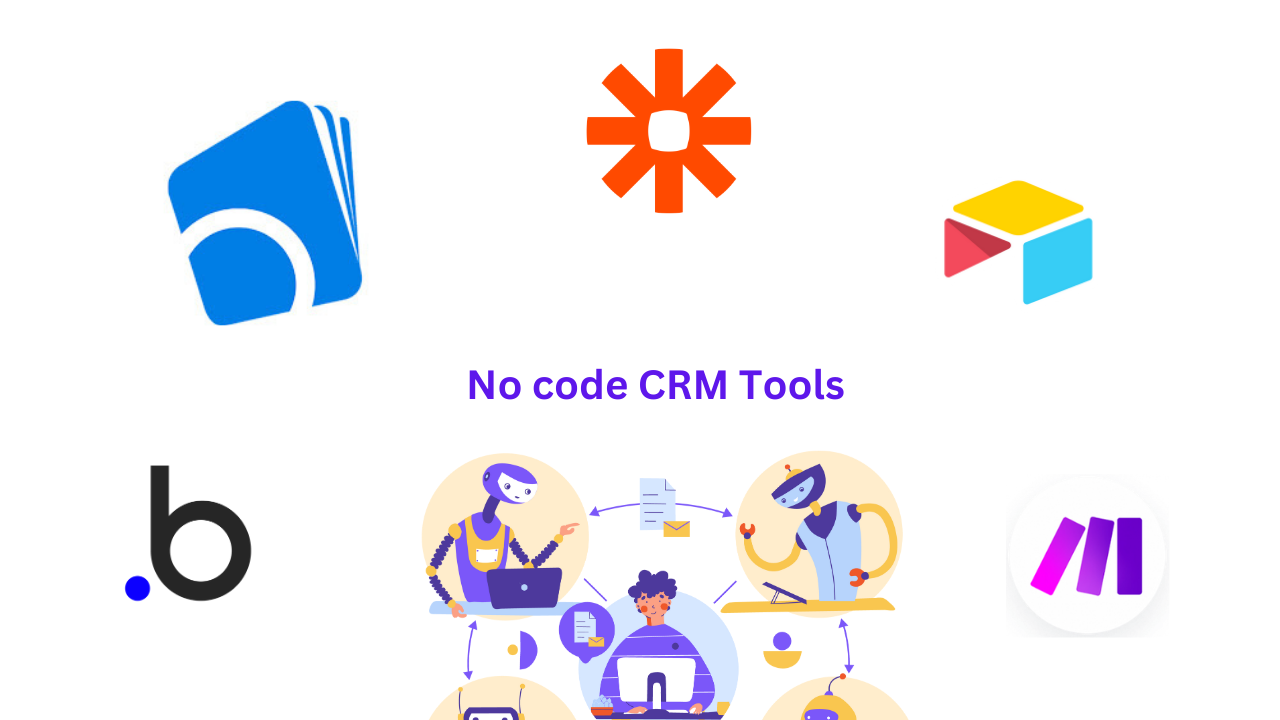
Orgzit
Orgzit stands out as a top-tier no-code application with its all-in-one CRM capabilities, it enables businesses to achieve seamless integration and alignment among their management and services teams through a centralized dashboard.
Orgzit’s intuitive and user-friendly interface allows users to build custom databases and applications that specify their needs. Its seamless combination of spreadsheet-like functionalities and database capabilities makes it an exceptional tool for organizing and managing various data types.
One of the core strengths of Orgzit lies in its bid dashboard, which provides businesses with a comprehensive overview of ongoing bids and projects. This enables users to track and manage their bids effectively, ensuring no opportunities are overlooked or neglected.
Orgzit’s intuitive design makes it accessible for users looking to create customized applications and databases without coding.
Airtable
Airtable is another no-code app builder that offers a platform for individuals and teams to create sophisticated applications without writing a single line of code. It is suitable for large enterprises. Whether you need to create project management tools, customer relationship management systems, content calendars, or inventory trackers.
As an app builder without coding, Airtable empowers individuals with minimal technical expertise to become creators and innovators. Its drag-and-drop features, pre-built templates, and automated workflows simplify the app development process, enabling users to bring their ideas to life swiftly and efficiently.
Bubble
Bubble is widely regarded as another no-code app application. With Bubble’s intuitive interface and powerful capabilities, users can create sophisticated web and mobile applications without writing code.
Bubble provides a drag-and-drop visual editor that enables users to design and customize every aspect of their applications effortlessly. From building interactive user interfaces to defining complex workflows and integrating with various APIs.
Its active community of users and experts reflects the bubble’s commitment to empowering individuals and promoting collaboration. Users can seek guidance, share knowledge, and exchange ideas, fostering a supportive ecosystem for continuous improvement and learning.
Zappier
As a leading app builder without coding, Zapier empowers users to connect and automate workflows between various web applications seamlessly. With Zapier’s user-friendly platform, users can create “Zaps,” automated tasks that trigger actions in one app based on events in another.
The beauty of Zapier lies in its simplicity, making it accessible to users with diverse technical backgrounds. Setting up Zaps requires only a few clicks, enabling businesses to streamline their processes and optimize their operations quickly.
By enabling such effortless automation, Zapier becomes an invaluable asset in the world of no-code app development. Its ability to connect different apps and synchronize data in real-time fosters a cohesive ecosystem that enhances productivity and collaboration across various platforms.
Make
Integromat, now rebranded as Make, is an automation platform enabling users to seamlessly integrate and automate tasks across various online applications. Whether you’re looking to automate data transfers, notifications, or complex business processes, Make simplifies the automation process with its intuitive interface and extensive integration options.
Make boasts a diverse app directory, with integrations covering categories such as marketing, CRM, e-commerce, productivity, and more. For applications not available in the directory, Make offers custom integration capabilities through the use of HTTP, JSON, and webhooks.
Benefits of using no-code platform
The no-code CRM platform offers several significant benefits to businesses:
Less dependent on IT infrastructure
Without coding, you don’t need to depend on IT infrastructure for your CRM. You understand that CRM is like the soul of your business, and depending on something can consume your time, ultimately slowing down your business growth.
With a no-code CRM, you’re not dependent on any particular team, and you can handle your regular data on a daily basis seamlessly.
Hassle-free modifications
Since there’s no coding and testing involved in your CRM system, you can customize it as you wish without spending hours coding. With a no-code CRM, it’s easy to make modifications to your CRM interface whenever and however you want.
Integration with other tools
No-code software frequently integrates with other tools and systems, allowing for easy data transmission across platforms. This capacity can assist businesses in developing a cohesive technological environment within their company.
Drag and drop approach
No-code CRM platforms are easy to use, even if you have no coding experience. You can create and customize your CRM system simply by dragging and dropping pre-built modules and components.
Reduced time and task
No-code CRM platforms save you time and money by eliminating the need to write code. This means that you can get started with a CRM system quickly and easily, without having to hire a developer.
Cost effective
No-code CRM platforms are typically more affordable than traditional CRM systems. This is because you don’t have to pay for custom development or coding.
Bonus benefit: No-code CRM platforms can also help you to be more agile and responsive in changeable marketplace. If you need to make changes to your CRM system quickly, you can do so yourself without having to wait for IT and more advantages. This can makes you always competitive.
Conclusion
Building a CRM without code is a great way to create a custom CRM system that meets the specific needs of your business without having to hire expensive developers. By following the steps above, you can build a CRM system that will help you manage your customer relationships more effectively.
No-code is a process that replaces traditional coding in software development. It allows users to create applications, websites, or services without the need for hands-on coding or a programming language.
A no-code CRM is a customer relationship management system that can be built and customized without coding. It offers a user-friendly interface for designing and managing CRM functionalities.
A no-code CRM streamlines processes, reduces dependency on IT resources, and offers cost-effective solutions. It empowers businesses to customize their CRM system according to their specific needs, leading to more efficient customer relationship management.
Benefits of a no-code CRM include reduced dependence on IT infrastructure, hassle-free modifications, seamless integration with other tools, a user-friendly approach, time and cost savings, and increased agility in responding to market changes.
The choice between a no-code and code-based CRM depends on your business’s specific requirements, budget, and technical expertise. A no-code CRM is generally more accessible, cost-effective, and quicker to implement, while a code-based CRM offers more extensive customization options.