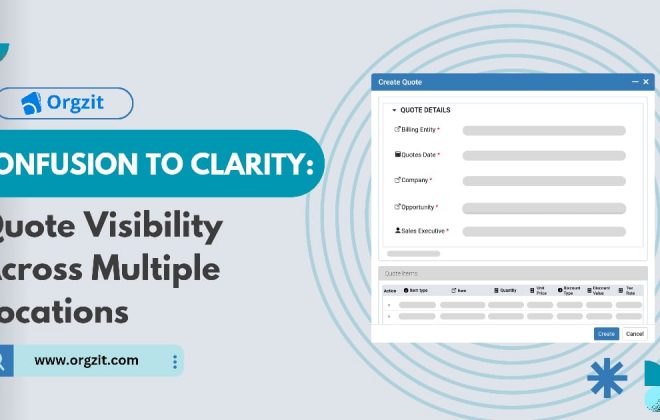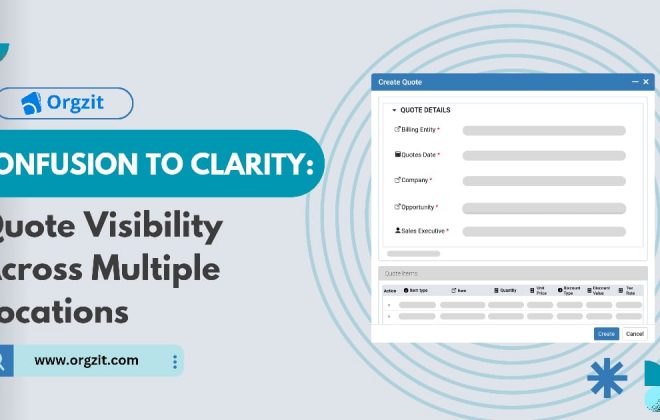Use Orgzit to Streamline Your Hiring Processes
*This article was contributed by Riddhi Verma and edited by Priyaneet Singh.
Undoubtedly, hiring is one of the most (if not the most) high-priority tasks on an entrepreneur’s to-do list. The recruitment process has too many moving parts, even for very small teams. As a recruiter, I truly believe that getting hiring wrong can really slow down a company and, sometimes, have catastrophic consequences.
My views on hiring are summed up neatly in the following quotes:
“Great vision without great people is irrelevant”
– Jim Collins“You need to have a collaborative hiring process.”
– Steve Jobs
Over the course of my career, I have done hiring work for around 50 different companies. I can say from experience that most people in my field are still relying on traditional tools and resources for their work. I myself have spent a good deal of time grappling with clunky spreadsheets loaded with inordinate amounts of data. Back then, I used to frequently find that these spreadsheets, aimed at making my job easier, in fact slowed me down.
Still, with no better system in sight, I continued using a rudimentary database to track new inquiries and record key points discussed with clients. I never quite had a good system to track my network – my personal candidate database that I’ve built over many years. These are the people who I’m always enlisting – whether or not I’m working on an active job opening – so that I have a group of people ready to go in case a position opens up.
My introduction to Orgzit
When I began working for Orgzit co-founders Nitin and Pavan, they were already using Orgzit to manage their engineering services company Spans Envirotech’s projects. When they made it compulsory for everyone on their team to use Orgzit for internal processes, including working on hiring requirements, I was rather peeved. I’m not very tech savvy and had neither time nor inclination to learn how to use a new IT product.
I’ve now been using Orgzit for nearly 6 months, and have to say that I’m pleasantly surprised by how easily I’ve been able to adapt to the tool and how much I’m enjoying using it. Beats using those unwieldy spreadsheets any day!
Before I begin explaining how I’ve used Orgzit to streamline my recruitment tasks, I want you to know that although this system has worked wonders for me – it doesn’t mean that the exact system will be the best fit for you. The best thing about Orgzit is that you can completely customize it as per your unique needs. So feel free to modify my framework for your particular hiring needs and processes. You could also reach out to the support team at Orgzit (support@orgzit.com) for any help that you might need.
How I used Orgzit to up my hiring game
My work is focused on helping small and medium companies build their teams. To manage my work in Orgzit, I have four lists (apps) in a shared space (project). These apps are pre-built Orgzit library apps that come fully set up. You don’t need to worry about creating them on your own. The app names are:
- Job Openings
- Candidates
- Interviews
- Standard Documents
Additionally, I have a separate custom app called My Network – my list of potential candidates. This app contains candidate names, roles, latest résumés, salary data and other relevant fields.
Here’s how I’ve been using Orgzit for my recruitment operations:
My first step was to create an Orgizt Workspace called Recruitment. Within this project, I installed Orgzit’s recruitment library apps.
1. I use the Job Openings table to record open positions, job descriptions, and other details regarding the openings. For the sake of easy filtering, I use a category field to indicate whether the position is open or closed.
2. The Candidates table contains candidate names, their work experience, resumes, and other information. I use a relationship field called “Related Job Opening” to link the candidate names from this app to the vacancies they are applying for in the Job Openings
3. My third table, Interviews, captures names of interviewees, and interview dates and times. I use the relationship feature to link job opening title and candidate name records from the Job Openings and Candidates
4. I use a last app called Standard Documents to store contract documents that come in handy whenever a new candidate is hired.
With these apps, I have been able to document all my data in a well-structured, easy to access and understand manner. But that’s not the only benefit I’ve derived from using Orgzit apps.
– I’ve been sharing my Recruitment project with my team and clients so they can access the candidate and interview information that I want to share with them.
– At the same time, I’ve been easily able to hide from my client’s view fields such as salary data, which I might need to keep confidential, by using relevant field attributes.
– Instead of keeping track of information over email – always a tedious process – everyone can communicate via my Orgzit project and access the same, latest data at any given point of time. I’ve been using Orgzit’s comments and tasks features to allocate work to my team and collaborate with my clients.
Thanks to Orgzit, clunky spreadsheets and out-dated tools are a thing of the past for me, and my hiring work has become much, much simpler and streamlined.