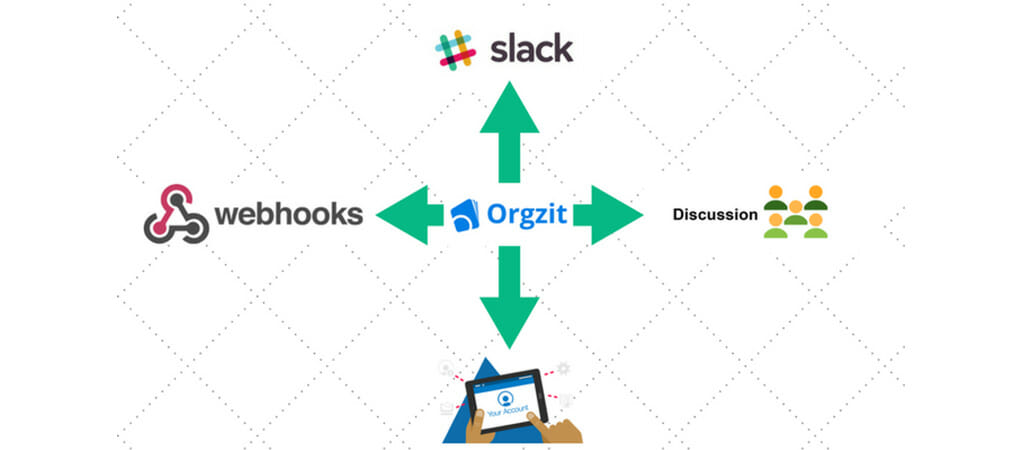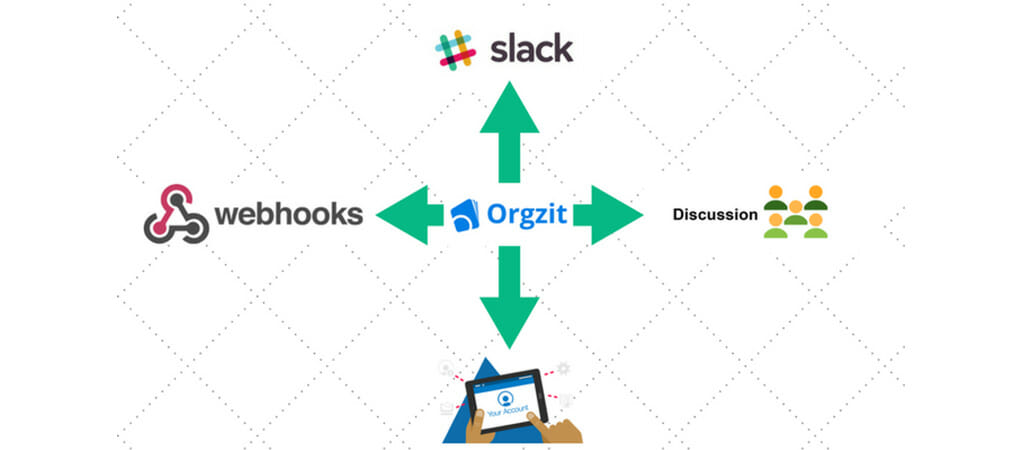Orgzit Features That Triple Team Productivity
Continuously evolving businesses need continuously evolving technology.
Continuously evolving technology needs a scalable platform to help solve the pain points faced by businesses everyday.
If you look closely, the scalable platform is the common denominator where organizations can setup their business processes and take a step closer to accelerating their growth cycle.
At Orgzit, we aim to become that scalable platform which helps businesses create more value for their customers.
With that pursuit in our hearts, we have released some new features, which brings Orgzit one-step closer to becoming your digitizing and business automation partner. Take a look at how can you leverage Orgzit to organize better, collaborate better, and analyze better.
Webhooks: Seamlessly integrate Orgzit with 3rd Party Applications
You can now seamlessly integrate with 3rd party applications by sending instant web notifications every time an event takes place in Orgzit. With Webhooks, you can configure a HTTP URL and associate it in your workflow to automate the entire business process.
Where would I use something like webhooks?
Let’s take an example. Mark runs an eCommerce site and he wants to a send an automated email every time someone subscribes for his product newsletter. And he is a big fan of mailchimpTM. All he needs to do is enable webhooks in Orgzit, write a few lines of code to receive the webhook notification and then invoke a mailchimpTM API to send the email. And just like that, he has automated the back-office grunt work of writing emails and send them to each individual subscriber.
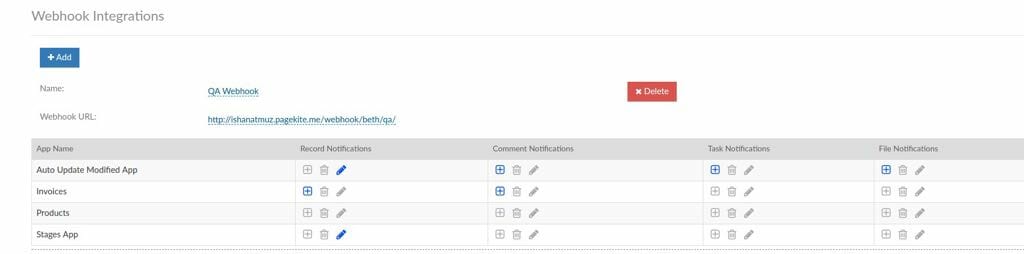
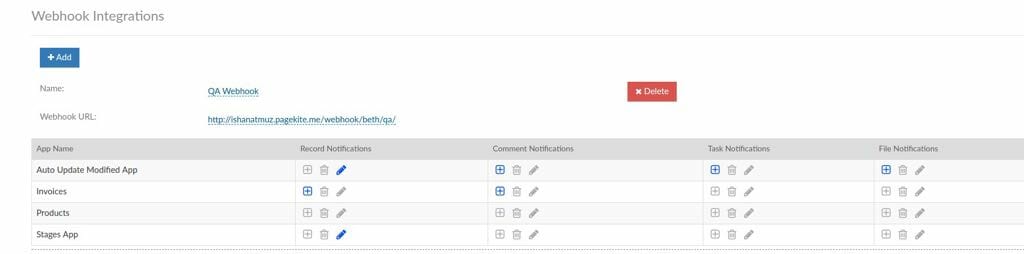
Other scenarios?
- Add subscribers to a mailing list of any email marketing software of your choice after capturing leads/contacts from Orgzit CRM Webform.
- Track record changes in any particular Orgzit app and get a notification in your Slack channel.
- Automatically calculate the sales commission of your reps after they close a sales deal.
- And I will leave the rest to your imagination 🙂
Granular User Access Control: More power to You
Data Security is always a gnawing concern in an organization. Keeping track of the changes being made in your organization system is quintessential in today’s data-dependent world. In Orgzit, not only can you maintain a definite audit trail with record history but define and provide more granular level access to your team members and external stakeholders with user groups.
What are User groups?
A user group is a defined set of people who have access to select apps provided by you (the admin). You can choose which apps a user group is able to see and what they can do on that app.
The access parameters, categorized under ‘App Permissions’ are: view, add, edit, delete, download. In order to maintain absolute data control, there is an admin-only filter which overrides the group permissions and gives only the administrator express access over that action.
How can I use User Groups?
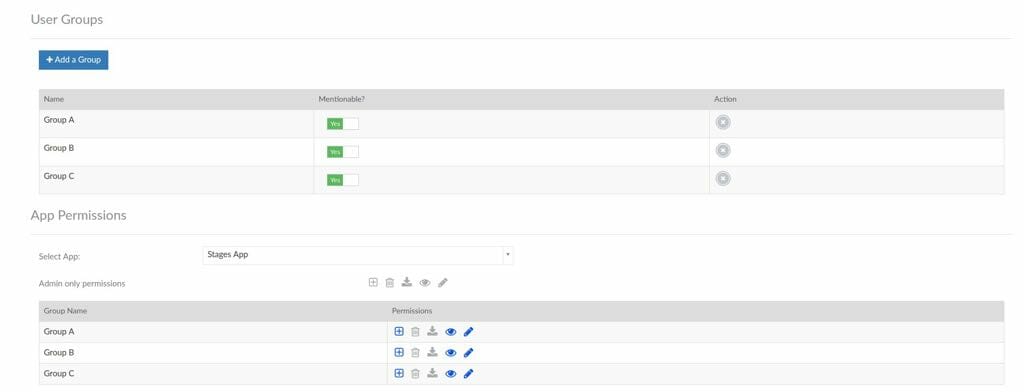
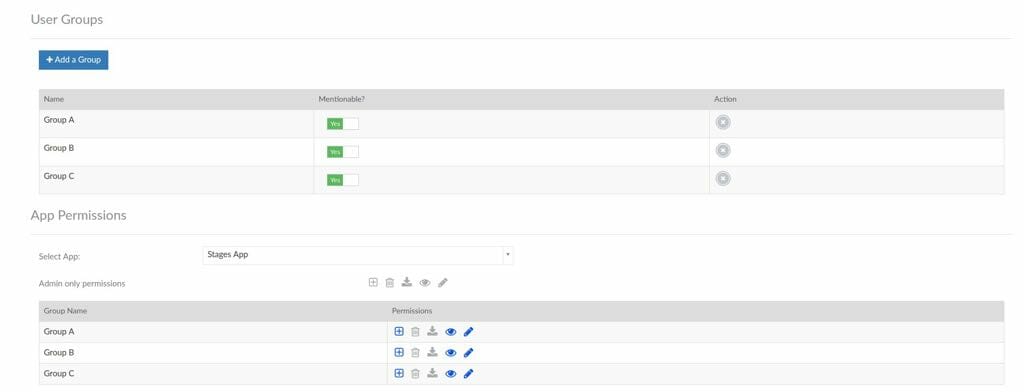
Let’s take an example. Mark has successfully acquired a few customers after sending value-adding newsletters to the people who subscribed for them on his website, automated via the Orgzit webhook notifications. Now he wants to give his customer support team access to a particular set of apps pertinent to them and restrict access to the rest, which is used by the sales team. So he creates two user groups, one for the customer support team and another for the sales team. He then assigns permissions to both these groups such that the customer support team has limited access so that they cannot delete customer information or do a bulk download of all customer records. This helps Mark configure appropriate data access permissions for his team members.
Slack Integration: Get Regular Updates
If you want quick updates of certain happenings in your Orgzit CRM, you can directly integrate Orgzit with Slack, and get real-time notifications on changes being made in Slack itself. This integration gives you enhanced tracking power in Orgzit while communicating with your team in Slack.
How can I use Slack integration?
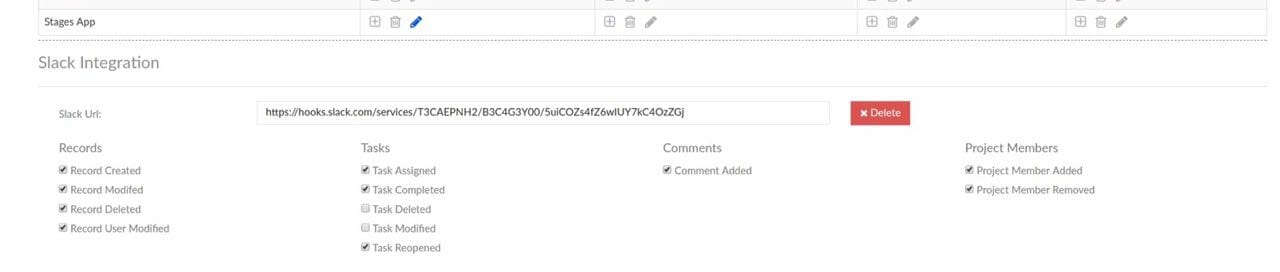
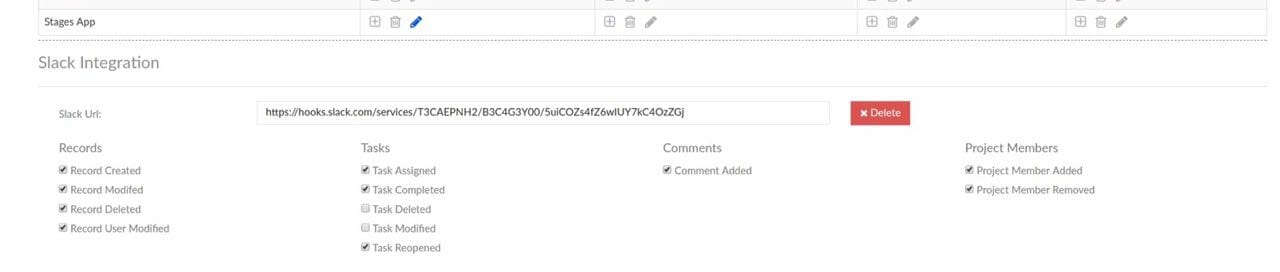
Mark’s wants to integrate Orgzit with his Slack channel and wants his team to get notified every time a new lead is added to Orgzit CRM. He creates a Slack incoming webhook URL and configures the Slack integration in Orgzit in 5 minutes. Every time a new lead is generated, his team gets a custom notification on Slack mentioning the new lead info.
How great is that? If his team members want to quickly browse the lead in Orgzit, they can do that with a click from slack itself.
We know that mobile applications play an important role in today’s agile culture. Everyone wants to be able to do something on something available at arm’s length. So we have upgraded a few updates, which make Orgzit Android app more powerful and easy-to-use.
My Discussions
Think about this! Mark has a thousand records in his company’s Orgzit account. Being the company spokesperson, he has to collaborate with multiple people every day. This means his conversations in the records are in hundreds.
So how does he get hold of the latest conversation he had?
He can search the entire database and wait for it to pop up. But what if you have a different section dedicated to your recent chats so that you skip all the hassle of ‘search and wait’?
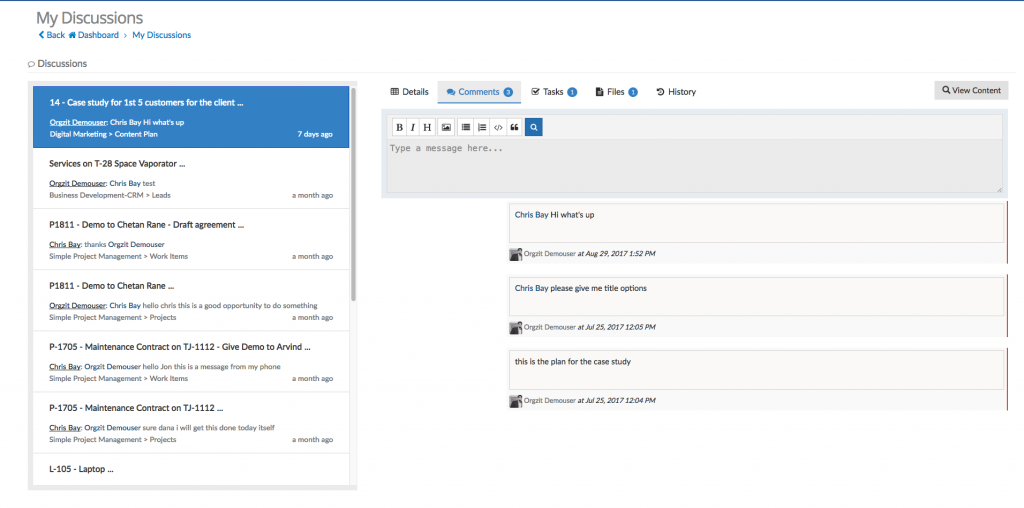
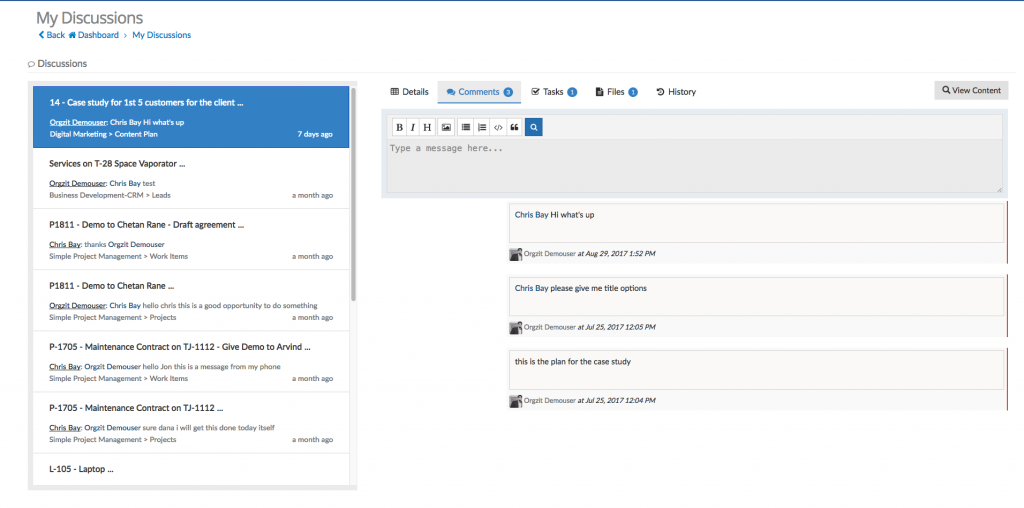
With ‘My Discussions’ you can now consolidate all your recent conversations in one place and quickly go through them without the hassle of ‘search and go’.
You can check them out on the mobile version too –
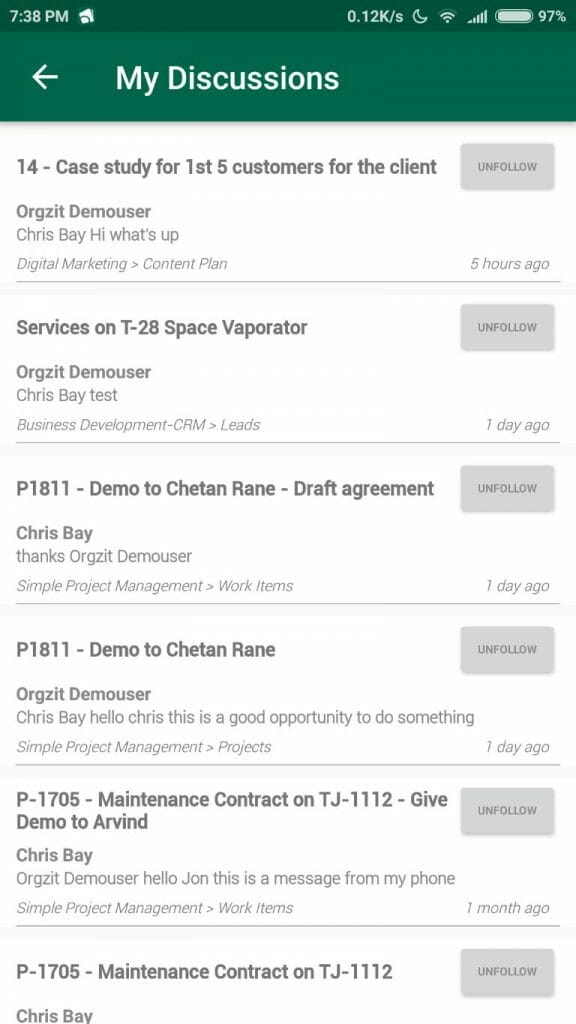
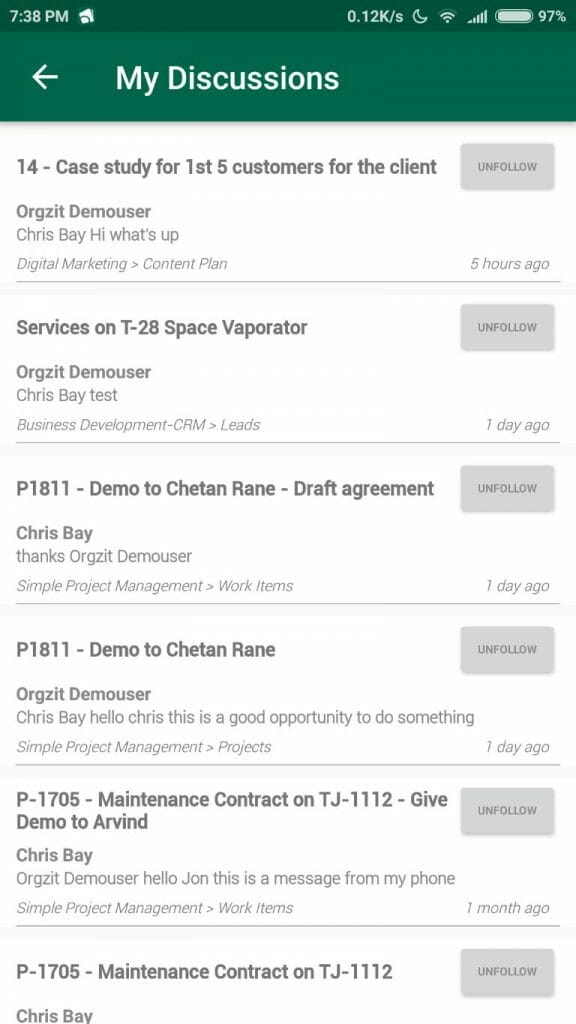
Change Your Profile Picture On The Go
Now your team members can look awesome on discussions, task lists, project updates right from the mobile app. All they need to do is to add their picture from the My Profile screen. You can even click a selfie and set it as your profile pic.
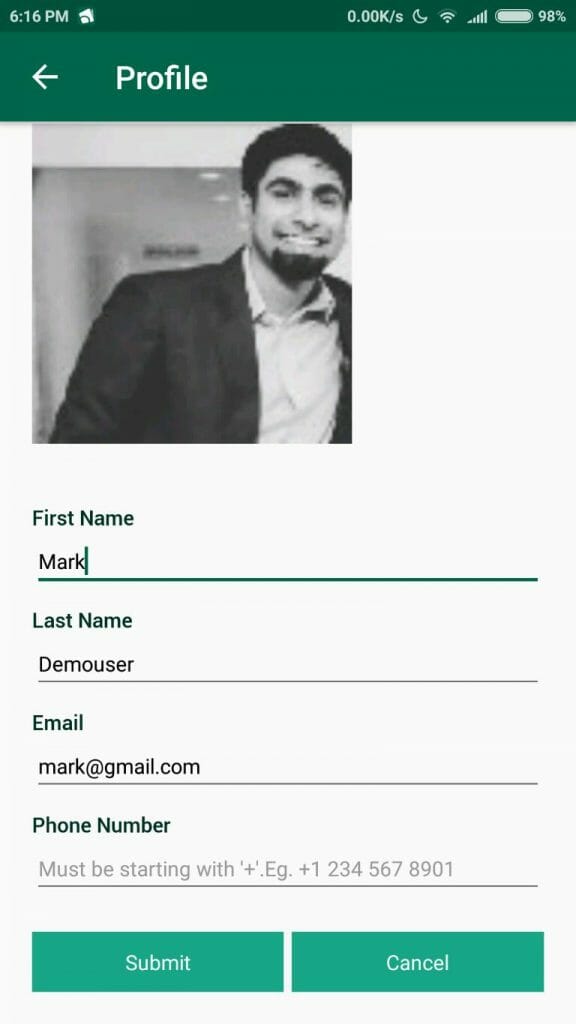
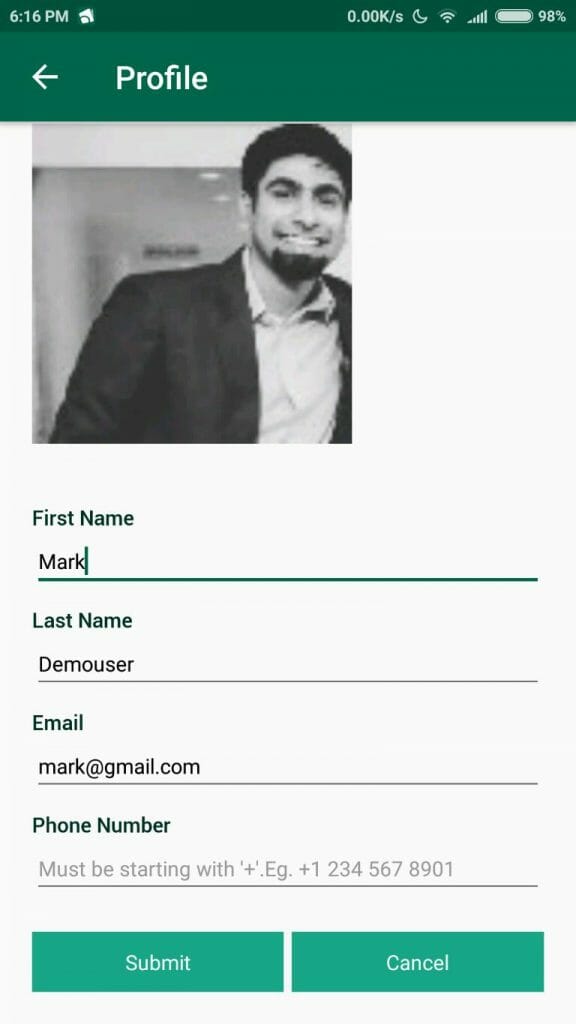
Now the comments page is a lot more fun too!
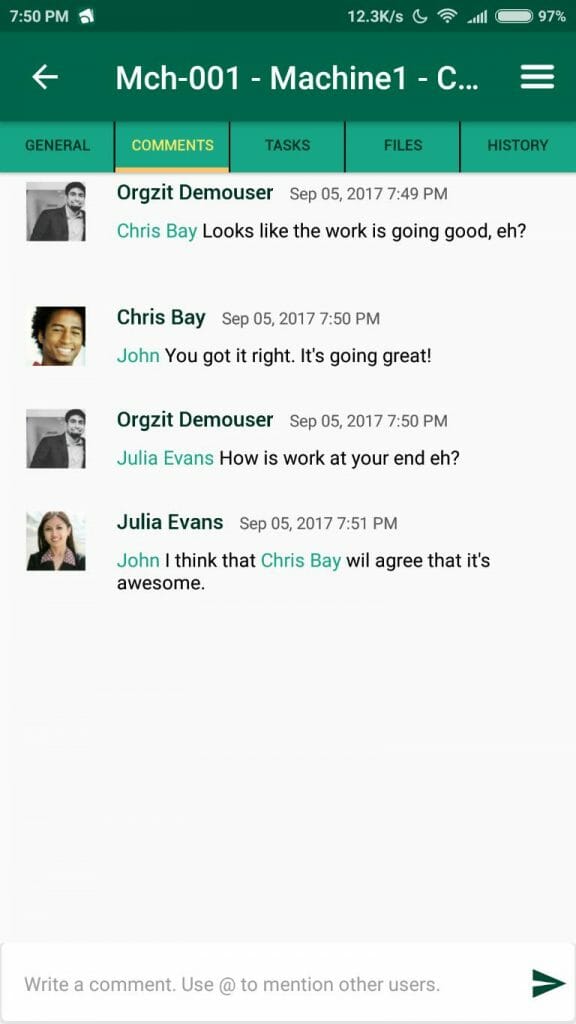
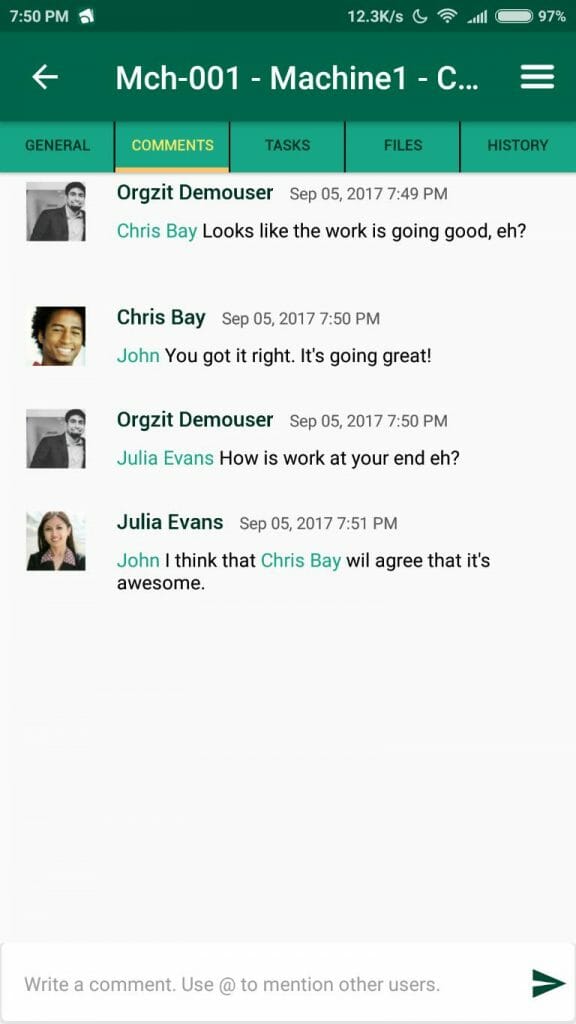
Create A Stunning Client Portfolio
Let’s say Mark wants to showcase his product portfolio to his friends. He doesn’t want to waste time by contacting his team members who will send him the updated version of the portfolio. He just wants to quickly run them through the list and create an awesome first impression. He can easily do that with Orgzit record images in the Orgzit app itself.
What are record images?
Record images are sections which display your images in an elegant way, enhancing the viewing experience of the Orgzit app user.
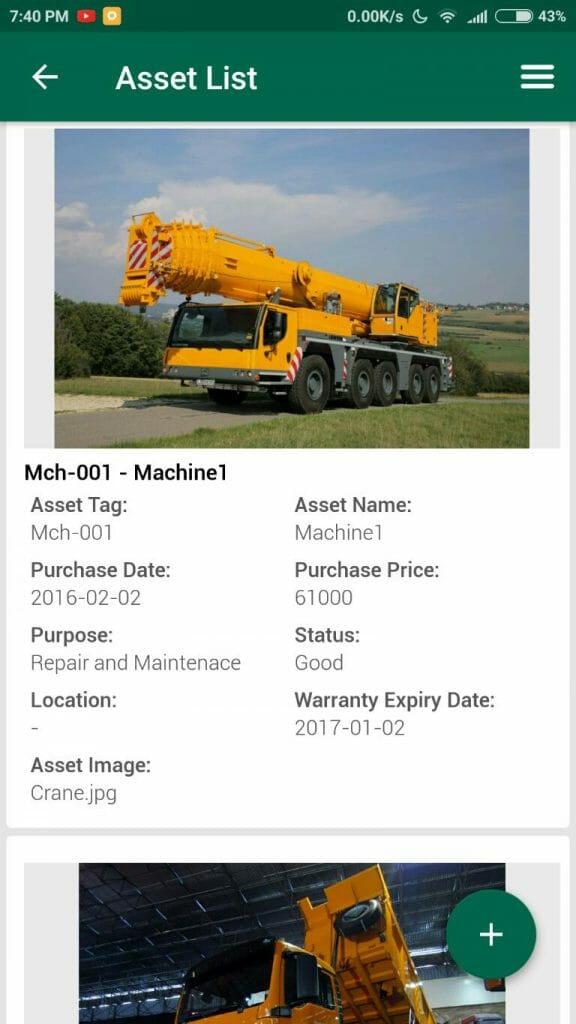
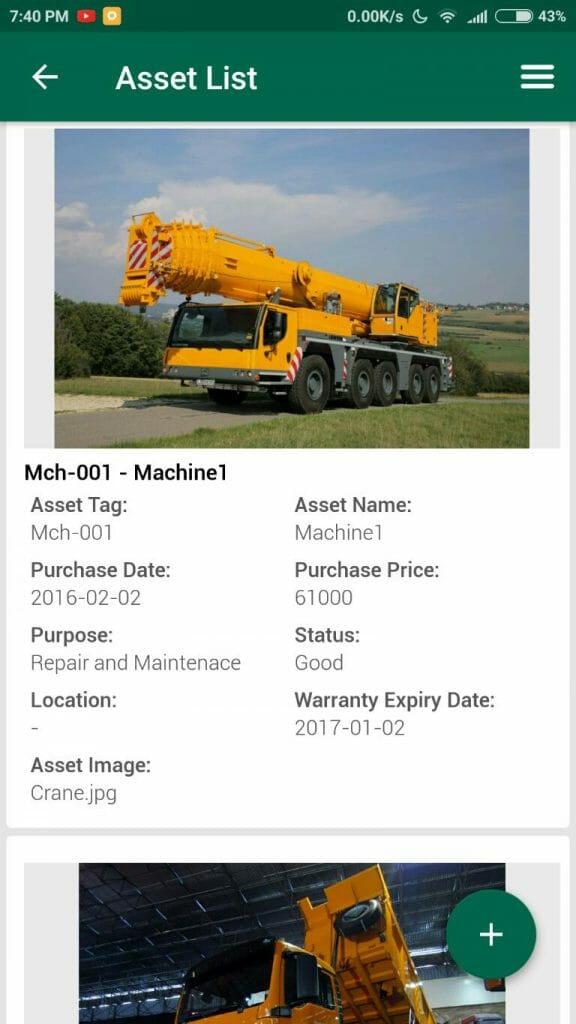
Of course, you see trucks here! They look good on a portfolio for a construction company. But no matter the company size or type, you can create a quick product portfolio for your company in two easy clicks of your Android app.
The idea is to get a quick access to your product portfolio, and update it on the go, without wasting time. It sure as hell makes a good impression with your client.
We are constantly upgrading our app with exciting new features and improving the user experience. Let us know in the comments what more would you like to add in Orgzit Android application.