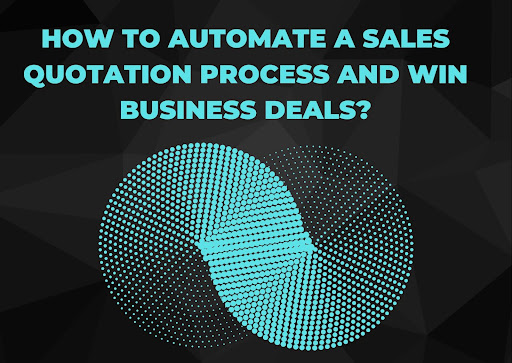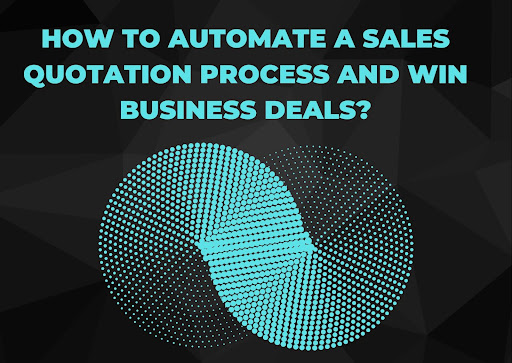10 Essential Workflow System Features
Where is the monthly report?
Did you check the mail I sent in the morning?
Did the client approve the revision?
If you have been part of any organization, then you must have heard these questions. Workflow management is the foundation of every company, and when handled manually, it can create various obstacles. This is where a workflow management system steps into the picture.
Today, in this article, we are going to enlist 10 essential workflow management system features, but before we get on that stage- let’s discuss the basics of the same.
What is a Workflow Management System?
The workflow management system ensures that your company follows a specific process and executes it efficiently. It includes finding repetitive tasks, automating processes, mapping out the workflow in an ideal state, and identifying areas for improvement.
Most projects include complex procedures, and a workflow system eliminates redundant tasks and improves productivity. To understand a workflow system better, let’s take an instance of a digital marketing agency, which is going to have the following processes, similar to any other company-
- Recruitment Tracking
- Employee Onboarding
- Task Delegation
- File Management
- Tracking Employee Expenses
- Leave Requests
- And others
Most of the processes, as mentioned above, are time-consuming, repetitive, and are prone to errors. Imagine you’ve high-budgeted clients, expecting you to handle their digital marketing activities whole and sole.
But, on a particular day, one of your SEO guys skipped the step of backlink auditing while analyzing the site. This is where a workflow management system helps in ensuring that all the necessary steps are executed before proceeding to the next stages.
So, in simpler terms, a workflow system helps establish your process workflows in an error-free, systematic, and automated manner, and eventually results in a happier culture.
What does a Workflow System Do?
Going forward with the above given example, a workflow system essentially handles the following things-
- It automates redundant and repetitive tasks of your organization.
- It provides a thorough picture of different workflows along with the Key Performance Indicators (KPIs).
- It reminds the employees of forgotten tasks so that things don’t become a burden at the last moment.
We have now discussed the basics of a workflow system; our next step would be aligned with the title of the article- “Essential Workflow System Features.”
Top 10 Essential Workflow System Features
1. Easy to Configure
Simplicity is the best policy
Workflow management systems should be easy to configure, period. Any application that is powered by bells and buttons would be difficult to configure. Any project that invites multiple software for smooth operations, a complex workflow system would be nothing but a liability.
2. Code-free Workflow Creation
Not everyone is Techie!!
Okay, so this step is a bit personal to me. Given the opportunity, I like to illustrate techie concepts in a non-technical and creative manner. Jotting the key steps in a process, with every stage requiring input, denial, and approval, powered by drag-and-drop functionality, is perhaps the desire of every non-programmer.
On the contrary, if you seek a programmer’s perspective on the invoice approval workflow, it would look more like a family tree of Oedipus.
Conclusively, a workflow system should let you think of the workflow is simple and linear loops with all the background complexities.
Also Read, What is No-Code Development?
3. Highly Scalable
Room for everything
It is highly probable that every organization has multiple workflows, and to expect multiple workflow systems for catering to processes is not fair. Therefore, it is essential to select a scalable system.
When an organization is operating via spreadsheets or some other manual method, it becomes quite strenuous to make any changes for managing multiple workflows. This is where a robust and scalable solution comes in handy.
For instance, you decide to open new branches of your digital marketing agency, and if your system isn’t scalable enough to meet the growing requirements of the company, then it would only increase the cost overheads.
4. Configurable Notifications
Peaceful Worklife
Imagine you assigned one of your writers to deliver a task by the last Friday of the month, but it’s already the commencement of the final week, and you have no updates, and you feel hesitant to demand work before the deadline. However, you’re totally unaware of what’s going “behind the scenes.”
Maybe the assignee forgot to complete the task, felt stuck on some stage, or on the verge of task completion, but didn’t update you. Whatever be the reason, customized notifications and reminders help in getting the work done.
A workflow management system helps track and notify what needs to be prioritized and what can be scheduled for later.
Further, a sound workflow system also includes configurable notifications like email reminders, mobile push notifications, day-to-day lists, and much more.
5. Facilitates Cloud-Hosting
A big go-go!!
Assuming you’re a mid-sized company, a cloud-hosted system is the best option, both technically and economically, for various reasons-
- Provides continuous updates
- Easy Maintenance Support.
- Increased security compared to last decade
- Economically feasible compared to on-premise solutions.
However, suppose you’re a large enterprise, the choice between on-premise and cloud hosting system. In that case, the decision is based on various factors like internal process controls, data security, integrations with other systems, the department of your business, and the sensitivity of workflows.
Still, our vote always goes for cloud-hosting solutions because of their larger acceptance rate.
6. Prioritize Privacy (Access Controls)
After all, privacy is everything!
Let’s understand this feature with a very generic example, given that you have a digital marketing agency, and your freelancers are estimated on an hourly basis. You are using spreadsheets (or a system) that are entirely transparent to all the participants to track the work.
Undoubtedly you don’t want to share all the internal costs of the company with your client. In such a case, you’re left with two options- create a duplicate spreadsheet, which doesn’t give away the insides, or employ software that provides some sort of privacy.
A workflow management software that provides role-based access within projects is a must for improved privacy. This feature helps the team members understand their responsibilities and KPIs (Key Performance Indicators) without perturbing the flow order.
Read- How Workflow Management System boosts your productivity?
7. Get Mingle with other apps
Smooth Operations
Workflows have to operate with various kinds of processes like sales reports, document management, cash-flows, contact management, calendars, finance managers, etc.
If your chosen workflow system isn’t very easy or compatible to integrate with other tools, it is already outdated. Employ a workflow system that can be easily mingled with other applications of your project.
8. Robust Reporting
Measure your growth
There is absolutely no point in working when you can’t measure the operations. A decent workflow management system should be equipped with reporting and analytics functionality to gain insights.
Set up the right KPIs and generate reports for making empowered decisions. It increases the overall efficiency of the project and forecasts net revenue for the upcoming months.
9. Multilingual
Sigh of relief!!
The deadly pandemic has brought a different perception of the world to our platters. Organizations are no longer confined to hire people from nearby regions. People from various parts of the world can operate remotely, all because of technology.
Managing workflows based on the teams present within the four walls of office versus the team based in different countries is altogether a different chapter.
One of the significant issues that people are coming from different ends of the world face is language. Though English has been globally welcomed as a business language, any software’s acceptance rate tends to go much higher if it is available in native languages.
Therefore, while evaluating the workflow systems, make sure the chosen one supports different time zones and languages.
10. Reduced Cost of Ownership
My Favorite
This point is often underestimated, and you would be amazed knowing how the scale changes solely based on this factor. When looking for suitable workflow software for your business, consider estimating the total cost of ownership. Pick a tool that survives the standards.
This way, you wouldn’t be spending expensive Human Resources in training employees and other such redundancies.
Take-Home Message
Okay, we understand that looking for a full-fledged workflow system is a challenging task. However, we would emphasize not compromising your standards. Try abiding by the list of essential features shared in the article.
Also, don’t fall into the trap of bells and buttons that holds little or almost negligible significance in the long run. After all, money shouldn’t be spent but invested.
Finally, if you haven’t happened to meet your dream workflow management software yet! Then, check out this basic version of a popular workflow system. I am confident it will be worth it.
And yes, don’t forget to share it with your network. Maybe the person next door is stuck with the search.