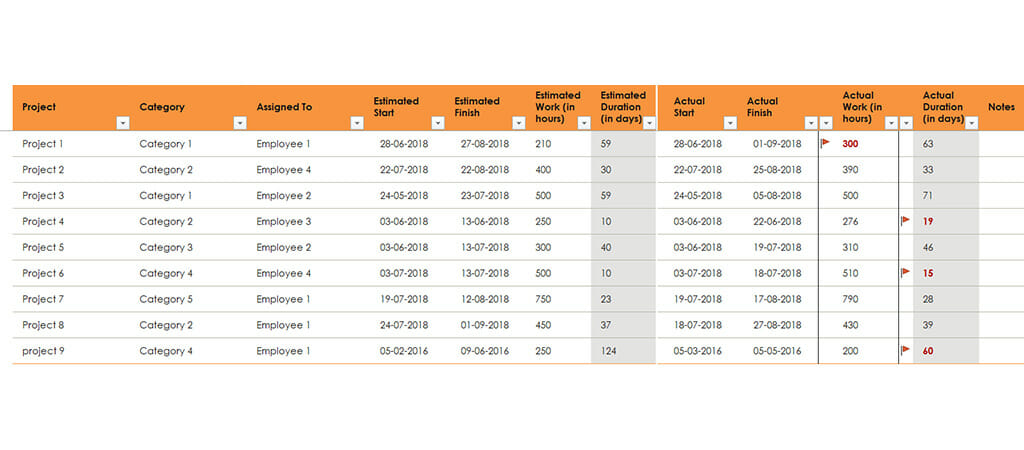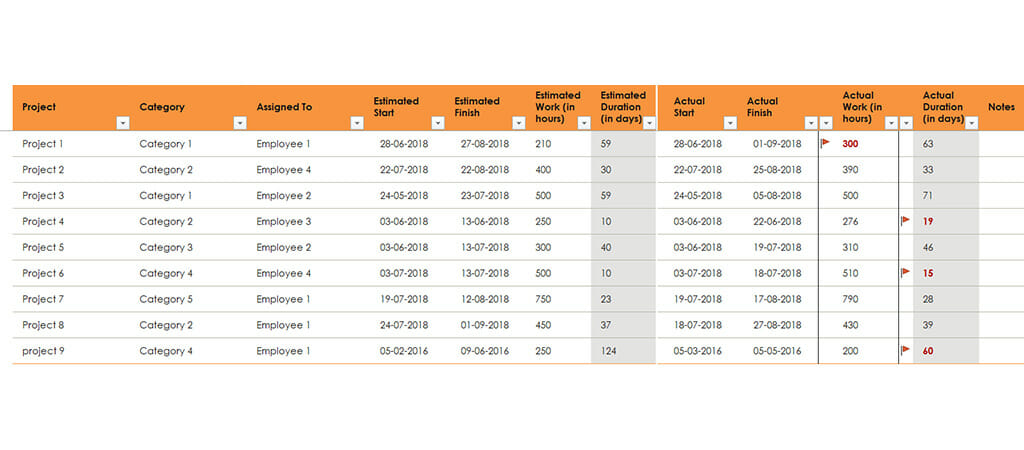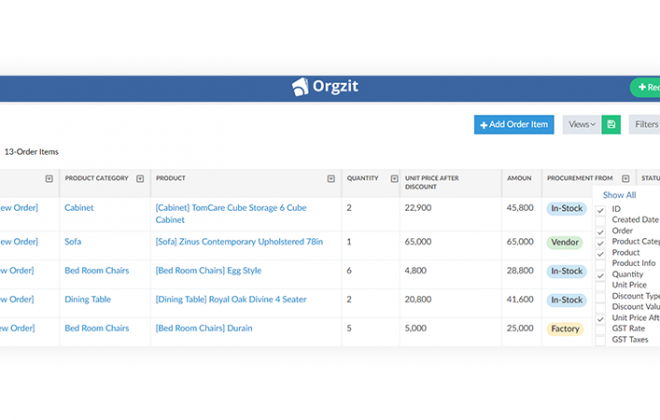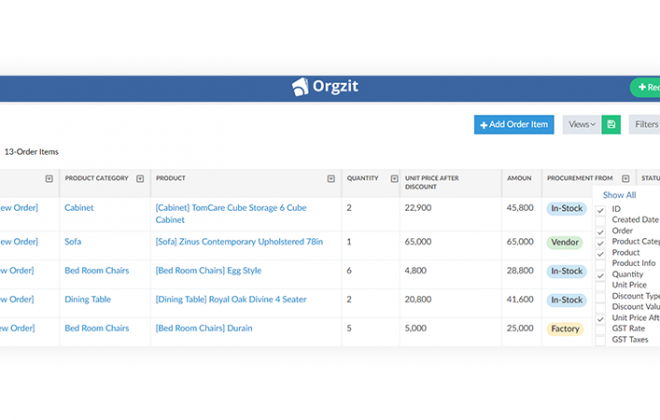Introducing Field Sections – Simplify Viewing Records with Many Fields
Lots of data! Lots of confusion?
Do you ever have to look at a record with tens of fields? Well, we know it’s not fun.
To make it really easy for you to work with datasets with a large number of fields, the product team at Orgzit has added a really useful feature – Field Sections. Now, you can greatly simplify the clutter in your record detail screen.
What are Field Sections?
Field Sections is a feature of Orgzit that lets you organize data fields into sections. When you have lots of details inside a particular record, you may have difficulties viewing the desired information. This is when sections come to the rescue. You can reduce the clutter by organizing your data fields into different sections.
What are the benefits of Field Sections?
Field Sections have the following key benefits.
- Having related or similar fields grouped together can really help you focus on a specific category of information in the record. For example, consider an order with lots of fields. If all date / time fields are grouped together into a section, it will help you quickly identify the relevant information. Moreover, you will find that over time your eyes and brain will get trained to look for the relevant fields in the right place.
- The ability to collapse sections is super useful and helps a lot to isolate the information that needs your attention. Continuing with the date fields example above, the fact that you can collapse all other sections and keep only the date fields section open really helps to declutter your screen allowing you to focus on only the date fields.
Demo
Let’s take the example of a City database that organizes key statistical data of cities. Our friendly user is finding it hard to quickly view the fields he is interested in – geographical data of a city. This is what he sees right now (without sections).
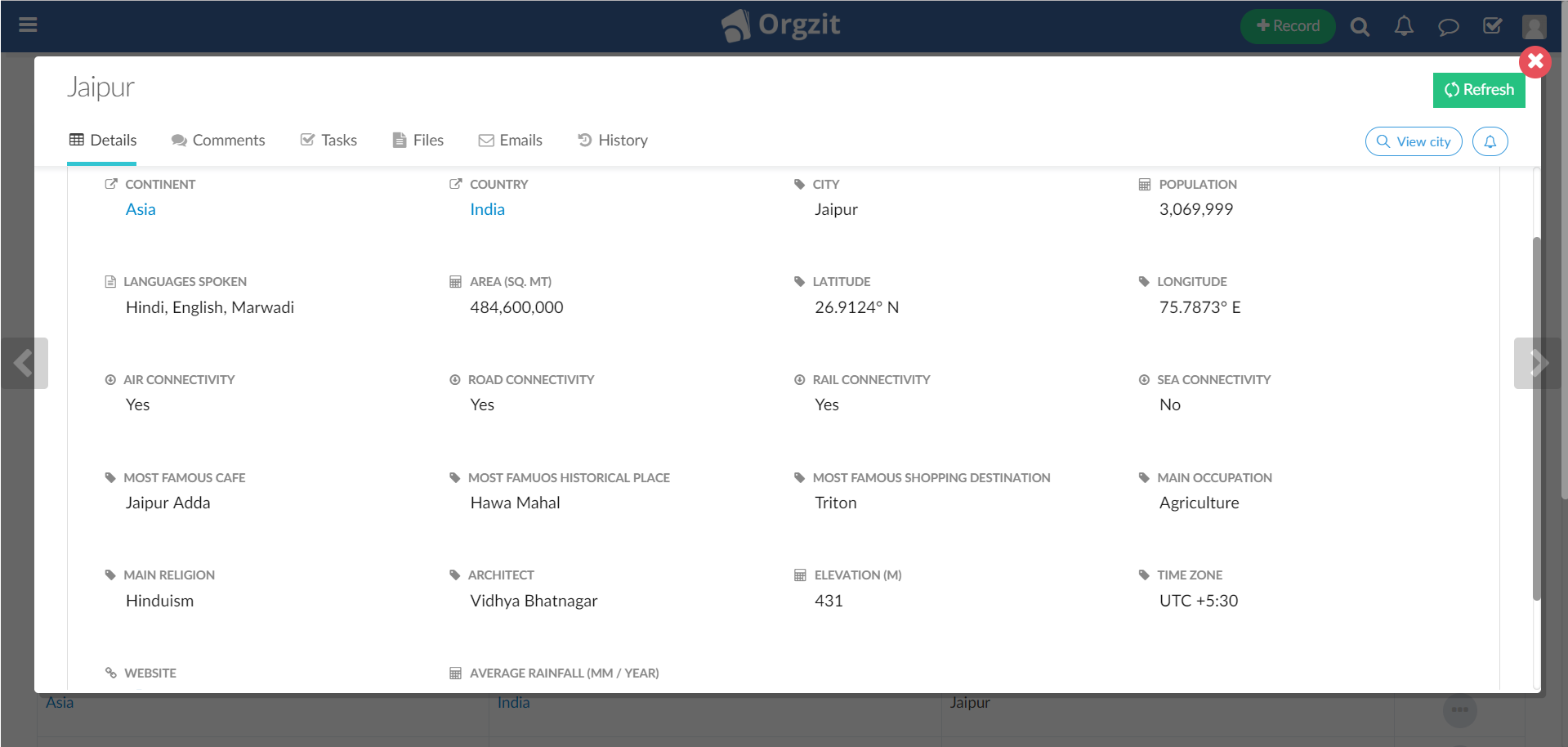
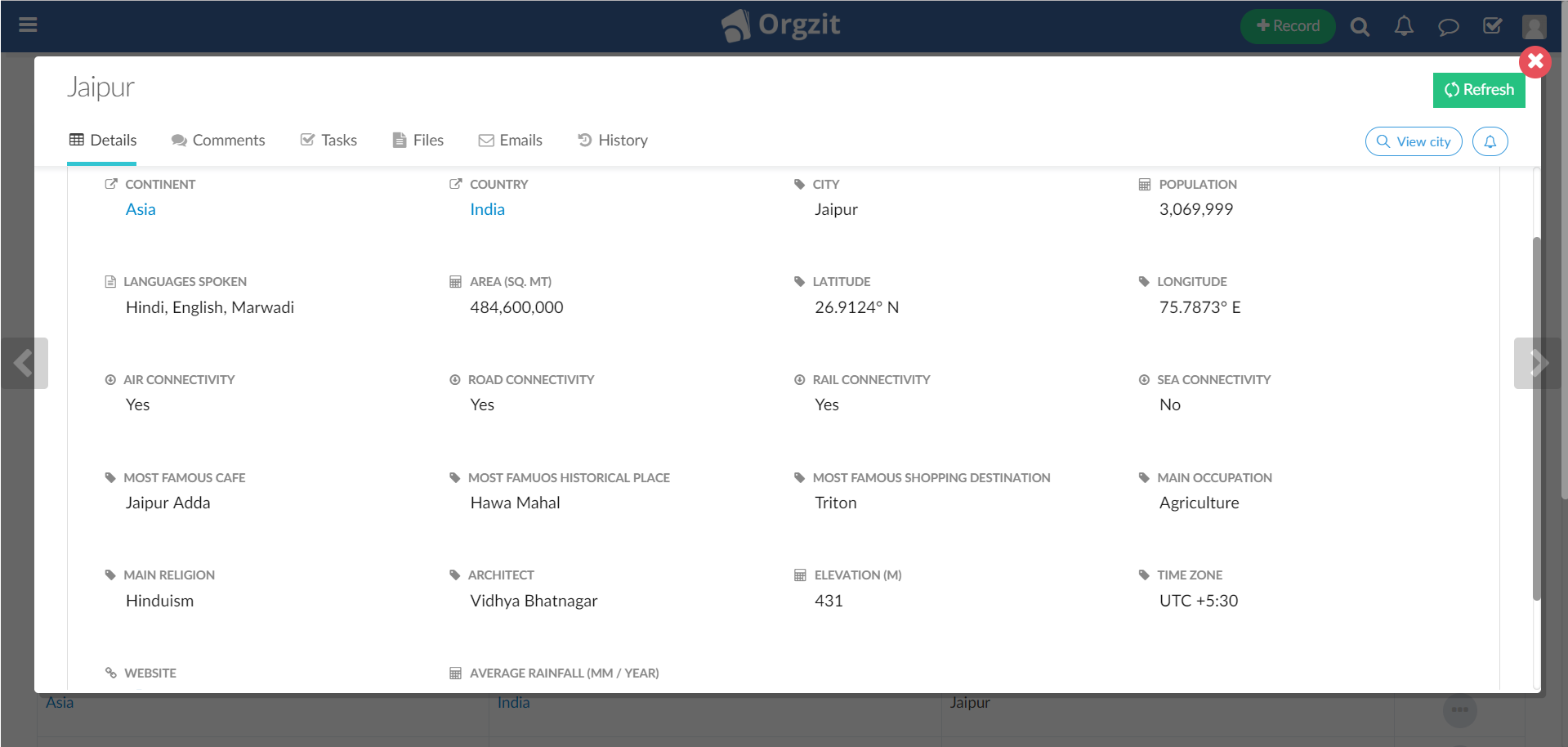
Let’s see if we can help our dear friend! Let’s create a section named Geography in the Cities module. Instead of having to search through 20 varied fields, now our friend can simply focus on the Geography section to easily view the data relevant for him. Check out the below video to see what a world of difference sections has made for this use case.
We would love to hear from you about your feedback about the Fields Section feature and how it can benefit your team. If you have any suggestions on how we could make this feature more useful, would love to hear them. Please feel to reach out to us at Orgzit via email at collaborate@orgzit.com or via @Orgzit on Twitter.